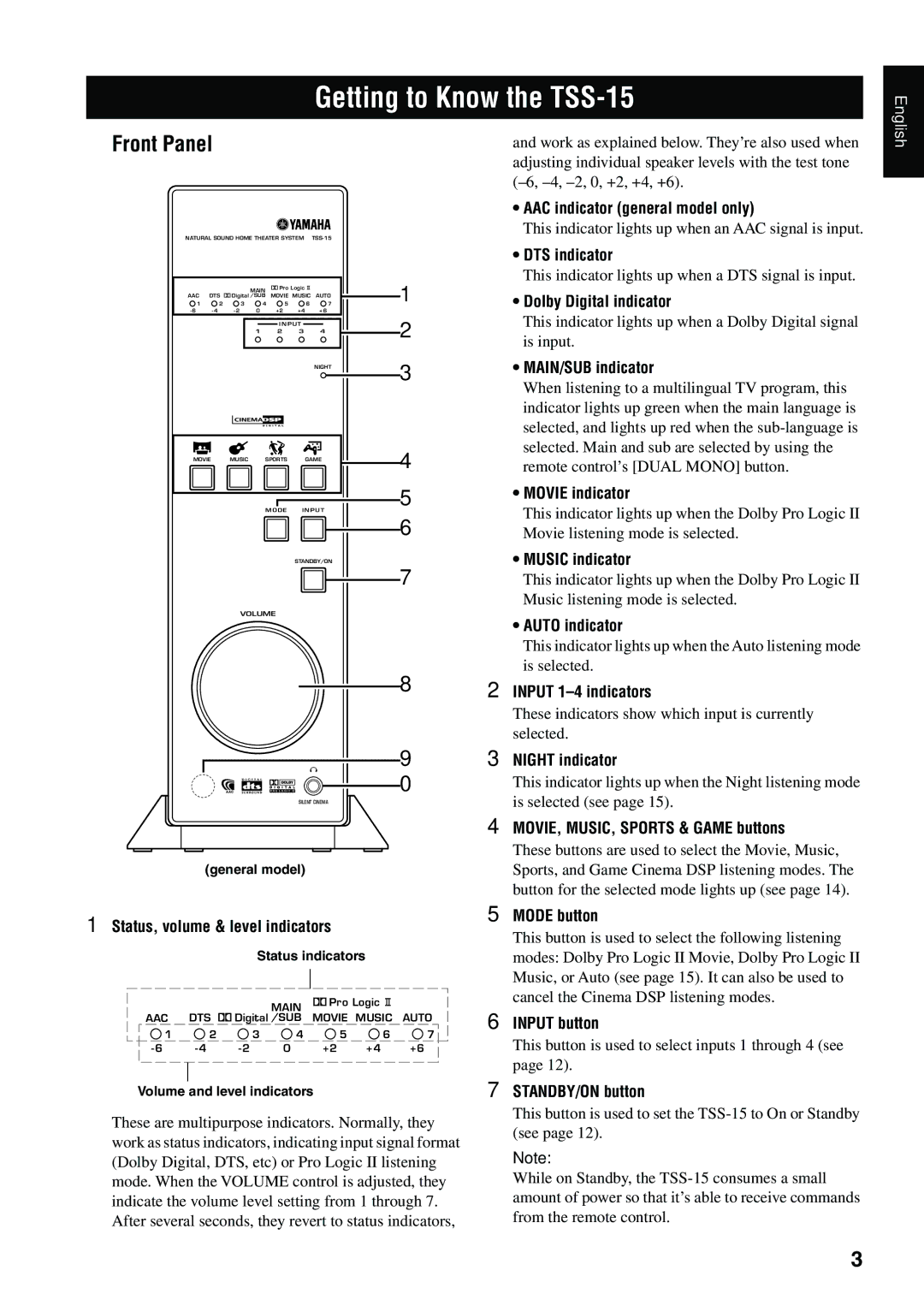Getting to Know the TSS-15
English
■Front Panel
NATURAL SOUND HOME THEATER SYSTEM
|
|
| MAIN | qPro Logic |
| 1 | ||
AAC | DTS | qDigital /SUB | MOVIE | MUSIC | AUTO |
|
| |
1 | 2 | 3 | 4 | 5 | 6 | 7 |
|
|
0 | +2 | +4 | +6 |
|
| |||
|
| INPUT |
| 2 | |
| 1 | 2 | 3 | 4 |
|
|
|
|
| NIGHT | 3 |
MOVIE | MUSIC | SPORTS |
| GAME | 4 |
5
MODE INPUT
6
STANDBY/ON
7
VOLUME
8
9
0
SILENT CINEMA
(general model)
1Status, volume & level indicators
Status indicators
|
|
| MAIN | qPro Logic |
| |
AAC | DTS | qDigital /SUB | MOVIE | MUSIC | AUTO | |
1 | 2 | 3 | 4 | 5 | 6 | 7 |
0 | +2 | +4 | +6 | |||
Volume and level indicators
These are multipurpose indicators. Normally, they work as status indicators, indicating input signal format (Dolby Digital, DTS, etc) or Pro Logic II listening mode. When the VOLUME control is adjusted, they indicate the volume level setting from 1 through 7. After several seconds, they revert to status indicators,
and work as explained below. They’re also used when adjusting individual speaker levels with the test tone
•AAC indicator (general model only)
This indicator lights up when an AAC signal is input.
•DTS indicator
This indicator lights up when a DTS signal is input.
•Dolby Digital indicator
This indicator lights up when a Dolby Digital signal is input.
•MAIN/SUB indicator
When listening to a multilingual TV program, this indicator lights up green when the main language is selected, and lights up red when the
•MOVIE indicator
This indicator lights up when the Dolby Pro Logic II Movie listening mode is selected.
•MUSIC indicator
This indicator lights up when the Dolby Pro Logic II Music listening mode is selected.
•AUTO indicator
This indicator lights up when the Auto listening mode is selected.
2INPUT
These indicators show which input is currently selected.
3NIGHT indicator
This indicator lights up when the Night listening mode is selected (see page 15).
4MOVIE, MUSIC, SPORTS & GAME buttons
These buttons are used to select the Movie, Music, Sports, and Game Cinema DSP listening modes. The button for the selected mode lights up (see page 14).
5MODE button
This button is used to select the following listening modes: Dolby Pro Logic II Movie, Dolby Pro Logic II Music, or Auto (see page 15). It can also be used to cancel the Cinema DSP listening modes.
6INPUT button
This button is used to select inputs 1 through 4 (see page 12).
7STANDBY/ON button
This button is used to set the
Note:
While on Standby, the
3