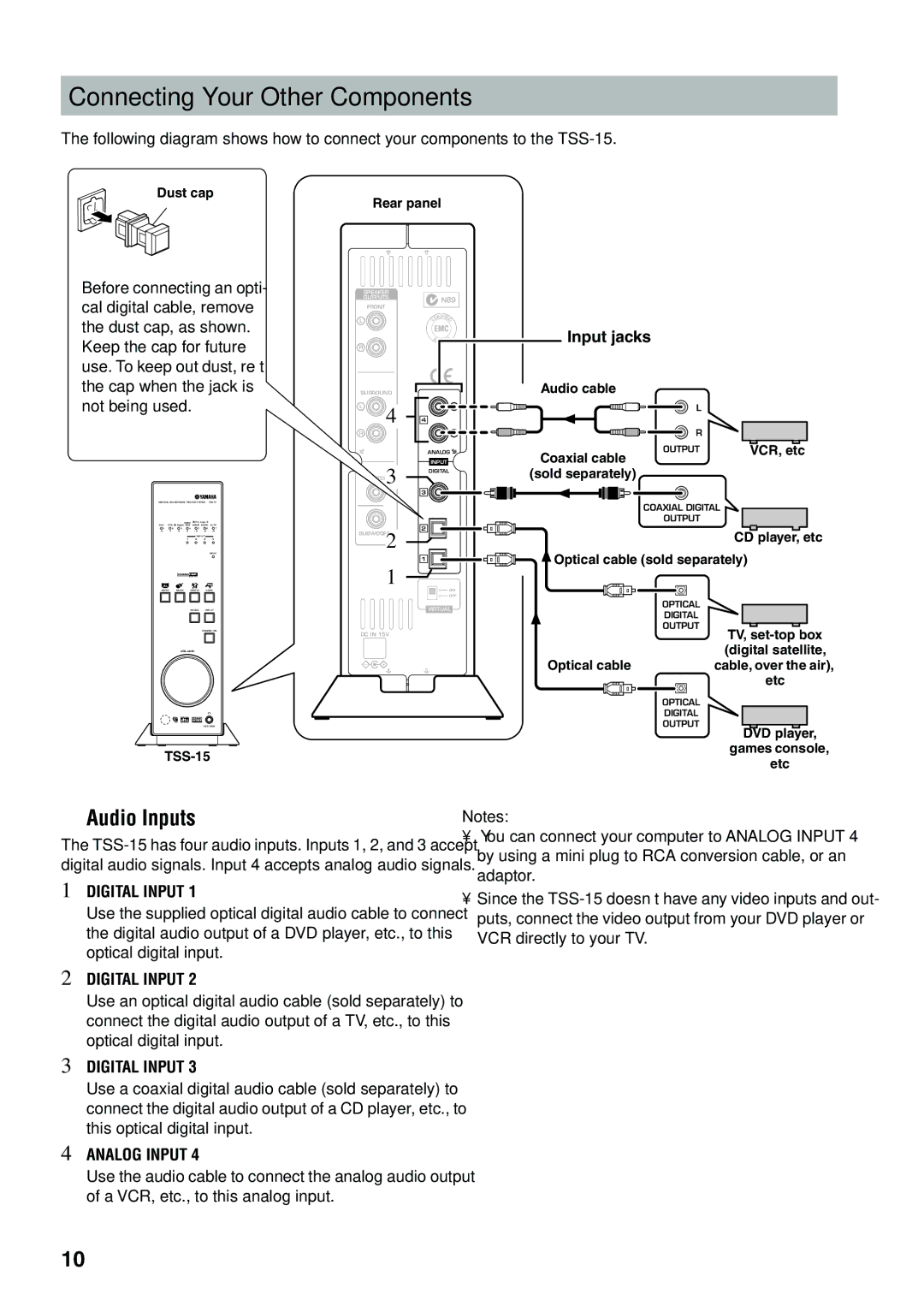Connecting Your Other Components
The following diagram shows how to connect your components to the
Dust cap
Before connecting an opti- cal digital cable, remove the dust cap, as shown. Keep the cap for future use. To keep out dust, refit the cap when the jack is not being used.
Rear panel
SPEAKER
OUTPUTS
FRONT
L
R
SURROUND
L ![]() 4
4 ![]()
![]()
![]()
![]() L
L
RR
Input jacks
Audio cable
L |
R |
NATURAL SOUND HOME THEATER SYSTEM |
| ||||||
|
|
| MAIN | qPro Logic |
|
| |
AAC | DTS | qDigital /SUB | MOVIE | MUSIC | AUTO | ||
1 | 2 | 3 | 4 | 5 |
| 6 | 7 |
0 | +2 | +4 |
| +6 | |||
|
|
|
| INPUT |
|
| |
|
|
| 1 | 2 | 3 |
| 4 |
|
|
|
|
|
|
| NIGHT |
MOVIE | MUSIC |
| SPORTS |
| GAME | ||
CENTER3
SUBWOOFER
2
1
ANALOG![]()
INPUT
DIGITAL
3
2
1
ON
OFF
OUTPUT | VCR, etc |
Coaxial cable |
|
(sold separately) |
|
COAXIAL DIGITAL |
|
OUTPUT |
|
| CD player, etc |
Optical cable (sold separately) | |
OPTICAL |
|
MODE INPUT |
STANDBY/ON |
VOLUME |
SILENT CINEMA
TSS-15
VIRTUAL
DC IN 15V
|
|
|
|
| DIGITAL | |||||
|
|
|
|
| OUTPUT |
|
|
|
| |
|
|
|
|
|
|
| ||||
|
|
|
|
|
| TV, | ||||
Optical cable |
| (digital satellite, | ||||||||
| cable, over the air), | |||||||||
|
|
|
|
|
|
|
| etc | ||
OPTICAL
DIGITAL
OUTPUT
DVD player, games console, etc
■Audio Inputs
The
1 DIGITAL INPUT 1
Use the supplied optical digital audio cable to connect the digital audio output of a DVD player, etc., to this optical digital input.
2 DIGITAL INPUT 2
Notes:
•You can connect your computer to ANALOG INPUT 4 by using a mini plug to RCA conversion cable, or an adaptor.
•Since the
Use an optical digital audio cable (sold separately) to connect the digital audio output of a TV, etc., to this optical digital input.
3 DIGITAL INPUT 3
Use a coaxial digital audio cable (sold separately) to connect the digital audio output of a CD player, etc., to this optical digital input.
4 ANALOG INPUT 4
Use the audio cable to connect the analog audio output of a VCR, etc., to this analog input.
10