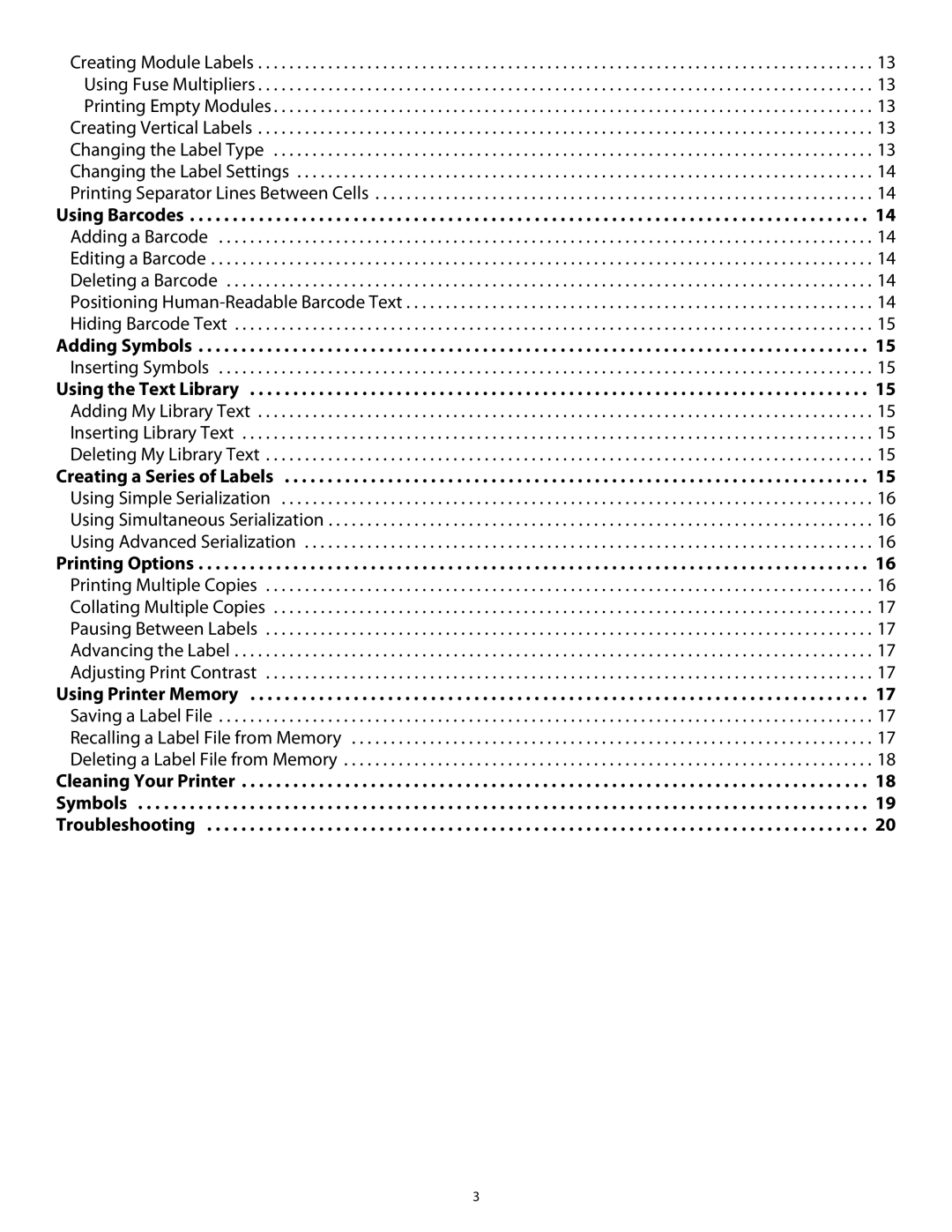Creating Module Labels | 13 |
Using Fuse Multipliers | 13 |
Printing Empty Modules | 13 |
Creating Vertical Labels | 13 |
Changing the Label Type | 13 |
Changing the Label Settings | 14 |
Printing Separator Lines Between Cells | 14 |
Using Barcodes | 14 |
Adding a Barcode | 14 |
Editing a Barcode | 14 |
Deleting a Barcode | 14 |
Positioning | 14 |
Hiding Barcode Text | 15 |
Adding Symbols | 15 |
Inserting Symbols | 15 |
Using the Text Library | 15 |
Adding My Library Text | 15 |
Inserting Library Text | 15 |
Deleting My Library Text | 15 |
Creating a Series of Labels | 15 |
Using Simple Serialization | 16 |
Using Simultaneous Serialization | 16 |
Using Advanced Serialization | 16 |
Printing Options | 16 |
Printing Multiple Copies | 16 |
Collating Multiple Copies | 17 |
Pausing Between Labels | 17 |
Advancing the Label | 17 |
Adjusting Print Contrast | 17 |
Using Printer Memory | 17 |
Saving a Label File | 17 |
Recalling a Label File from Memory | 17 |
Deleting a Label File from Memory | 18 |
Cleaning Your Printer | 18 |
Symbols | 19 |
Troubleshooting | 20 |
3