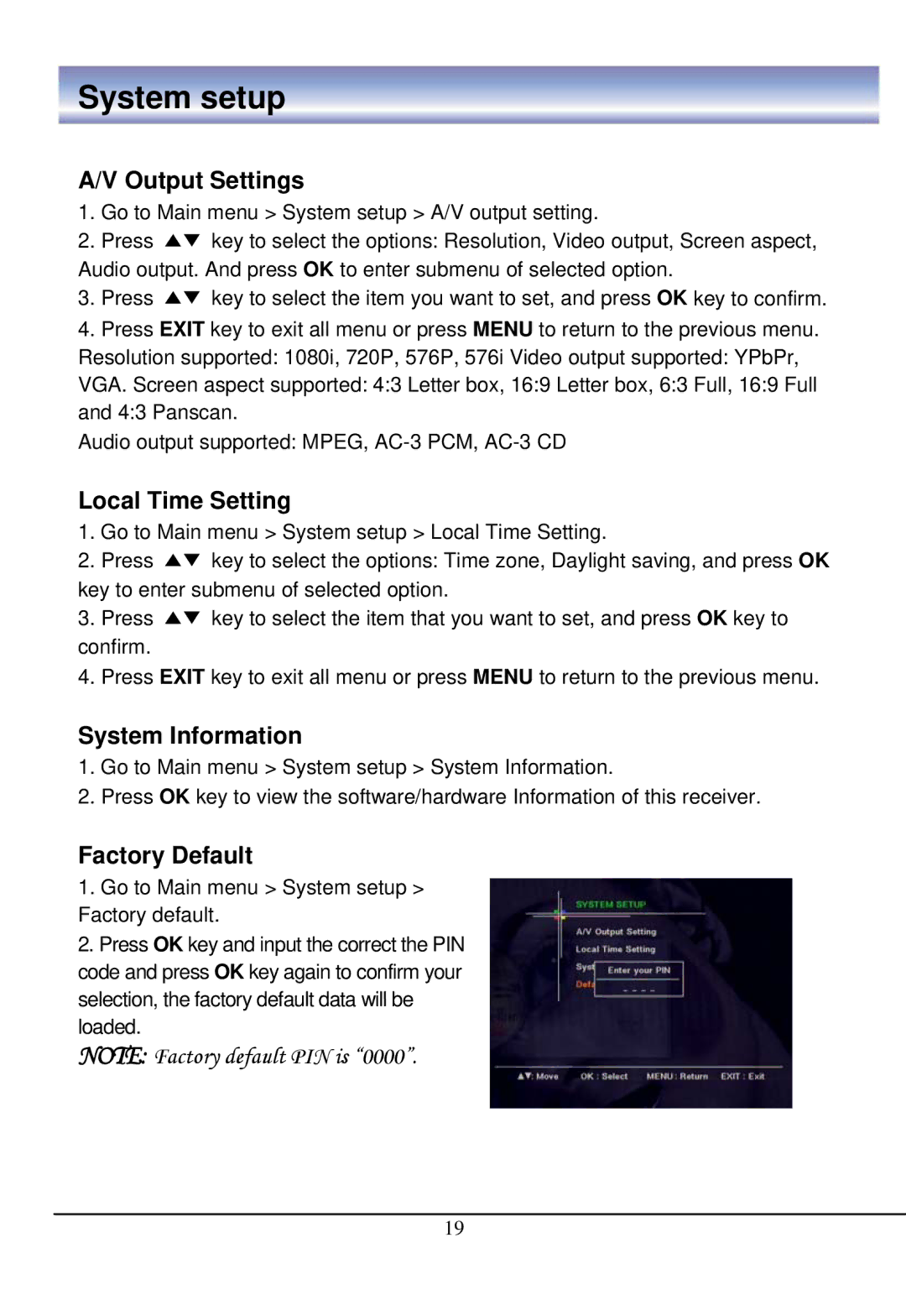System setup
A/V Output Settings
1.Go to Main menu > System setup > A/V output setting.
2.Press ▲▼ key to select the options: Resolution, Video output, Screen aspect, Audio output. And press OK to enter submenu of selected option.
3.Press ▲▼ key to select the item you want to set, and press OK key to confirm.
4.Press EXIT key to exit all menu or press MENU to return to the previous menu. Resolution supported: 1080i, 720P, 576P, 576i Video output supported: YPbPr, VGA. Screen aspect supported: 4:3 Letter box, 16:9 Letter box, 6:3 Full, 16:9 Full and 4:3 Panscan.
Audio output supported: MPEG,
Local Time Setting
1.Go to Main menu > System setup > Local Time Setting.
2.Press ▲▼ key to select the options: Time zone, Daylight saving, and press OK key to enter submenu of selected option.
3.Press ▲▼ key to select the item that you want to set, and press OK key to confirm.
4.Press EXIT key to exit all menu or press MENU to return to the previous menu.
System Information
1.Go to Main menu > System setup > System Information.
2.Press OK key to view the software/hardware Information of this receiver.
Factory Default
1.Go to Main menu > System setup > Factory default.
2.Press OK key and input the correct the PIN code and press OK key again to confirm your selection, the factory default data will be loaded.
NOTE: Factory default PIN is “0000”.
19