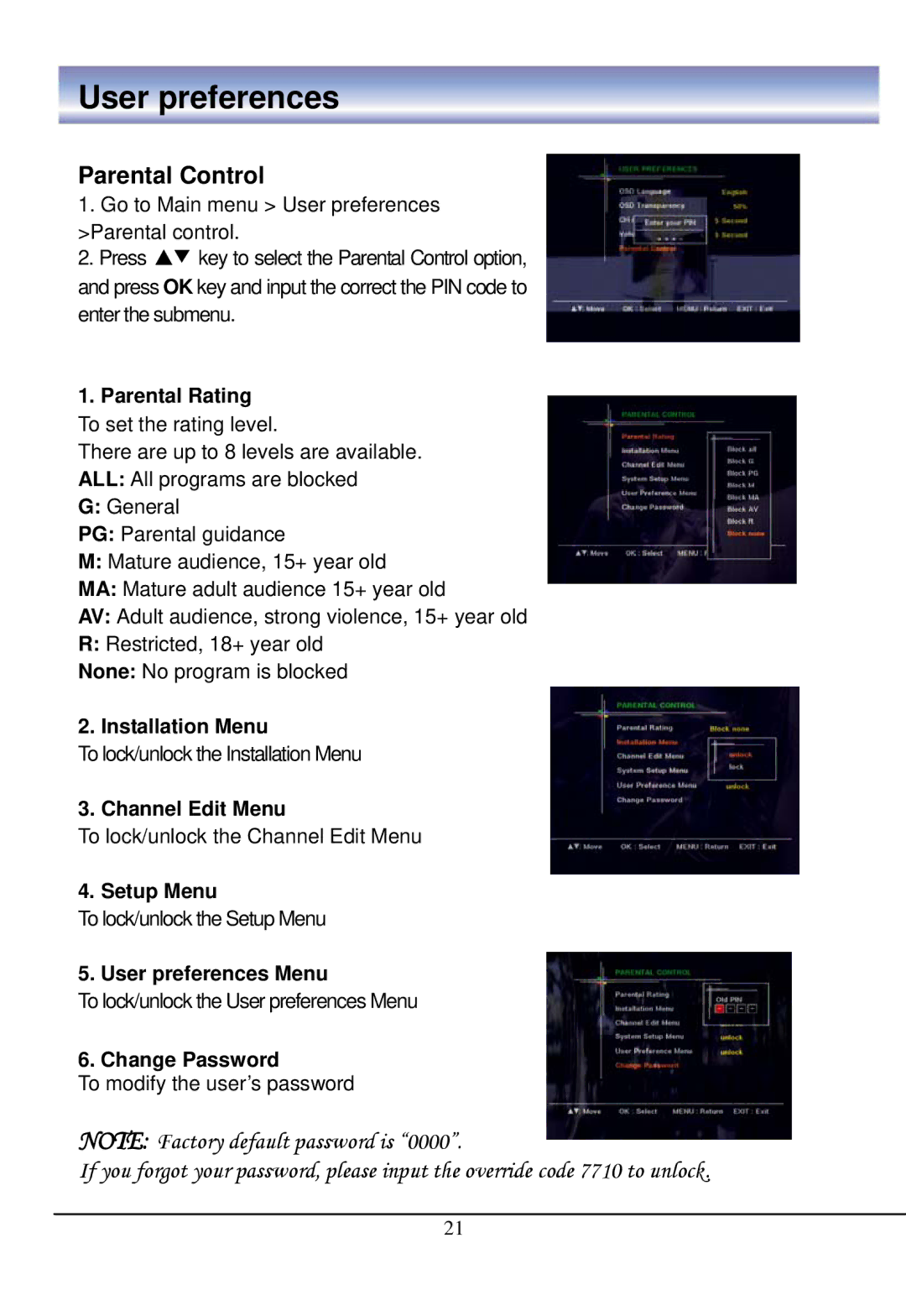User preferences
Parental Control
1.Go to Main menu > User preferences >Parental control.
2.Press ▲▼ key to select the Parental Control option, and press OK key and input the correct the PIN code to enter the submenu.
1.Parental Rating To set the rating level.
There are up to 8 levels are available. ALL: All programs are blocked
G: General
PG: Parental guidance
M: Mature audience, 15+ year old
MA: Mature adult audience 15+ year old
AV: Adult audience, strong violence, 15+ year old
R: Restricted, 18+ year old
None: No program is blocked
2.Installation Menu
To lock/unlock the Installation Menu
3. Channel Edit Menu
To lock/unlock the Channel Edit Menu
4. Setup Menu
To lock/unlock the Setup Menu
5. User preferences Menu
To lock/unlock the User preferences Menu
6. Change Password
To modify the user’s password
NOTE: Factory default password is “0000”.
If you forgot your password, please input the override code 7710 to unlock.
21