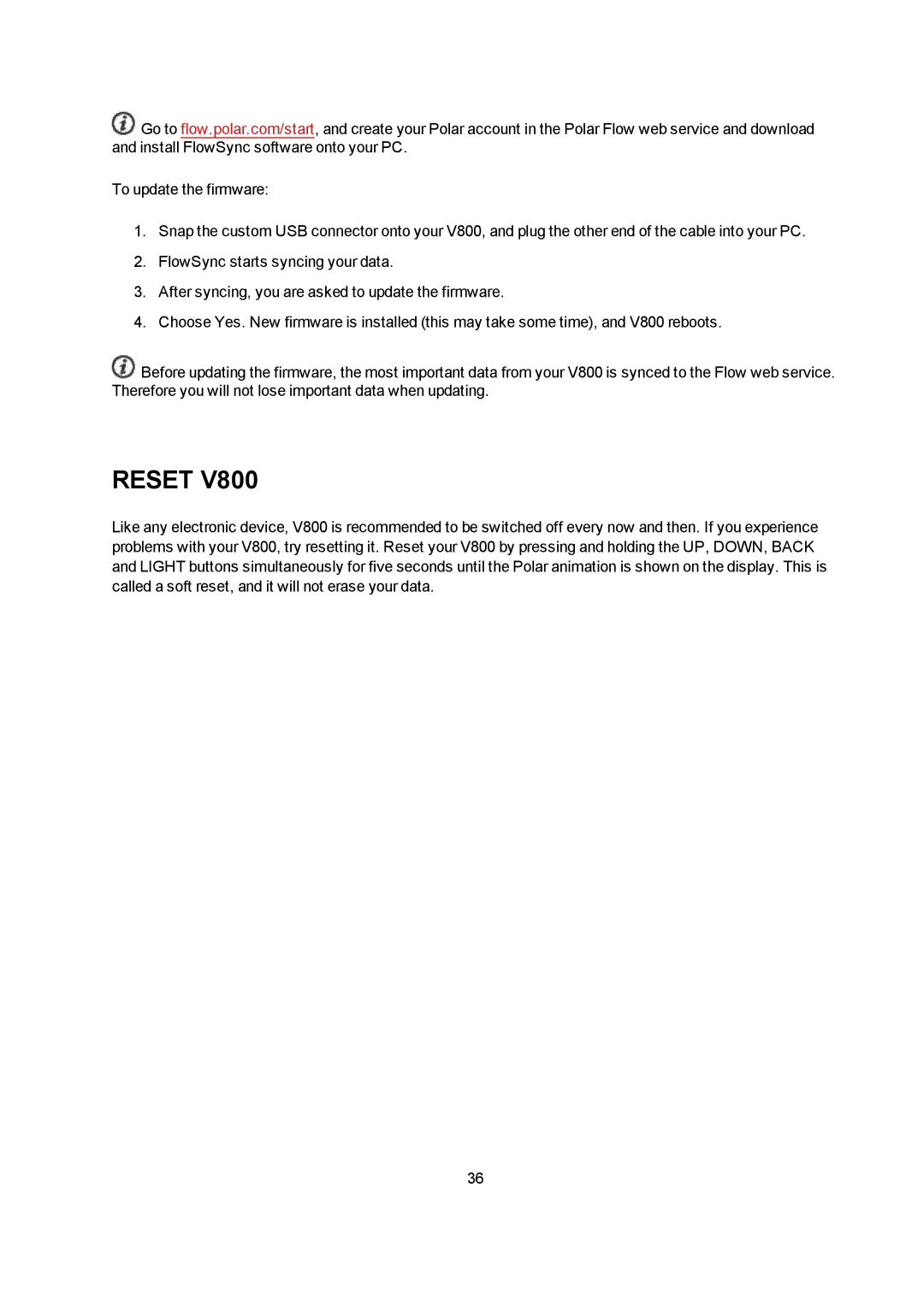![]() Go to flow.polar.com/start, and create your Polar account in the Polar Flow web service and download and install FlowSync software onto your PC.
Go to flow.polar.com/start, and create your Polar account in the Polar Flow web service and download and install FlowSync software onto your PC.
To update the firmware:
1.Snap the custom USB connector onto your V800, and plug the other end of the cable into your PC.
2.FlowSync starts syncing your data.
3.After syncing, you are asked to update the firmware.
4.Choose Yes. New firmware is installed (this may take some time), and V800 reboots.
![]() Before updating the firmware, the most important data from your V800 is synced to the Flow web service. Therefore you will not lose important data when updating.
Before updating the firmware, the most important data from your V800 is synced to the Flow web service. Therefore you will not lose important data when updating.
RESET V800
Like any electronic device, V800 is recommended to be switched off every now and then. If you experience problems with your V800, try resetting it. Reset your V800 by pressing and holding the UP, DOWN, BACK and LIGHT buttons simultaneously for five seconds until the Polar animation is shown on the display. This is called a soft reset, and it will not erase your data.
36