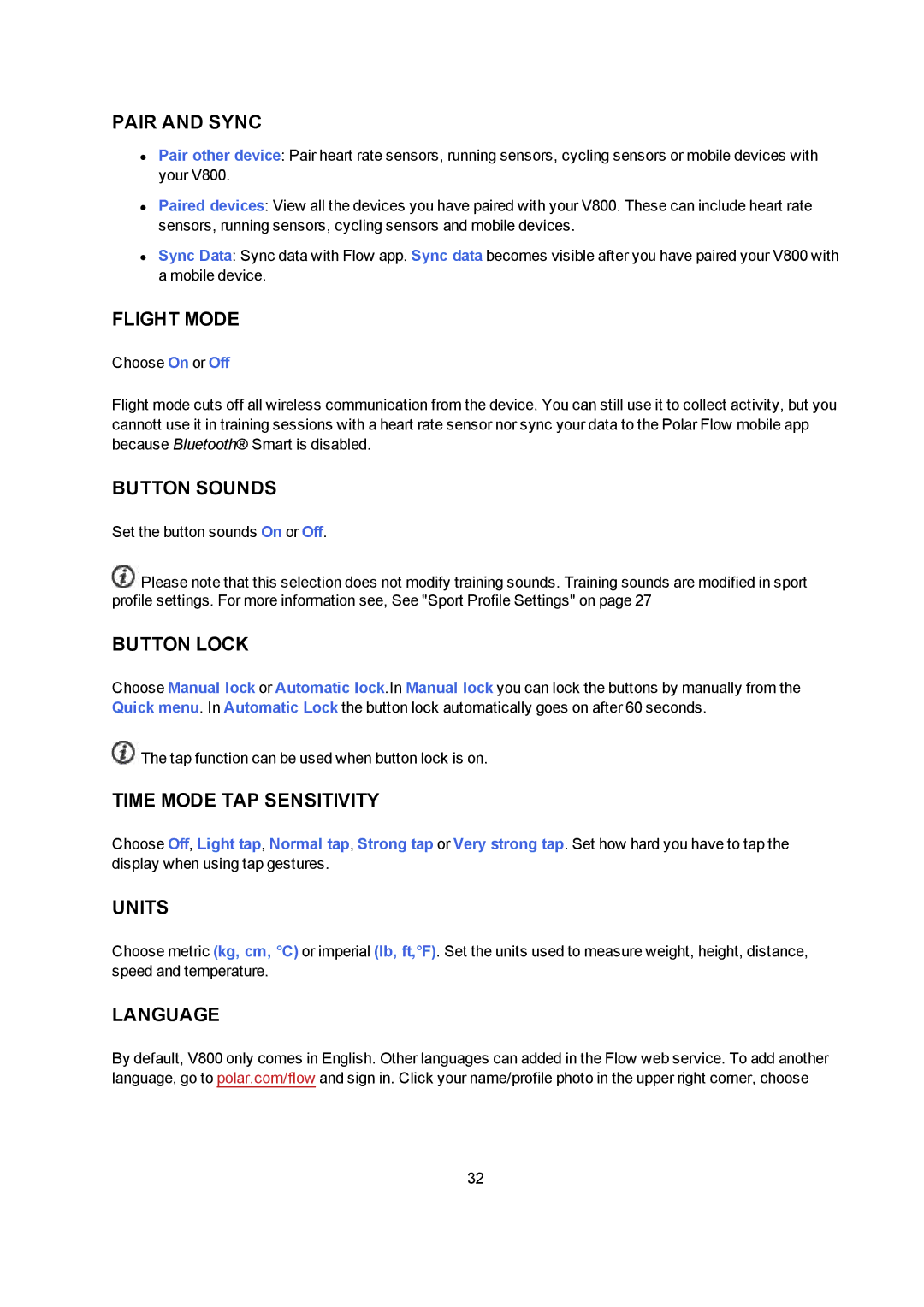PAIR AND SYNC
•Pair other device: Pair heart rate sensors, running sensors, cycling sensors or mobile devices with your V800.
•Paired devices: View all the devices you have paired with your V800. These can include heart rate sensors, running sensors, cycling sensors and mobile devices.
•Sync Data: Sync data with Flow app. Sync data becomes visible after you have paired your V800 with a mobile device.
FLIGHT MODE
Choose On or Off
Flight mode cuts off all wireless communication from the device. You can still use it to collect activity, but you cannott use it in training sessions with a heart rate sensor nor sync your data to the Polar Flow mobile app because Bluetooth® Smart is disabled.
BUTTON SOUNDS
Set the button sounds On or Off.
![]() Please note that this selection does not modify training sounds. Training sounds are modified in sport profile settings. For more information see, See "Sport Profile Settings" on page 27
Please note that this selection does not modify training sounds. Training sounds are modified in sport profile settings. For more information see, See "Sport Profile Settings" on page 27
BUTTON LOCK
Choose Manual lock or Automatic lock.In Manual lock you can lock the buttons by manually from the Quick menu. In Automatic Lock the button lock automatically goes on after 60 seconds.
![]() The tap function can be used when button lock is on.
The tap function can be used when button lock is on.
TIME MODE TAP SENSITIVITY
Choose Off, Light tap, Normal tap, Strong tap or Very strong tap. Set how hard you have to tap the
display when using tap gestures.
UNITS
Choose metric (kg, cm, °C) or imperial (lb, ft,°F). Set the units used to measure weight, height, distance, speed and temperature.
LANGUAGE
By default, V800 only comes in English. Other languages can added in the Flow web service. To add another language, go to polar.com/flow and sign in. Click your name/profile photo in the upper right corner, choose
32