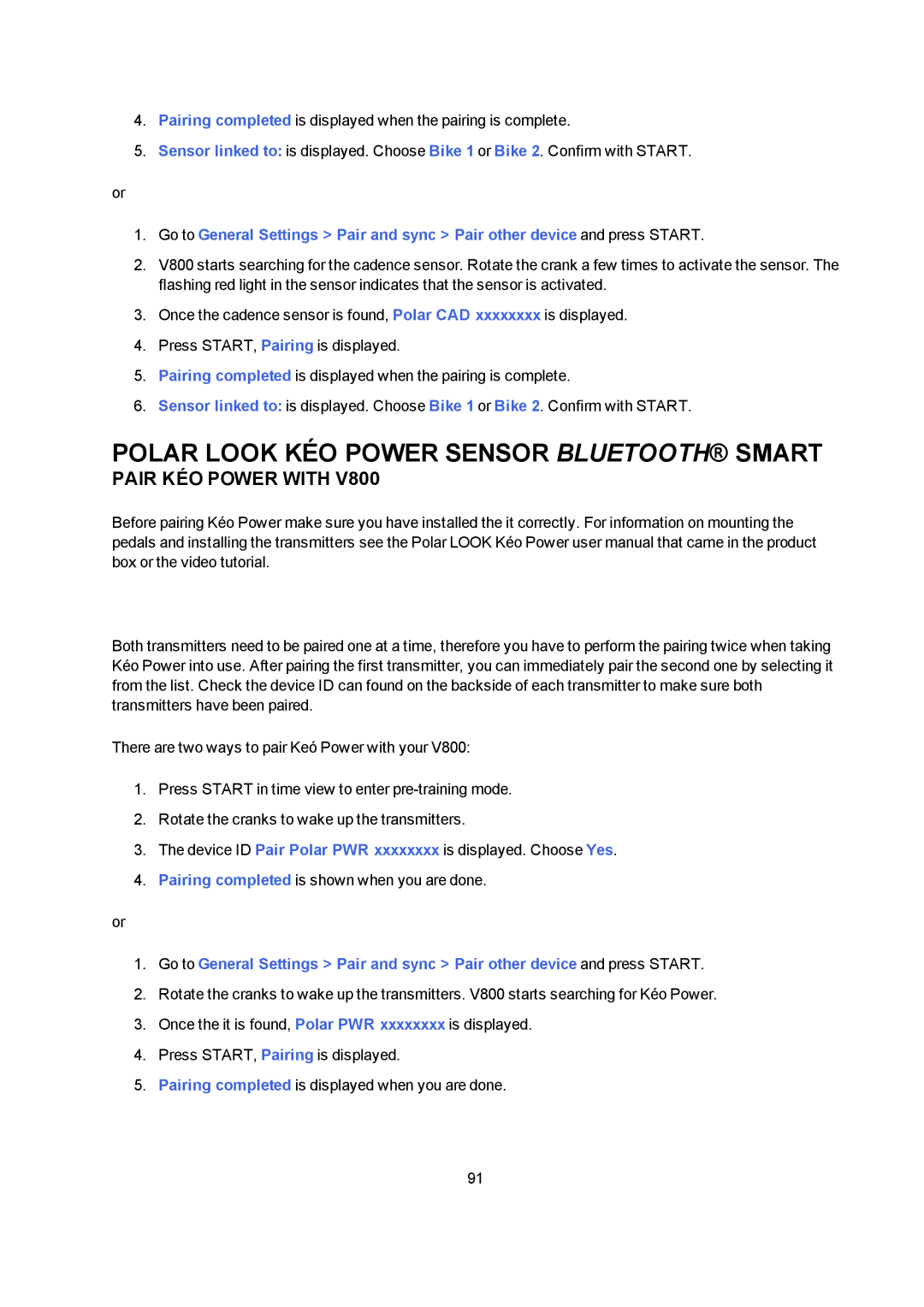4.Pairing completed is displayed when the pairing is complete.
5.Sensor linked to: is displayed. Choose Bike 1 or Bike 2. Confirm with START.
or
1.Go to General Settings > Pair and sync > Pair other device and press START.
2.V800 starts searching for the cadence sensor. Rotate the crank a few times to activate the sensor. The flashing red light in the sensor indicates that the sensor is activated.
3.Once the cadence sensor is found, Polar CAD xxxxxxxx is displayed.
4.Press START, Pairing is displayed.
5.Pairing completed is displayed when the pairing is complete.
6.Sensor linked to: is displayed. Choose Bike 1 or Bike 2. Confirm with START.
POLAR LOOK KÉO POWER SENSOR BLUETOOTH® SMART
PAIR KÉO POWER WITH V800
Before pairing Kéo Power make sure you have installed the it correctly. For information on mounting the pedals and installing the transmitters see the Polar LOOK Kéo Power user manual that came in the product box or the video tutorial.
Both transmitters need to be paired one at a time, therefore you have to perform the pairing twice when taking Kéo Power into use. After pairing the first transmitter, you can immediately pair the second one by selecting it from the list. Check the device ID can found on the backside of each transmitter to make sure both transmitters have been paired.
There are two ways to pair Keó Power with your V800:
1.Press START in time view to enter
2.Rotate the cranks to wake up the transmitters.
3.The device ID Pair Polar PWR xxxxxxxx is displayed. Choose Yes.
4.Pairing completed is shown when you are done.
or
1.Go to General Settings > Pair and sync > Pair other device and press START.
2.Rotate the cranks to wake up the transmitters. V800 starts searching for Kéo Power.
3.Once the it is found, Polar PWR xxxxxxxx is displayed.
4.Press START, Pairing is displayed.
5.Pairing completed is displayed when you are done.
91