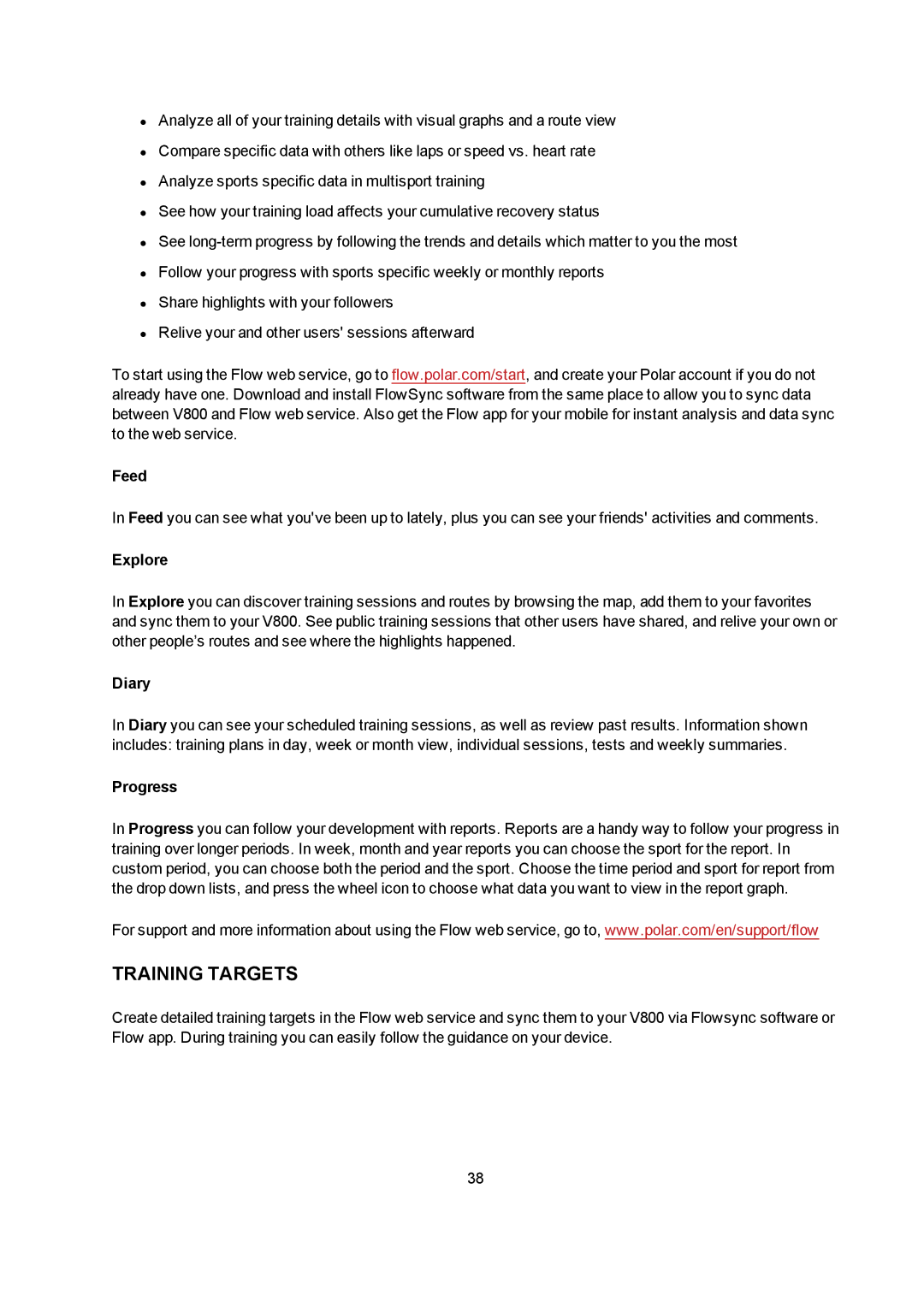•Analyze all of your training details with visual graphs and a route view
•Compare specific data with others like laps or speed vs. heart rate
•Analyze sports specific data in multisport training
•See how your training load affects your cumulative recovery status
•See
•Follow your progress with sports specific weekly or monthly reports
•Share highlights with your followers
•Relive your and other users' sessions afterward
To start using the Flow web service, go to flow.polar.com/start, and create your Polar account if you do not already have one. Download and install FlowSync software from the same place to allow you to sync data between V800 and Flow web service. Also get the Flow app for your mobile for instant analysis and data sync to the web service.
Feed
In Feed you can see what you've been up to lately, plus you can see your friends' activities and comments.
Explore
In Explore you can discover training sessions and routes by browsing the map, add them to your favorites and sync them to your V800. See public training sessions that other users have shared, and relive your own or other people’s routes and see where the highlights happened.
Diary
In Diary you can see your scheduled training sessions, as well as review past results. Information shown includes: training plans in day, week or month view, individual sessions, tests and weekly summaries.
Progress
In Progress you can follow your development with reports. Reports are a handy way to follow your progress in training over longer periods. In week, month and year reports you can choose the sport for the report. In custom period, you can choose both the period and the sport. Choose the time period and sport for report from the drop down lists, and press the wheel icon to choose what data you want to view in the report graph.
For support and more information about using the Flow web service, go to, www.polar.com/en/support/flow
TRAINING TARGETS
Create detailed training targets in the Flow web service and sync them to your V800 via Flowsync software or Flow app. During training you can easily follow the guidance on your device.
38