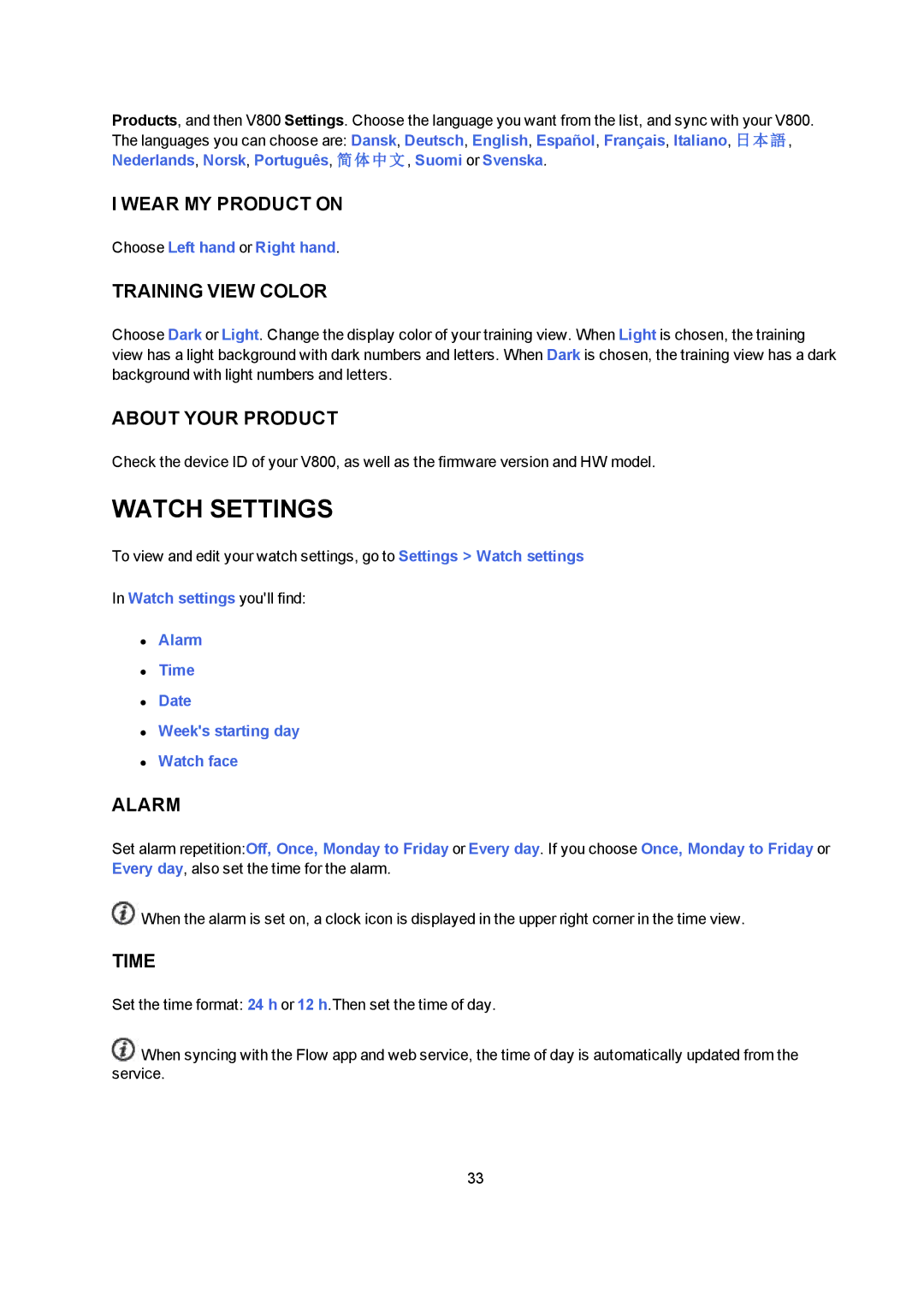Products, and then V800 Settings. Choose the language you want from the list, and sync with your V800. The languages you can choose are: Dansk, Deutsch, English, Español, Français, Italiano, 日本語, Nederlands, Norsk, Português, 简体中文, Suomi or Svenska.
I WEAR MY PRODUCT ON
Choose Left hand or Right hand.
TRAINING VIEW COLOR
Choose Dark or Light. Change the display color of your training view. When Light is chosen, the training view has a light background with dark numbers and letters. When Dark is chosen, the training view has a dark background with light numbers and letters.
ABOUT YOUR PRODUCT
Check the device ID of your V800, as well as the firmware version and HW model.
WATCH SETTINGS
To view and edit your watch settings, go to Settings > Watch settings
In Watch settings you'll find:
•Alarm
•Time
•Date
•Week's starting day
•Watch face
ALARM
Set alarm repetition:Off, Once, Monday to Friday or Every day. If you choose Once, Monday to Friday or Every day, also set the time for the alarm.
![]() When the alarm is set on, a clock icon is displayed in the upper right corner in the time view.
When the alarm is set on, a clock icon is displayed in the upper right corner in the time view.
TIME
Set the time format: 24 h or 12 h.Then set the time of day.
![]() When syncing with the Flow app and web service, the time of day is automatically updated from the service.
When syncing with the Flow app and web service, the time of day is automatically updated from the service.
33