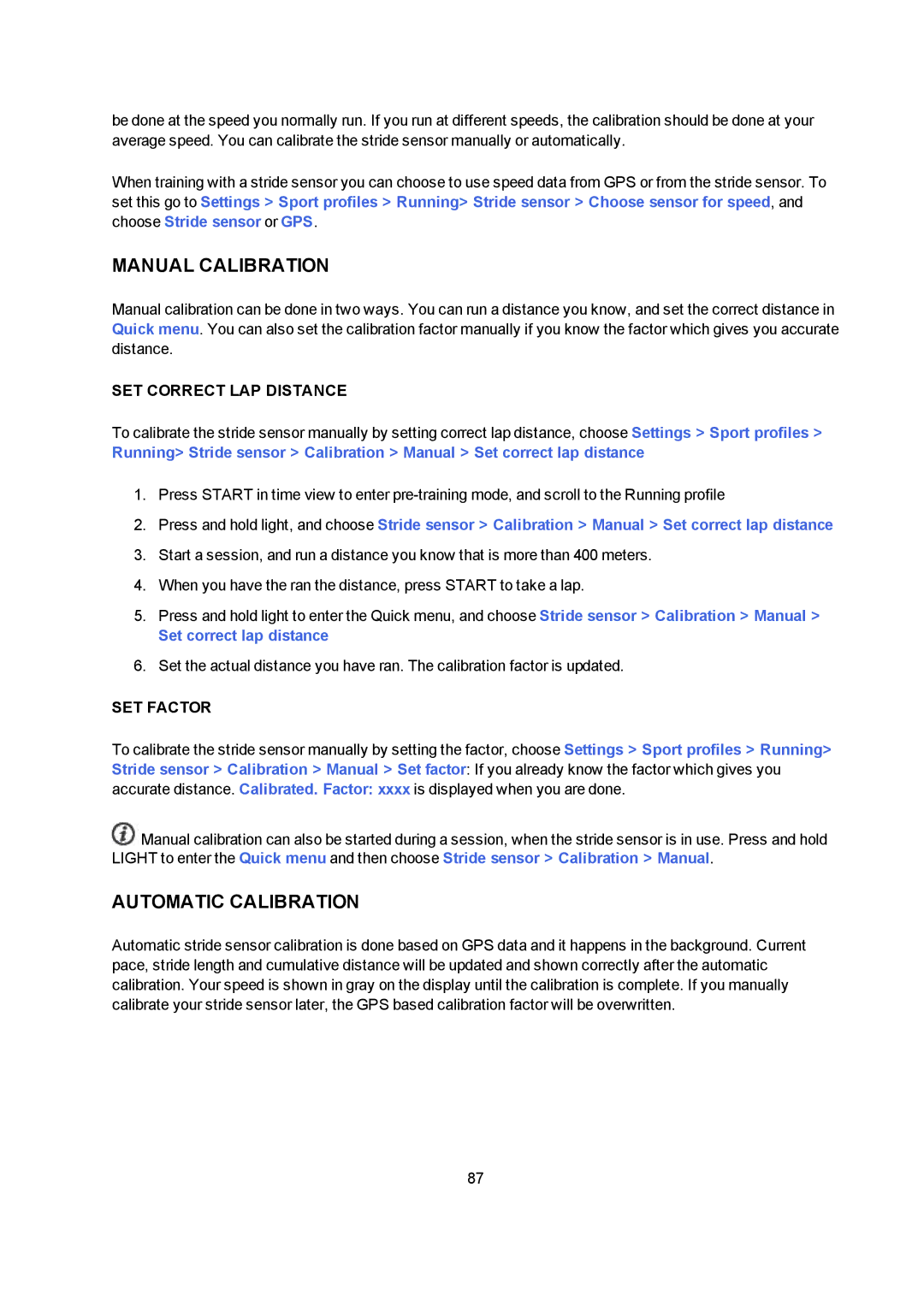be done at the speed you normally run. If you run at different speeds, the calibration should be done at your average speed. You can calibrate the stride sensor manually or automatically.
When training with a stride sensor you can choose to use speed data from GPS or from the stride sensor. To set this go to Settings > Sport profiles > Running> Stride sensor > Choose sensor for speed, and choose Stride sensor or GPS.
MANUAL CALIBRATION
Manual calibration can be done in two ways. You can run a distance you know, and set the correct distance in Quick menu. You can also set the calibration factor manually if you know the factor which gives you accurate distance.
SET CORRECT LAP DISTANCE
To calibrate the stride sensor manually by setting correct lap distance, choose Settings > Sport profiles >
Running> Stride sensor > Calibration > Manual > Set correct lap distance
1.Press START in time view to enter
2.Press and hold light, and choose Stride sensor > Calibration > Manual > Set correct lap distance
3.Start a session, and run a distance you know that is more than 400 meters.
4.When you have the ran the distance, press START to take a lap.
5.Press and hold light to enter the Quick menu, and choose Stride sensor > Calibration > Manual >
Set correct lap distance
6.Set the actual distance you have ran. The calibration factor is updated.
SET FACTOR
To calibrate the stride sensor manually by setting the factor, choose Settings > Sport profiles > Running> Stride sensor > Calibration > Manual > Set factor: If you already know the factor which gives you accurate distance. Calibrated. Factor: xxxx is displayed when you are done.
![]() Manual calibration can also be started during a session, when the stride sensor is in use. Press and hold LIGHT to enter the Quick menu and then choose Stride sensor > Calibration > Manual.
Manual calibration can also be started during a session, when the stride sensor is in use. Press and hold LIGHT to enter the Quick menu and then choose Stride sensor > Calibration > Manual.
AUTOMATIC CALIBRATION
Automatic stride sensor calibration is done based on GPS data and it happens in the background. Current pace, stride length and cumulative distance will be updated and shown correctly after the automatic calibration. Your speed is shown in gray on the display until the calibration is complete. If you manually calibrate your stride sensor later, the GPS based calibration factor will be overwritten.
87