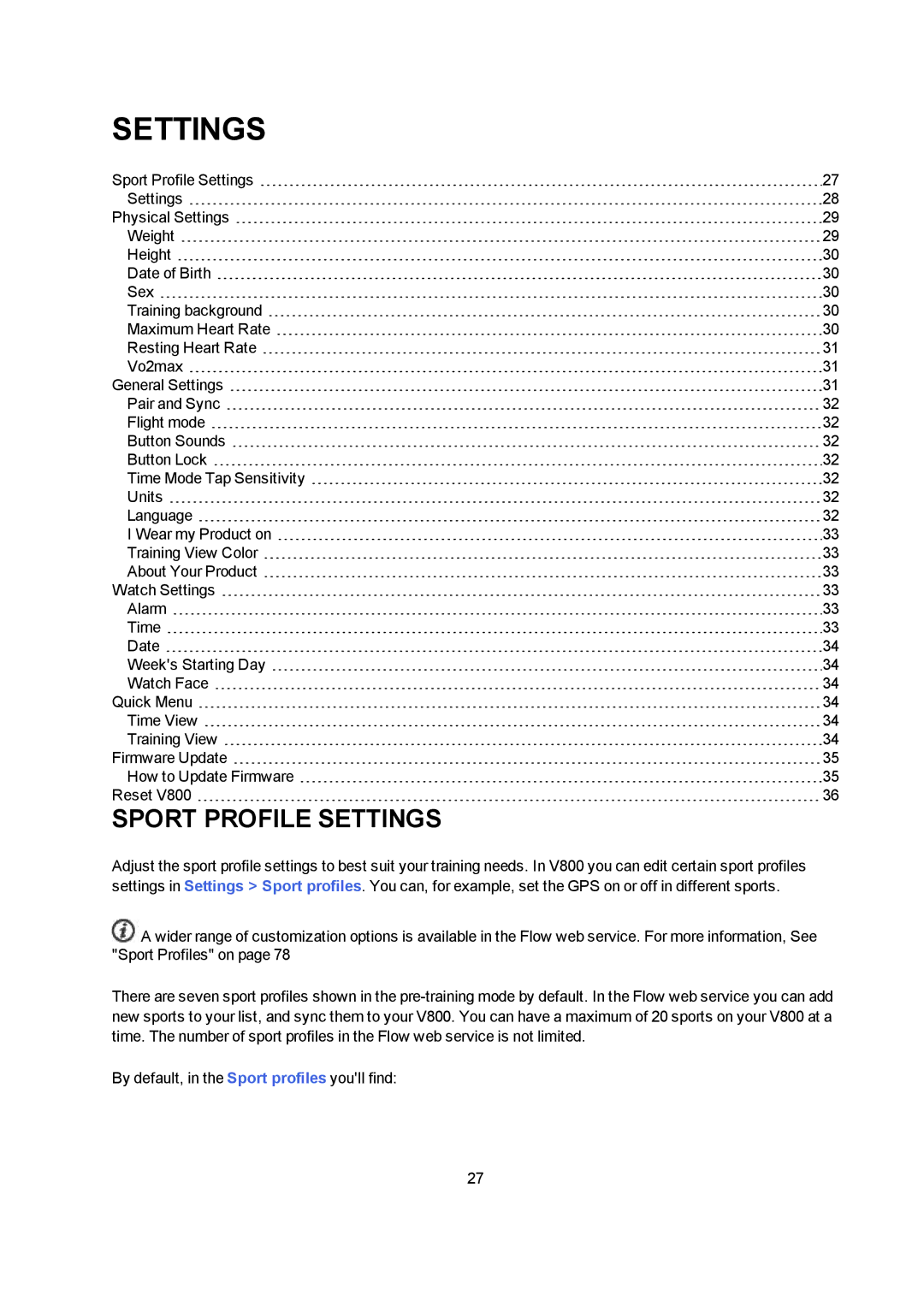SETTINGS
Sport Profile Settings | 27 |
Settings | 28 |
Physical Settings | 29 |
Weight | 29 |
Height | 30 |
Date of Birth | 30 |
Sex | 30 |
Training background | 30 |
Maximum Heart Rate | 30 |
Resting Heart Rate | 31 |
Vo2max | 31 |
General Settings | 31 |
Pair and Sync | 32 |
Flight mode | 32 |
Button Sounds | 32 |
Button Lock | 32 |
Time Mode Tap Sensitivity | 32 |
Units | 32 |
Language | 32 |
I Wear my Product on | 33 |
Training View Color | 33 |
About Your Product | 33 |
Watch Settings | 33 |
Alarm | 33 |
Time | 33 |
Date | 34 |
Week's Starting Day | 34 |
Watch Face | 34 |
Quick Menu | 34 |
Time View | 34 |
Training View | 34 |
Firmware Update | 35 |
How to Update Firmware | 35 |
Reset V800 | 36 |
SPORT PROFILE SETTINGS
Adjust the sport profile settings to best suit your training needs. In V800 you can edit certain sport profiles settings in Settings > Sport profiles. You can, for example, set the GPS on or off in different sports.
![]() A wider range of customization options is available in the Flow web service. For more information, See "Sport Profiles" on page 78
A wider range of customization options is available in the Flow web service. For more information, See "Sport Profiles" on page 78
There are seven sport profiles shown in the
By default, in the Sport profiles you'll find:
27