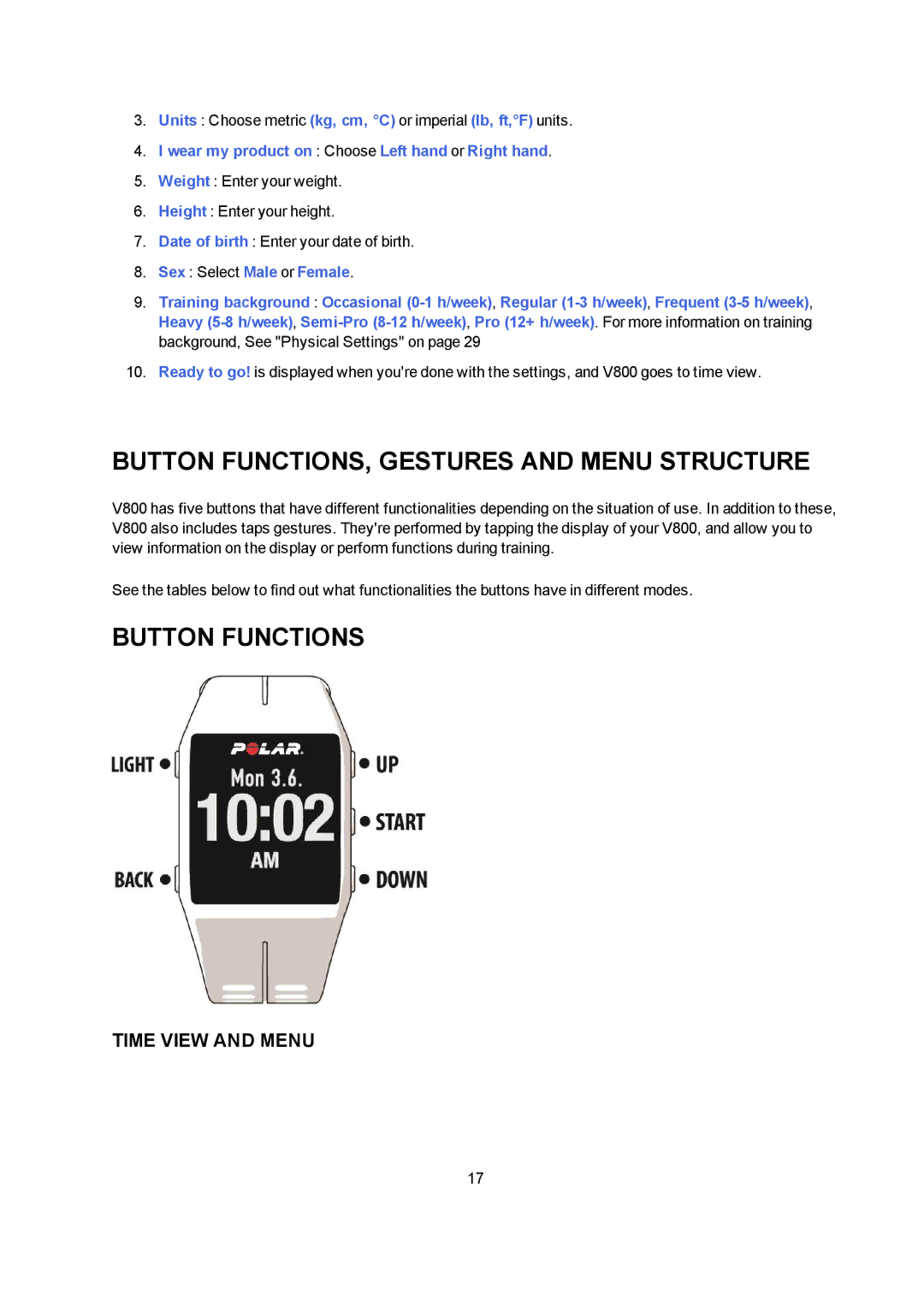3.Units : Choose metric (kg, cm, °C) or imperial (lb, ft,°F) units.
4.I wear my product on : Choose Left hand or Right hand.
5.Weight : Enter your weight.
6.Height : Enter your height.
7.Date of birth : Enter your date of birth.
8.Sex : Select Male or Female.
9.Training background : Occasional
10.Ready to go! is displayed when you're done with the settings, and V800 goes to time view.
BUTTON FUNCTIONS, GESTURES AND MENU STRUCTURE
V800 has five buttons that have different functionalities depending on the situation of use. In addition to these, V800 also includes taps gestures. They're performed by tapping the display of your V800, and allow you to view information on the display or perform functions during training.
See the tables below to find out what functionalities the buttons have in different modes.
BUTTON FUNCTIONS
TIME VIEW AND MENU
17