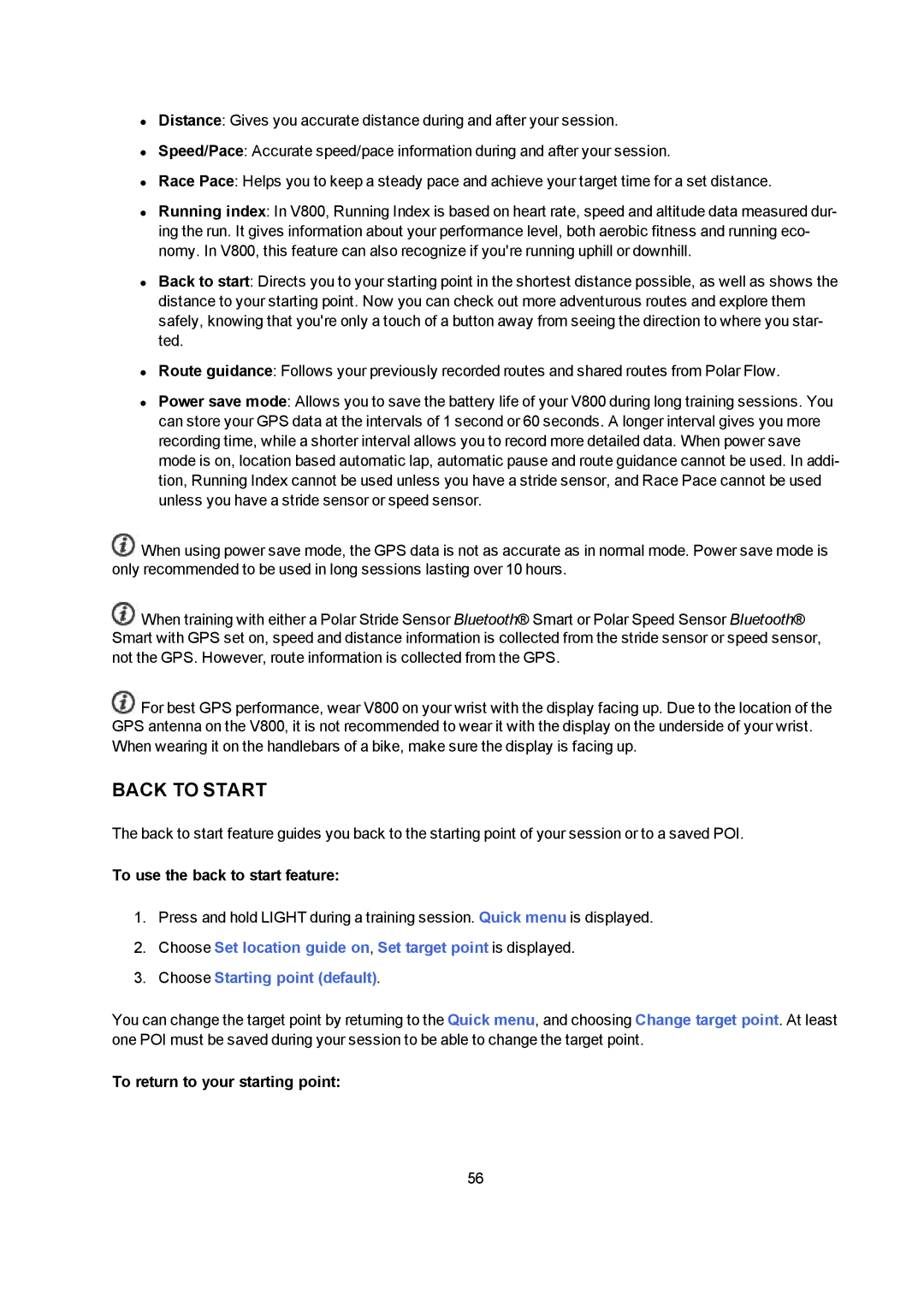•Distance: Gives you accurate distance during and after your session.
•Speed/Pace: Accurate speed/pace information during and after your session.
•Race Pace: Helps you to keep a steady pace and achieve your target time for a set distance.
•Running index: In V800, Running Index is based on heart rate, speed and altitude data measured dur- ing the run. It gives information about your performance level, both aerobic fitness and running eco- nomy. In V800, this feature can also recognize if you're running uphill or downhill.
•Back to start: Directs you to your starting point in the shortest distance possible, as well as shows the distance to your starting point. Now you can check out more adventurous routes and explore them safely, knowing that you're only a touch of a button away from seeing the direction to where you star- ted.
•Route guidance: Follows your previously recorded routes and shared routes from Polar Flow.
•Power save mode: Allows you to save the battery life of your V800 during long training sessions. You can store your GPS data at the intervals of 1 second or 60 seconds. A longer interval gives you more recording time, while a shorter interval allows you to record more detailed data. When power save mode is on, location based automatic lap, automatic pause and route guidance cannot be used. In addi- tion, Running Index cannot be used unless you have a stride sensor, and Race Pace cannot be used unless you have a stride sensor or speed sensor.
![]() When using power save mode, the GPS data is not as accurate as in normal mode. Power save mode is only recommended to be used in long sessions lasting over 10 hours.
When using power save mode, the GPS data is not as accurate as in normal mode. Power save mode is only recommended to be used in long sessions lasting over 10 hours.
![]() When training with either a Polar Stride Sensor Bluetooth® Smart or Polar Speed Sensor Bluetooth® Smart with GPS set on, speed and distance information is collected from the stride sensor or speed sensor, not the GPS. However, route information is collected from the GPS.
When training with either a Polar Stride Sensor Bluetooth® Smart or Polar Speed Sensor Bluetooth® Smart with GPS set on, speed and distance information is collected from the stride sensor or speed sensor, not the GPS. However, route information is collected from the GPS.
![]() For best GPS performance, wear V800 on your wrist with the display facing up. Due to the location of the GPS antenna on the V800, it is not recommended to wear it with the display on the underside of your wrist. When wearing it on the handlebars of a bike, make sure the display is facing up.
For best GPS performance, wear V800 on your wrist with the display facing up. Due to the location of the GPS antenna on the V800, it is not recommended to wear it with the display on the underside of your wrist. When wearing it on the handlebars of a bike, make sure the display is facing up.
BACK TO START
The back to start feature guides you back to the starting point of your session or to a saved POI.
To use the back to start feature:
1.Press and hold LIGHT during a training session. Quick menu is displayed.
2.Choose Set location guide on, Set target point is displayed.
3.Choose Starting point (default).
You can change the target point by returning to the Quick menu, and choosing Change target point. At least one POI must be saved during your session to be able to change the target point.
To return to your starting point:
56