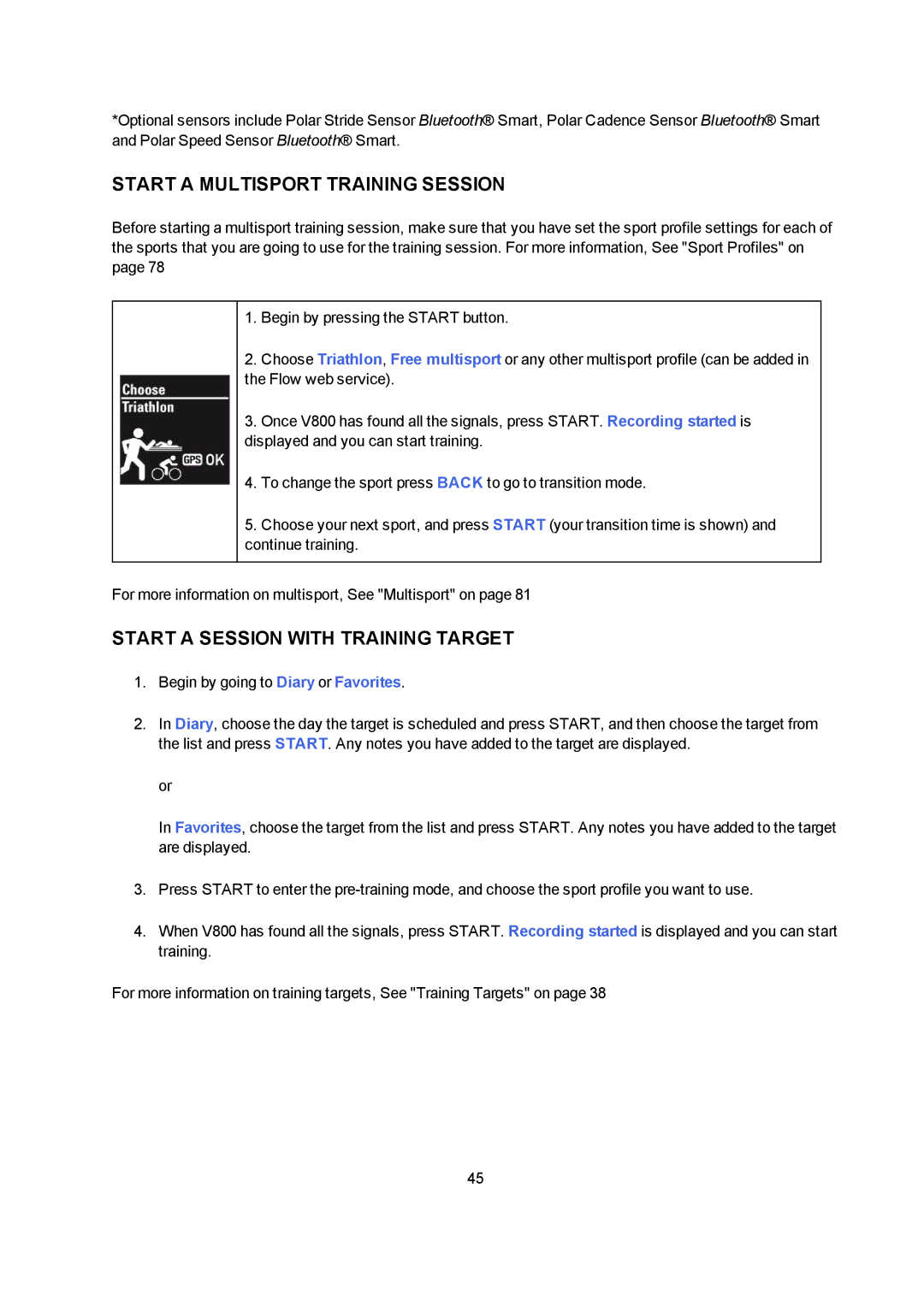*Optional sensors include Polar Stride Sensor Bluetooth® Smart, Polar Cadence Sensor Bluetooth® Smart and Polar Speed Sensor Bluetooth® Smart.
START A MULTISPORT TRAINING SESSION
Before starting a multisport training session, make sure that you have set the sport profile settings for each of the sports that you are going to use for the training session. For more information, See "Sport Profiles" on page 78
1.Begin by pressing the START button.
2.Choose Triathlon, Free multisport or any other multisport profile (can be added in the Flow web service).
3.Once V800 has found all the signals, press START. Recording started is displayed and you can start training.
4.To change the sport press BACK to go to transition mode.
5.Choose your next sport, and press START (your transition time is shown) and continue training.
For more information on multisport, See "Multisport" on page 81
START A SESSION WITH TRAINING TARGET
1.Begin by going to Diary or Favorites.
2.In Diary, choose the day the target is scheduled and press START, and then choose the target from the list and press START. Any notes you have added to the target are displayed.
or
In Favorites, choose the target from the list and press START. Any notes you have added to the target are displayed.
3.Press START to enter the
4.When V800 has found all the signals, press START. Recording started is displayed and you can start training.
For more information on training targets, See "Training Targets" on page 38
45