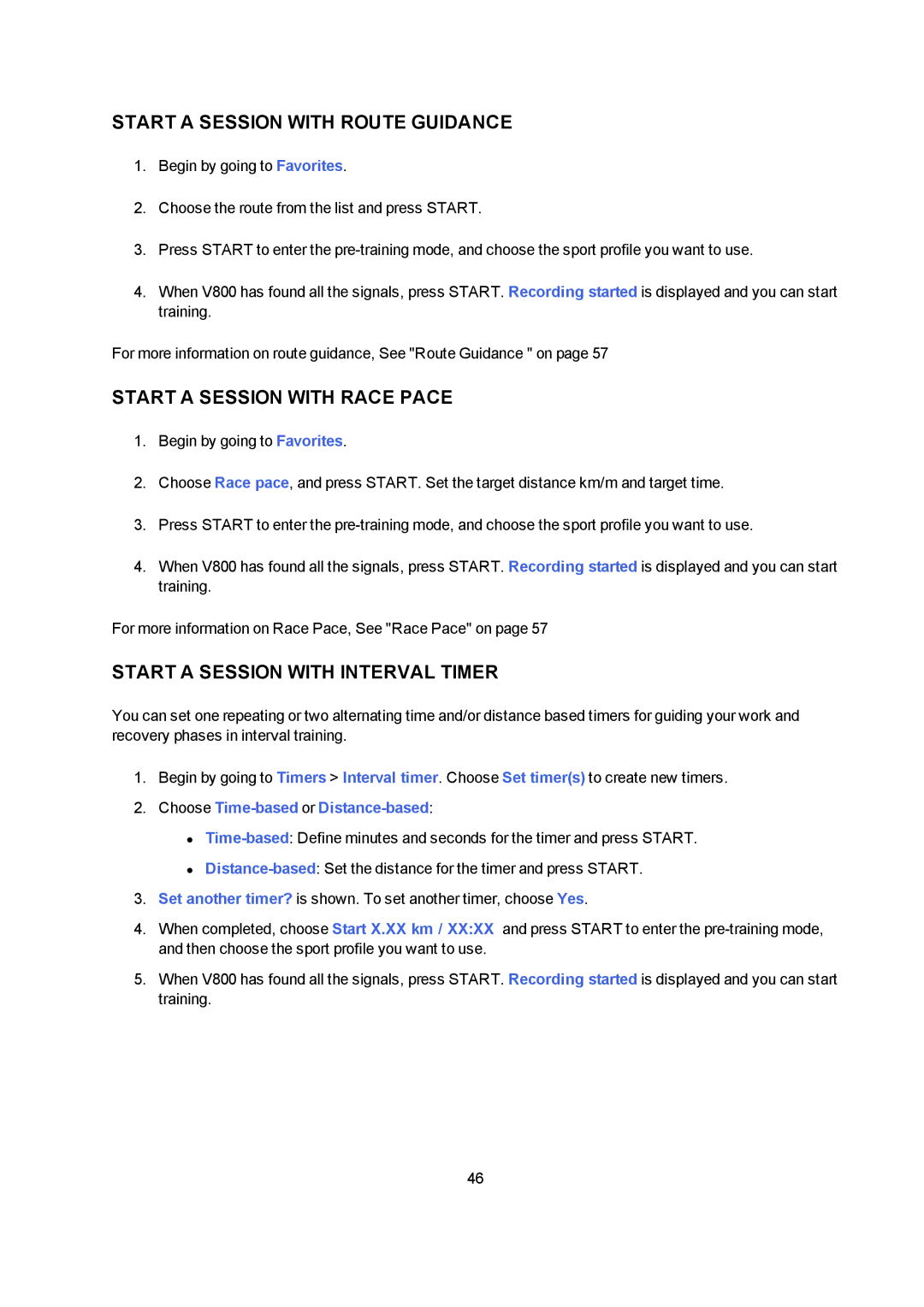START A SESSION WITH ROUTE GUIDANCE
1.Begin by going to Favorites.
2.Choose the route from the list and press START.
3.Press START to enter the
4.When V800 has found all the signals, press START. Recording started is displayed and you can start training.
For more information on route guidance, See "Route Guidance " on page 57
START A SESSION WITH RACE PACE
1.Begin by going to Favorites.
2.Choose Race pace, and press START. Set the target distance km/m and target time.
3.Press START to enter the
4.When V800 has found all the signals, press START. Recording started is displayed and you can start training.
For more information on Race Pace, See "Race Pace" on page 57
START A SESSION WITH INTERVAL TIMER
You can set one repeating or two alternating time and/or distance based timers for guiding your work and recovery phases in interval training.
1.Begin by going to Timers > Interval timer. Choose Set timer(s) to create new timers.
2.Choose Time-based or Distance-based:
•
•
3.Set another timer? is shown. To set another timer, choose Yes.
4.When completed, choose Start X.XX km / XX:XX and press START to enter the
5.When V800 has found all the signals, press START. Recording started is displayed and you can start training.
46