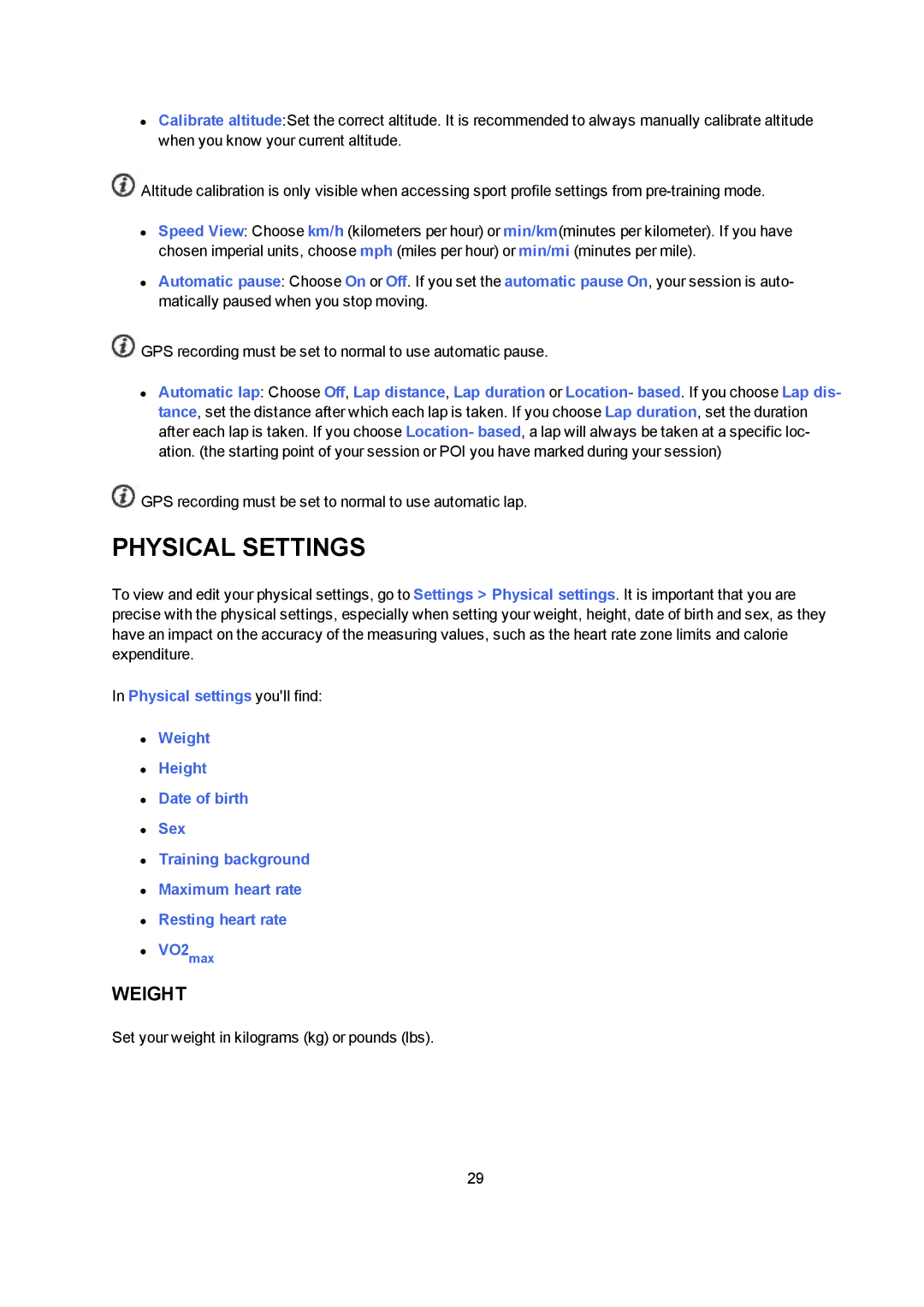•Calibrate altitude:Set the correct altitude. It is recommended to always manually calibrate altitude when you know your current altitude.
![]() Altitude calibration is only visible when accessing sport profile settings from
Altitude calibration is only visible when accessing sport profile settings from
•Speed View: Choose km/h (kilometers per hour) or min/km(minutes per kilometer). If you have chosen imperial units, choose mph (miles per hour) or min/mi (minutes per mile).
•Automatic pause: Choose On or Off. If you set the automatic pause On, your session is auto- matically paused when you stop moving.
![]() GPS recording must be set to normal to use automatic pause.
GPS recording must be set to normal to use automatic pause.
•Automatic lap: Choose Off, Lap distance, Lap duration or Location- based. If you choose Lap dis- tance, set the distance after which each lap is taken. If you choose Lap duration, set the duration after each lap is taken. If you choose Location- based, a lap will always be taken at a specific loc- ation. (the starting point of your session or POI you have marked during your session)
![]() GPS recording must be set to normal to use automatic lap.
GPS recording must be set to normal to use automatic lap.
PHYSICAL SETTINGS
To view and edit your physical settings, go to Settings > Physical settings. It is important that you are precise with the physical settings, especially when setting your weight, height, date of birth and sex, as they have an impact on the accuracy of the measuring values, such as the heart rate zone limits and calorie expenditure.
In Physical settings you'll find:
•Weight
•Height
•Date of birth
•Sex
•Training background
•Maximum heart rate
•Resting heart rate
•VO2max
WEIGHT
Set your weight in kilograms (kg) or pounds (lbs).
29