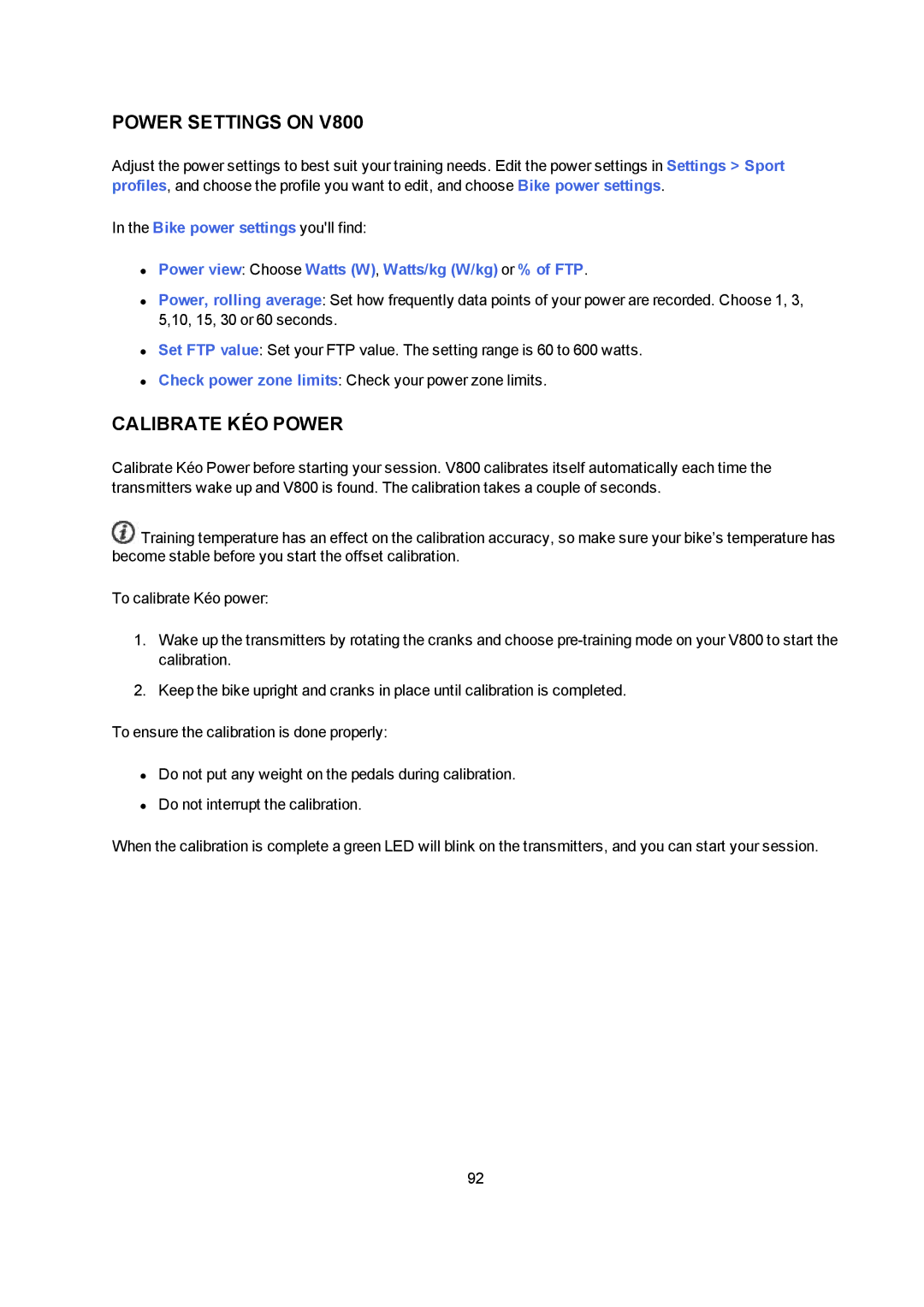POWER SETTINGS ON V800
Adjust the power settings to best suit your training needs. Edit the power settings in Settings > Sport profiles, and choose the profile you want to edit, and choose Bike power settings.
In the Bike power settings you'll find:
•Power view: Choose Watts (W), Watts/kg (W/kg) or % of FTP.
•Power, rolling average: Set how frequently data points of your power are recorded. Choose 1, 3, 5,10, 15, 30 or 60 seconds.
•Set FTP value: Set your FTP value. The setting range is 60 to 600 watts.
•Check power zone limits: Check your power zone limits.
CALIBRATE KÉO POWER
Calibrate Kéo Power before starting your session. V800 calibrates itself automatically each time the transmitters wake up and V800 is found. The calibration takes a couple of seconds.
![]() Training temperature has an effect on the calibration accuracy, so make sure your bike’s temperature has become stable before you start the offset calibration.
Training temperature has an effect on the calibration accuracy, so make sure your bike’s temperature has become stable before you start the offset calibration.
To calibrate Kéo power:
1.Wake up the transmitters by rotating the cranks and choose
2.Keep the bike upright and cranks in place until calibration is completed.
To ensure the calibration is done properly:
•Do not put any weight on the pedals during calibration.
•Do not interrupt the calibration.
When the calibration is complete a green LED will blink on the transmitters, and you can start your session.
92