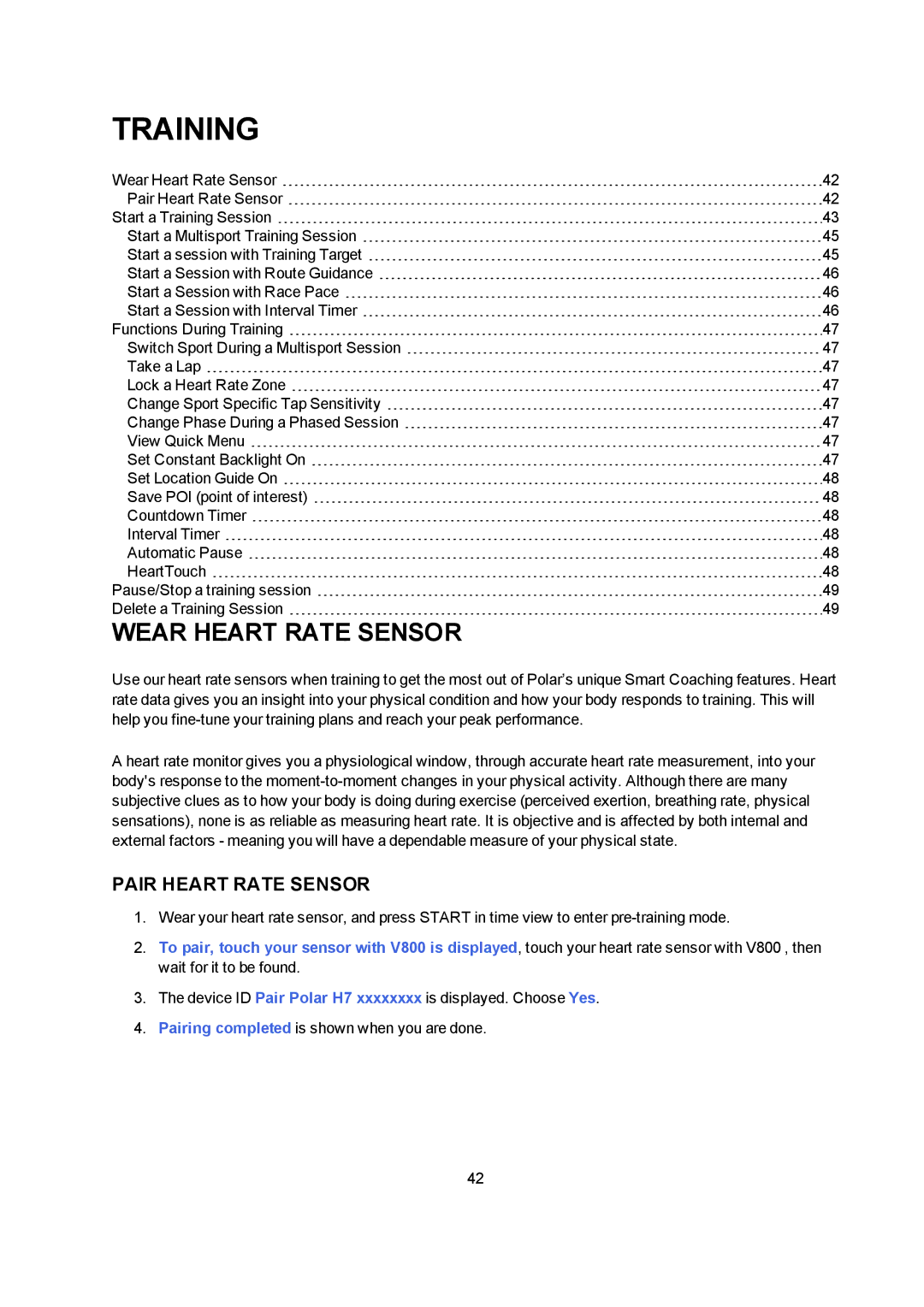TRAINING
Wear Heart Rate Sensor | 42 |
Pair Heart Rate Sensor | 42 |
Start a Training Session | 43 |
Start a Multisport Training Session | 45 |
Start a session with Training Target | 45 |
Start a Session with Route Guidance | 46 |
Start a Session with Race Pace | 46 |
Start a Session with Interval Timer | 46 |
Functions During Training | 47 |
Switch Sport During a Multisport Session | 47 |
Take a Lap | 47 |
Lock a Heart Rate Zone | 47 |
Change Sport Specific Tap Sensitivity | 47 |
Change Phase During a Phased Session | 47 |
View Quick Menu | 47 |
Set Constant Backlight On | 47 |
Set Location Guide On | 48 |
Save POI (point of interest) | 48 |
Countdown Timer | 48 |
Interval Timer | 48 |
Automatic Pause | 48 |
HeartTouch | 48 |
Pause/Stop a training session | 49 |
Delete a Training Session | 49 |
WEAR HEART RATE SENSOR
Use our heart rate sensors when training to get the most out of Polar’s unique Smart Coaching features. Heart rate data gives you an insight into your physical condition and how your body responds to training. This will help you
A heart rate monitor gives you a physiological window, through accurate heart rate measurement, into your body's response to the
PAIR HEART RATE SENSOR
1.Wear your heart rate sensor, and press START in time view to enter
2.To pair, touch your sensor with V800 is displayed, touch your heart rate sensor with V800 , then wait for it to be found.
3.The device ID Pair Polar H7 xxxxxxxx is displayed. Choose Yes.
4.Pairing completed is shown when you are done.
42