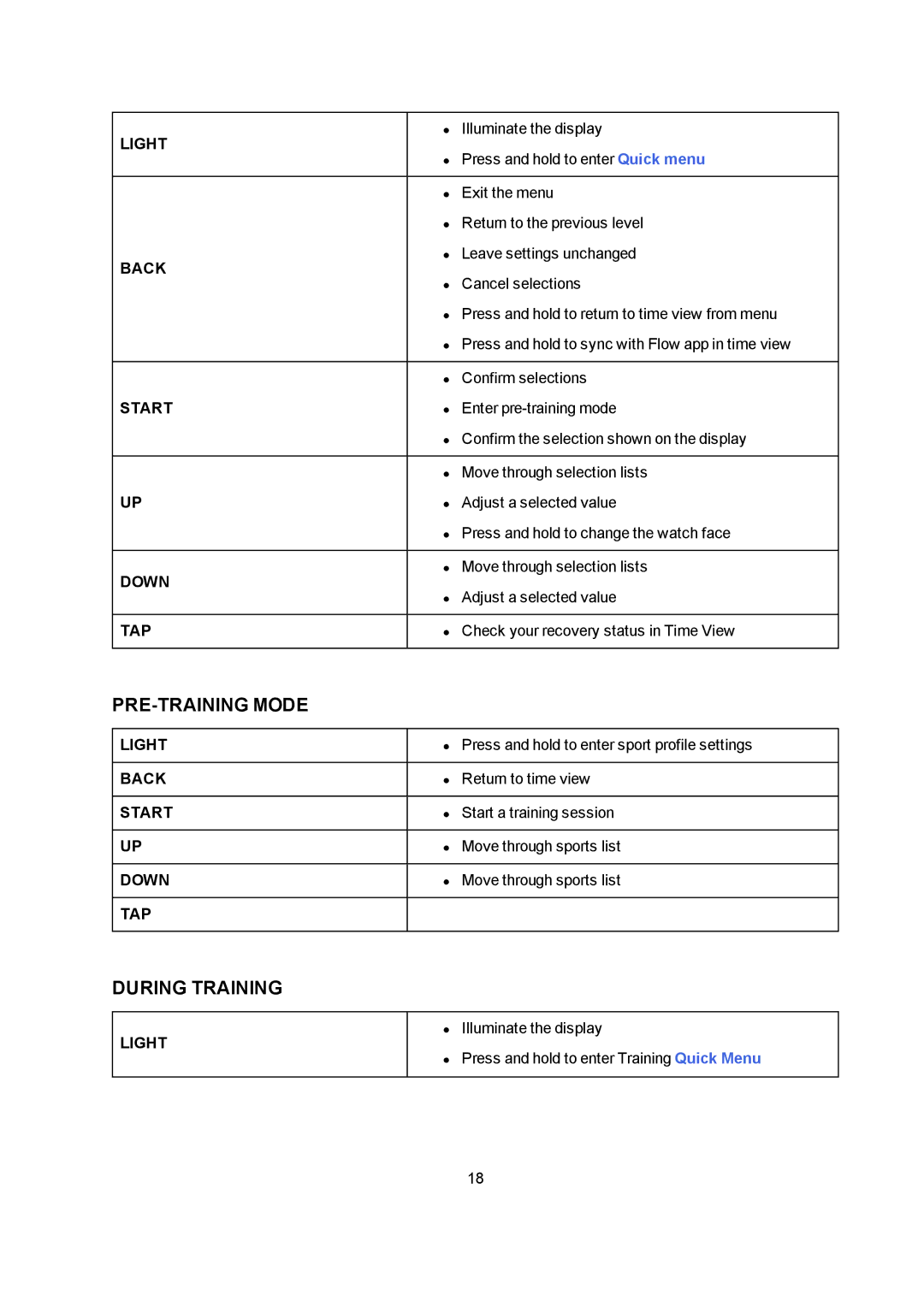LIGHT | • | Illuminate the display | |
• Press and hold to enter Quick menu | |||
| |||
|
|
| |
| • | Exit the menu | |
| • Return to the previous level | ||
BACK | • | Leave settings unchanged | |
| Cancel selections | ||
| • | ||
| • Press and hold to return to time view from menu | ||
| • Press and hold to sync with Flow app in time view | ||
|
|
| |
| • | Confirm selections | |
START | • | Enter | |
| • Confirm the selection shown on the display | ||
|
| ||
| • Move through selection lists | ||
UP | • | Adjust a selected value | |
| • Press and hold to change the watch face | ||
|
| ||
DOWN | • Move through selection lists | ||
• Adjust a selected value | |||
| |||
|
|
| |
TAP | • | Check your recovery status in Time View | |
|
|
| |
PRE-TRAINING MODE
LIGHT | • | Press and hold to enter sport profile settings |
|
| |
BACK | • Return to time view | |
|
|
|
START | • | Start a training session |
|
|
|
UP | • | Move through sports list |
|
|
|
DOWN | • | Move through sports list |
|
|
|
TAP |
|
|
|
|
|
DURING TRAINING
LIGHT
•Illuminate the display
•Press and hold to enter Training Quick Menu
18