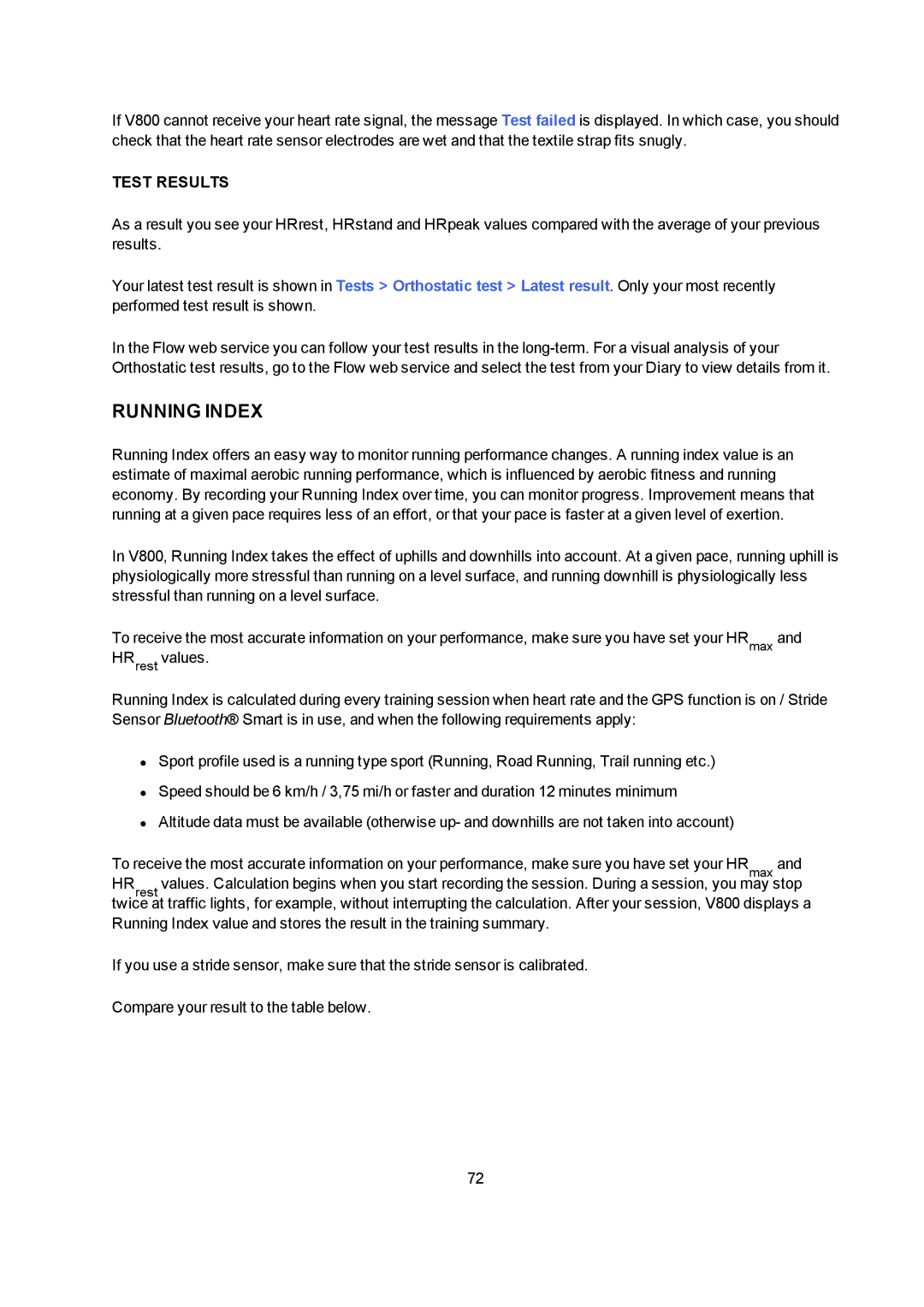If V800 cannot receive your heart rate signal, the message Test failed is displayed. In which case, you should check that the heart rate sensor electrodes are wet and that the textile strap fits snugly.
TEST RESULTS
As a result you see your HRrest, HRstand and HRpeak values compared with the average of your previous results.
Your latest test result is shown in Tests > Orthostatic test > Latest result. Only your most recently performed test result is shown.
In the Flow web service you can follow your test results in the
RUNNING INDEX
Running Index offers an easy way to monitor running performance changes. A running index value is an estimate of maximal aerobic running performance, which is influenced by aerobic fitness and running economy. By recording your Running Index over time, you can monitor progress. Improvement means that running at a given pace requires less of an effort, or that your pace is faster at a given level of exertion.
In V800, Running Index takes the effect of uphills and downhills into account. At a given pace, running uphill is physiologically more stressful than running on a level surface, and running downhill is physiologically less stressful than running on a level surface.
To receive the most accurate information on your performance, make sure you have set your HRmax and HRrest values.
Running Index is calculated during every training session when heart rate and the GPS function is on / Stride Sensor Bluetooth® Smart is in use, and when the following requirements apply:
•Sport profile used is a running type sport (Running, Road Running, Trail running etc.)
•Speed should be 6 km/h / 3,75 mi/h or faster and duration 12 minutes minimum
•Altitude data must be available (otherwise up- and downhills are not taken into account)
To receive the most accurate information on your performance, make sure you have set your HRmax and HRrest values. Calculation begins when you start recording the session. During a session, you may stop twice at traffic lights, for example, without interrupting the calculation. After your session, V800 displays a Running Index value and stores the result in the training summary.
If you use a stride sensor, make sure that the stride sensor is calibrated.
Compare your result to the table below.
72