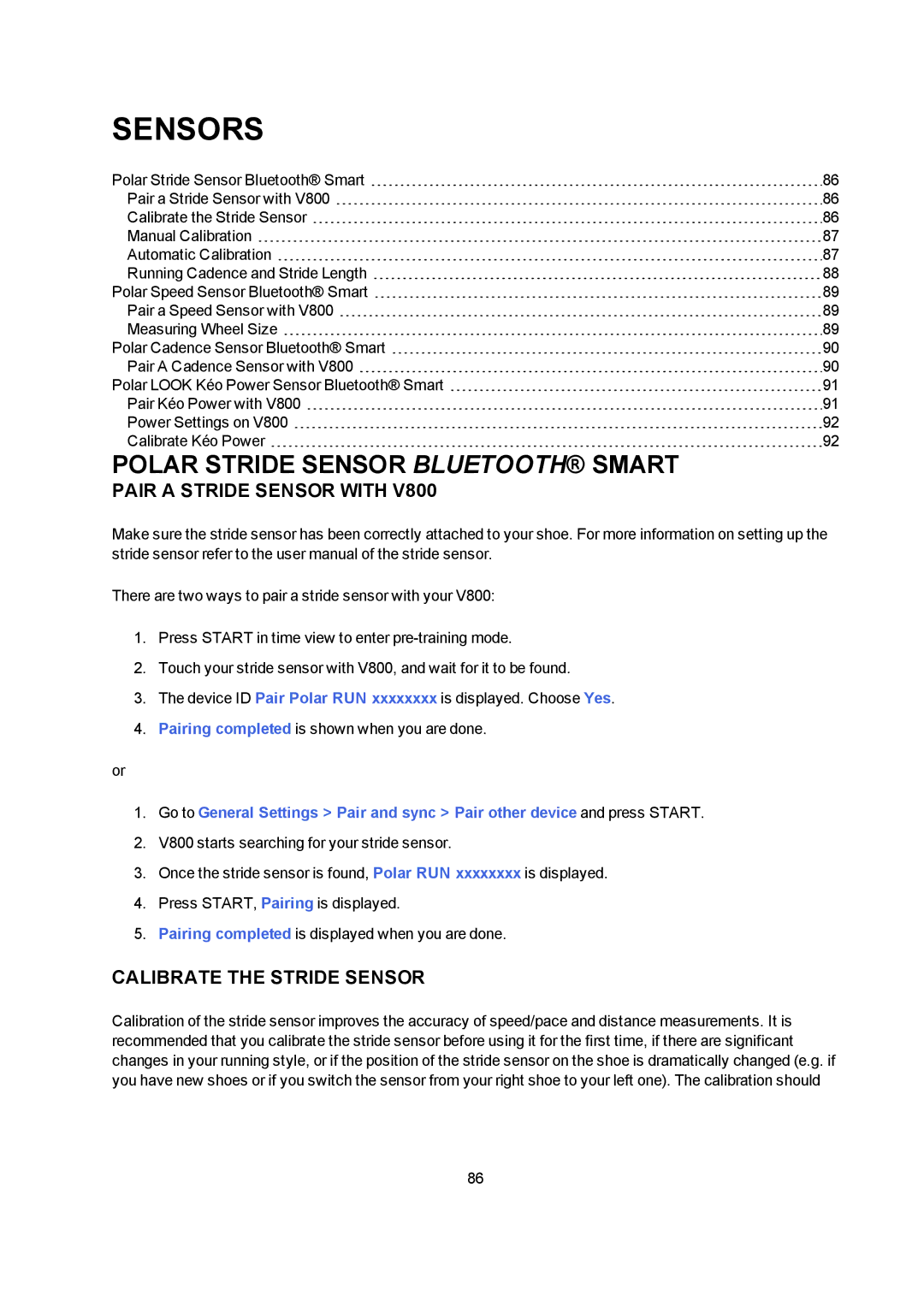SENSORS
Polar Stride Sensor Bluetooth® Smart | 86 |
Pair a Stride Sensor with V800 | 86 |
Calibrate the Stride Sensor | 86 |
Manual Calibration | 87 |
Automatic Calibration | 87 |
Running Cadence and Stride Length | 88 |
Polar Speed Sensor Bluetooth® Smart | 89 |
Pair a Speed Sensor with V800 | 89 |
Measuring Wheel Size | 89 |
Polar Cadence Sensor Bluetooth® Smart | 90 |
Pair A Cadence Sensor with V800 | 90 |
Polar LOOK Kéo Power Sensor Bluetooth® Smart | 91 |
Pair Kéo Power with V800 | 91 |
Power Settings on V800 | 92 |
Calibrate Kéo Power | 92 |
POLAR STRIDE SENSOR BLUETOOTH® SMART
PAIR A STRIDE SENSOR WITH V800
Make sure the stride sensor has been correctly attached to your shoe. For more information on setting up the stride sensor refer to the user manual of the stride sensor.
There are two ways to pair a stride sensor with your V800:
1.Press START in time view to enter
2.Touch your stride sensor with V800, and wait for it to be found.
3.The device ID Pair Polar RUN xxxxxxxx is displayed. Choose Yes.
4.Pairing completed is shown when you are done.
or
1.Go to General Settings > Pair and sync > Pair other device and press START.
2.V800 starts searching for your stride sensor.
3.Once the stride sensor is found, Polar RUN xxxxxxxx is displayed.
4.Press START, Pairing is displayed.
5.Pairing completed is displayed when you are done.
CALIBRATE THE STRIDE SENSOR
Calibration of the stride sensor improves the accuracy of speed/pace and distance measurements. It is recommended that you calibrate the stride sensor before using it for the first time, if there are significant changes in your running style, or if the position of the stride sensor on the shoe is dramatically changed (e.g. if you have new shoes or if you switch the sensor from your right shoe to your left one). The calibration should
86