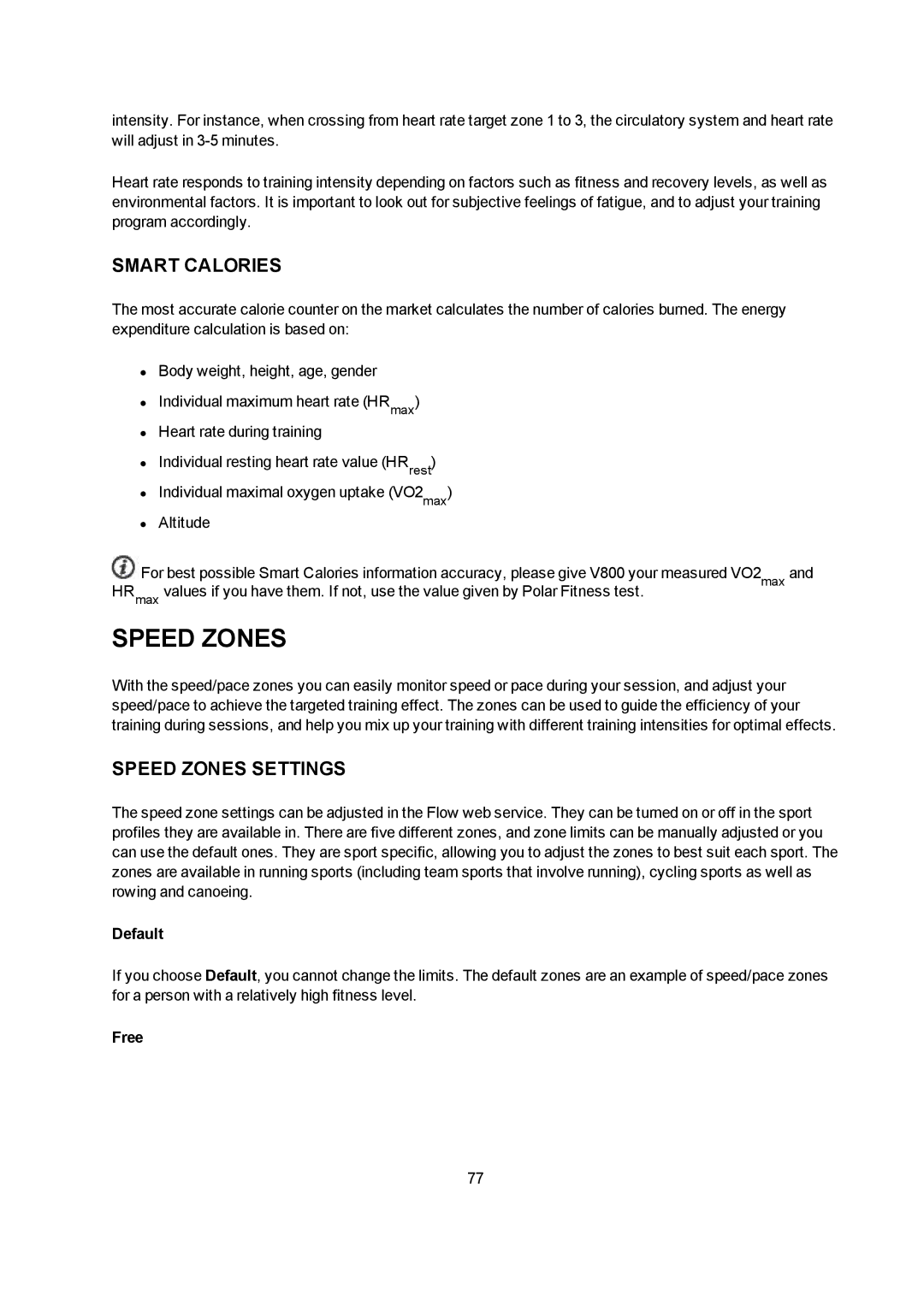intensity. For instance, when crossing from heart rate target zone 1 to 3, the circulatory system and heart rate will adjust in
Heart rate responds to training intensity depending on factors such as fitness and recovery levels, as well as environmental factors. It is important to look out for subjective feelings of fatigue, and to adjust your training program accordingly.
SMART CALORIES
The most accurate calorie counter on the market calculates the number of calories burned. The energy expenditure calculation is based on:
•Body weight, height, age, gender
•Individual maximum heart rate (HRmax)
•Heart rate during training
•Individual resting heart rate value (HRrest)
•Individual maximal oxygen uptake (VO2max)
•Altitude
![]() For best possible Smart Calories information accuracy, please give V800 your measured VO2max and values if you have them. If not, use the value given by Polar Fitness test.
For best possible Smart Calories information accuracy, please give V800 your measured VO2max and values if you have them. If not, use the value given by Polar Fitness test.
SPEED ZONES
With the speed/pace zones you can easily monitor speed or pace during your session, and adjust your speed/pace to achieve the targeted training effect. The zones can be used to guide the efficiency of your training during sessions, and help you mix up your training with different training intensities for optimal effects.
SPEED ZONES SETTINGS
The speed zone settings can be adjusted in the Flow web service. They can be turned on or off in the sport profiles they are available in. There are five different zones, and zone limits can be manually adjusted or you can use the default ones. They are sport specific, allowing you to adjust the zones to best suit each sport. The zones are available in running sports (including team sports that involve running), cycling sports as well as rowing and canoeing.
Default
If you choose Default, you cannot change the limits. The default zones are an example of speed/pace zones for a person with a relatively high fitness level.
Free
77