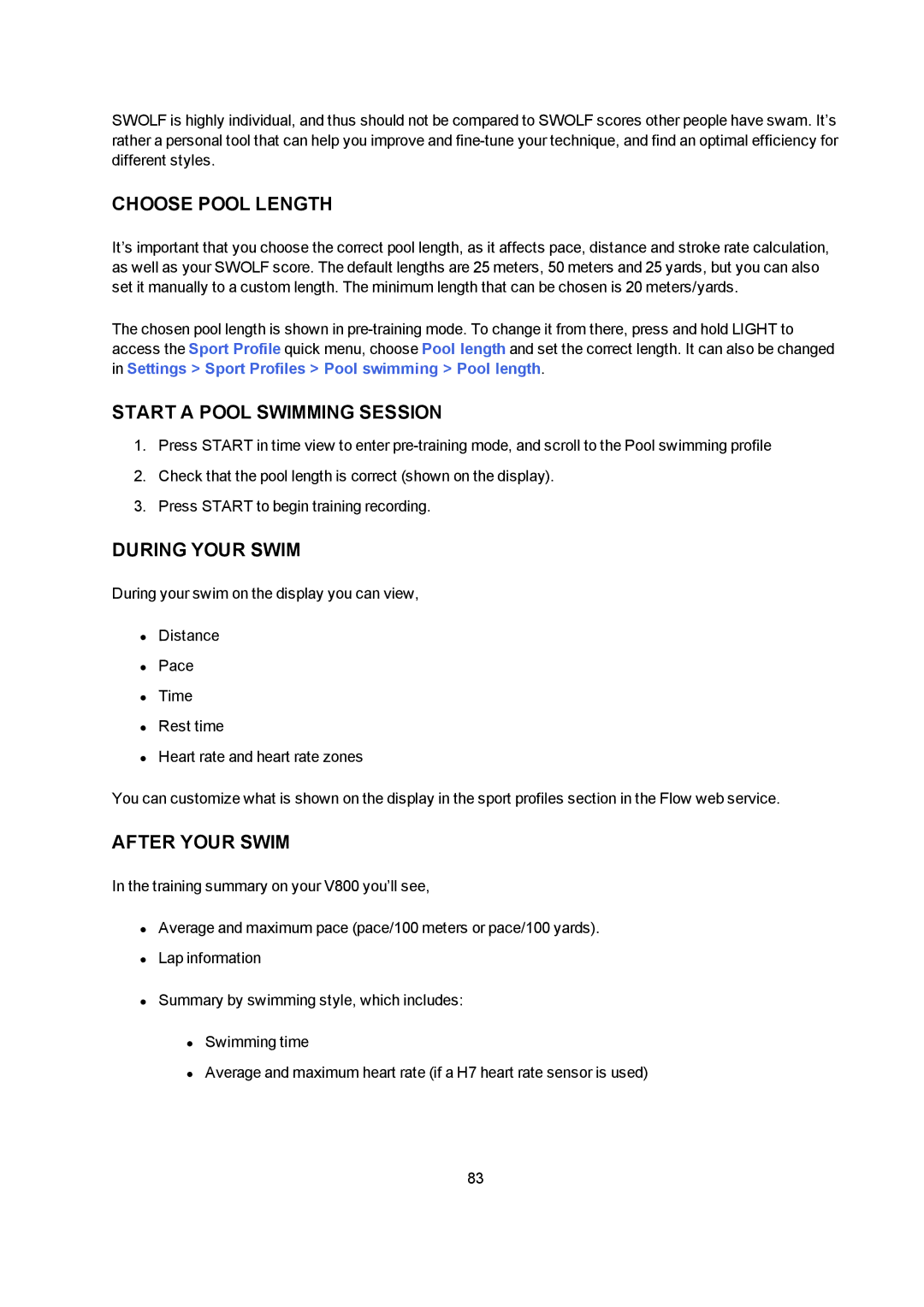SWOLF is highly individual, and thus should not be compared to SWOLF scores other people have swam. It’s rather a personal tool that can help you improve and
CHOOSE POOL LENGTH
It’s important that you choose the correct pool length, as it affects pace, distance and stroke rate calculation, as well as your SWOLF score. The default lengths are 25 meters, 50 meters and 25 yards, but you can also set it manually to a custom length. The minimum length that can be chosen is 20 meters/yards.
The chosen pool length is shown in
START A POOL SWIMMING SESSION
1.Press START in time view to enter
2.Check that the pool length is correct (shown on the display).
3.Press START to begin training recording.
DURING YOUR SWIM
During your swim on the display you can view,
•Distance
•Pace
•Time
•Rest time
•Heart rate and heart rate zones
You can customize what is shown on the display in the sport profiles section in the Flow web service.
AFTER YOUR SWIM
In the training summary on your V800 you’ll see,
•Average and maximum pace (pace/100 meters or pace/100 yards).
•Lap information
•Summary by swimming style, which includes:
•Swimming time
•Average and maximum heart rate (if a H7 heart rate sensor is used)
83