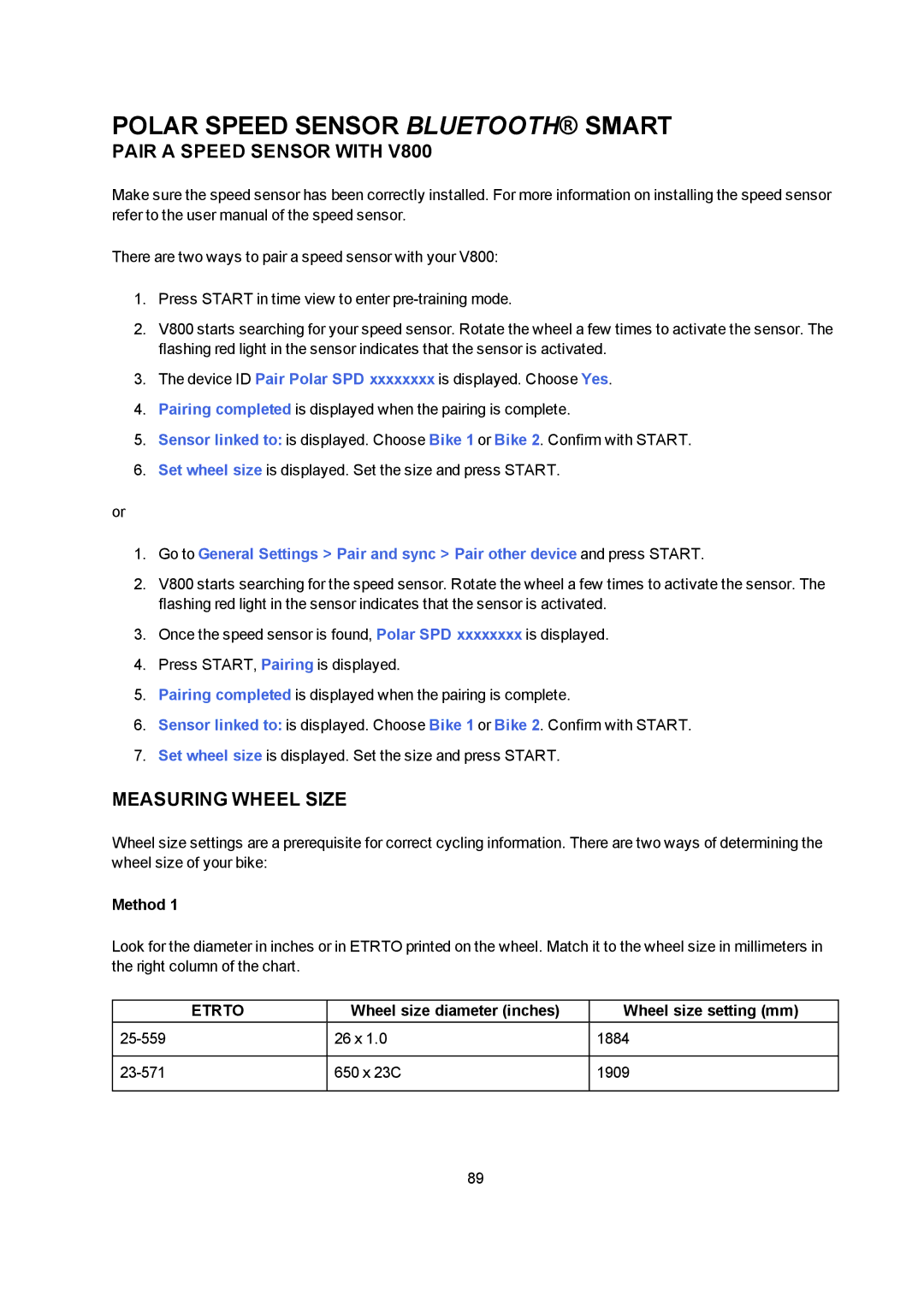POLAR SPEED SENSOR BLUETOOTH® SMART
PAIR A SPEED SENSOR WITH V800
Make sure the speed sensor has been correctly installed. For more information on installing the speed sensor refer to the user manual of the speed sensor.
There are two ways to pair a speed sensor with your V800:
1.Press START in time view to enter
2.V800 starts searching for your speed sensor. Rotate the wheel a few times to activate the sensor. The flashing red light in the sensor indicates that the sensor is activated.
3.The device ID Pair Polar SPD xxxxxxxx is displayed. Choose Yes.
4.Pairing completed is displayed when the pairing is complete.
5.Sensor linked to: is displayed. Choose Bike 1 or Bike 2. Confirm with START.
6.Set wheel size is displayed. Set the size and press START.
or
1.Go to General Settings > Pair and sync > Pair other device and press START.
2.V800 starts searching for the speed sensor. Rotate the wheel a few times to activate the sensor. The flashing red light in the sensor indicates that the sensor is activated.
3.Once the speed sensor is found, Polar SPD xxxxxxxx is displayed.
4.Press START, Pairing is displayed.
5.Pairing completed is displayed when the pairing is complete.
6.Sensor linked to: is displayed. Choose Bike 1 or Bike 2. Confirm with START.
7.Set wheel size is displayed. Set the size and press START.
MEASURING WHEEL SIZE
Wheel size settings are a prerequisite for correct cycling information. There are two ways of determining the wheel size of your bike:
Method 1
Look for the diameter in inches or in ETRTO printed on the wheel. Match it to the wheel size in millimeters in the right column of the chart.
ETRTO | Wheel size diameter (inches) | Wheel size setting (mm) |
26 x 1.0 | 1884 | |
|
|
|
650 x 23C | 1909 | |
|
|
|
89