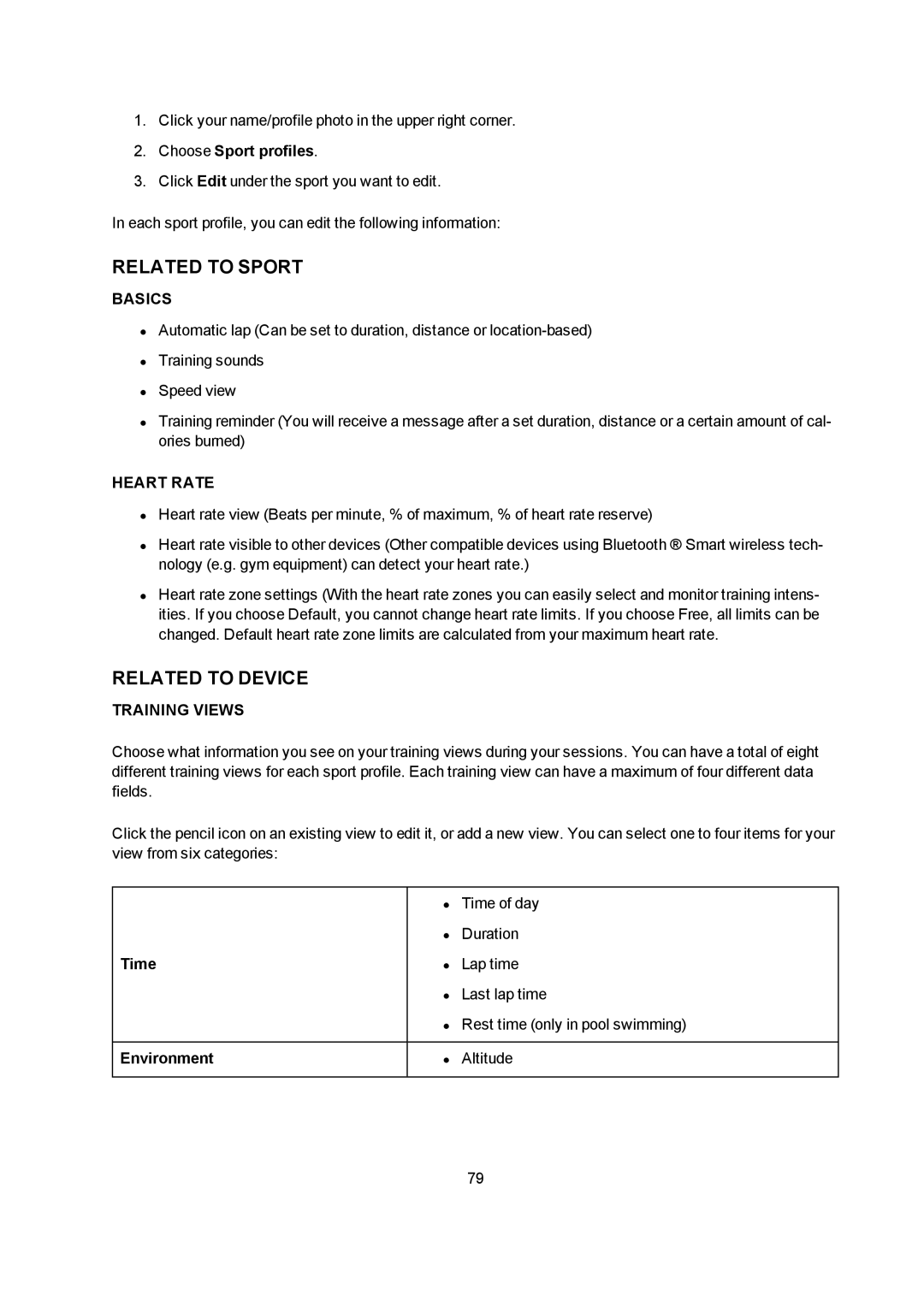1.Click your name/profile photo in the upper right corner.
2.Choose Sport profiles.
3.Click Edit under the sport you want to edit.
In each sport profile, you can edit the following information:
RELATED TO SPORT
BASICS
•Automatic lap (Can be set to duration, distance or
•Training sounds
•Speed view
•Training reminder (You will receive a message after a set duration, distance or a certain amount of cal- ories burned)
HEART RATE
•Heart rate view (Beats per minute, % of maximum, % of heart rate reserve)
•Heart rate visible to other devices (Other compatible devices using Bluetooth ® Smart wireless tech- nology (e.g. gym equipment) can detect your heart rate.)
•Heart rate zone settings (With the heart rate zones you can easily select and monitor training intens- ities. If you choose Default, you cannot change heart rate limits. If you choose Free, all limits can be changed. Default heart rate zone limits are calculated from your maximum heart rate.
RELATED TO DEVICE
TRAINING VIEWS
Choose what information you see on your training views during your sessions. You can have a total of eight different training views for each sport profile. Each training view can have a maximum of four different data fields.
Click the pencil icon on an existing view to edit it, or add a new view. You can select one to four items for your view from six categories:
| • | Time of day |
| • | Duration |
Time | • | Lap time |
| • | Last lap time |
| • Rest time (only in pool swimming) | |
|
|
|
Environment | • | Altitude |
|
|
|
79