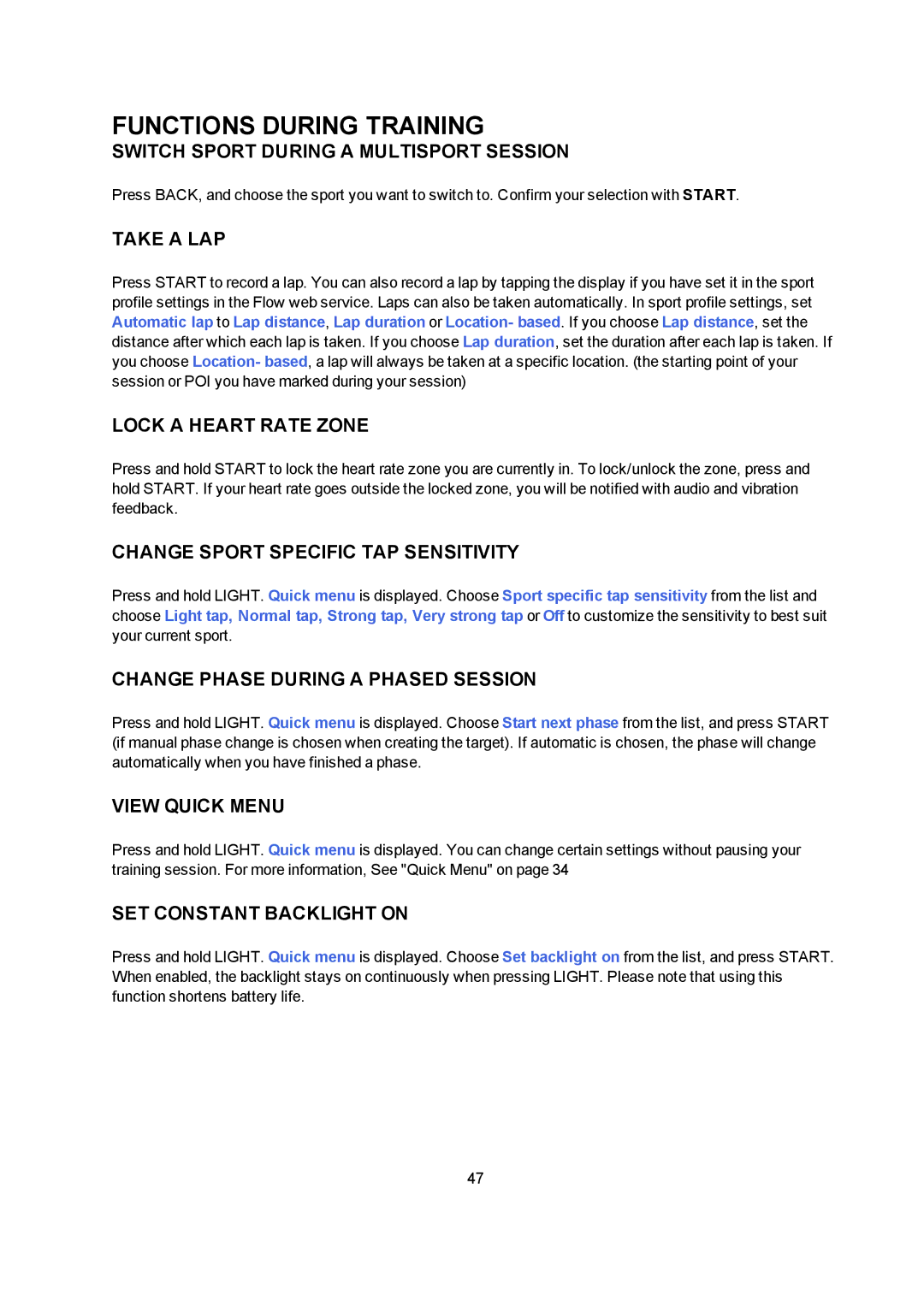FUNCTIONS DURING TRAINING
SWITCH SPORT DURING A MULTISPORT SESSION
Press BACK, and choose the sport you want to switch to. Confirm your selection with START.
TAKE A LAP
Press START to record a lap. You can also record a lap by tapping the display if you have set it in the sport profile settings in the Flow web service. Laps can also be taken automatically. In sport profile settings, set Automatic lap to Lap distance, Lap duration or Location- based. If you choose Lap distance, set the distance after which each lap is taken. If you choose Lap duration, set the duration after each lap is taken. If you choose Location- based, a lap will always be taken at a specific location. (the starting point of your session or POI you have marked during your session)
LOCK A HEART RATE ZONE
Press and hold START to lock the heart rate zone you are currently in. To lock/unlock the zone, press and hold START. If your heart rate goes outside the locked zone, you will be notified with audio and vibration feedback.
CHANGE SPORT SPECIFIC TAP SENSITIVITY
Press and hold LIGHT. Quick menu is displayed. Choose Sport specific tap sensitivity from the list and choose Light tap, Normal tap, Strong tap, Very strong tap or Off to customize the sensitivity to best suit your current sport.
CHANGE PHASE DURING A PHASED SESSION
Press and hold LIGHT. Quick menu is displayed. Choose Start next phase from the list, and press START (if manual phase change is chosen when creating the target). If automatic is chosen, the phase will change automatically when you have finished a phase.
VIEW QUICK MENU
Press and hold LIGHT. Quick menu is displayed. You can change certain settings without pausing your training session. For more information, See "Quick Menu" on page 34
SET CONSTANT BACKLIGHT ON
Press and hold LIGHT. Quick menu is displayed. Choose Set backlight on from the list, and press START. When enabled, the backlight stays on continuously when pressing LIGHT. Please note that using this function shortens battery life.
47