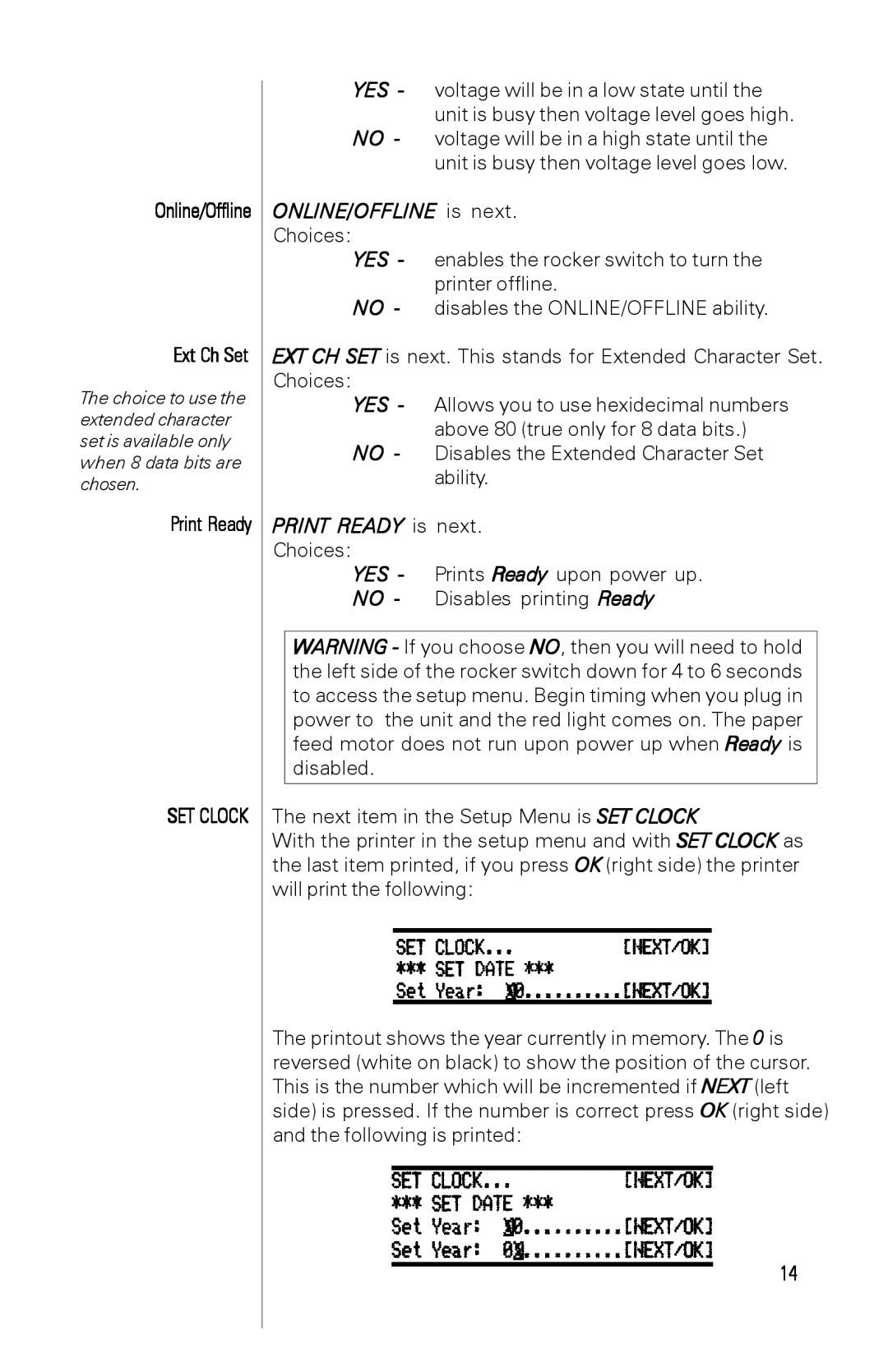Online/Offline
Ext Ch Set
The choice to use the extended character set is available only when 8 data bits are chosen.
Print Ready
SET CLOCK
YES - voltage will be in a low state until the unit is busy then voltage level goes high.
NO - voltage will be in a high state until the unit is busy then voltage level goes low.
ONLINE/OFFLINE is next. Choices:
YES - enables the rocker switch to turn the printer offline.
NO - disables the ONLINE/OFFLINE ability.
EXT CH SET is next. This stands for Extended Character Set. Choices:
YES - Allows you to use hexidecimal numbers above 80 (true only for 8 data bits.)
NO - Disables the Extended Character Set ability.
PRINT READY is next. Choices:
YES - Prints Ready upon power up. NO - Disables printing Ready
WARNING - If you choose NO, then you will need to hold the left side of the rocker switch down for 4 to 6 seconds to access the setup menu. Begin timing when you plug in power to the unit and the red light comes on. The paper feed motor does not run upon power up when Ready is disabled.
The next item in the Setup Menu is SET CLOCK
With the printer in the setup menu and with SET CLOCK as the last item printed, if you press OK (right side) the printer will print the following:
The printout shows the year currently in memory. The 0 is reversed (white on black) to show the position of the cursor. This is the number which will be incremented if NEXT (left side) is pressed. If the number is correct press OK (right side) and the following is printed:
14