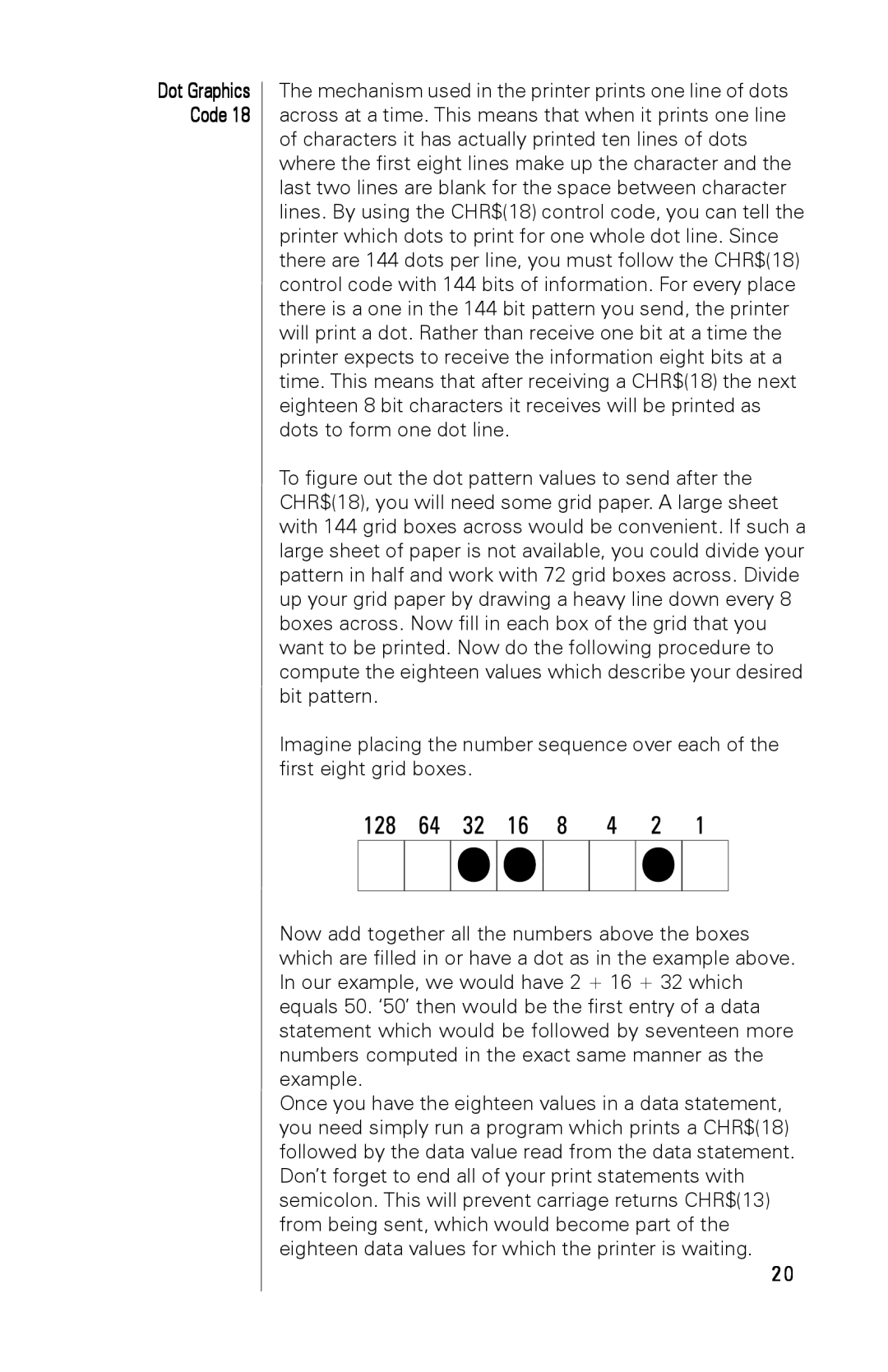Dot Graphics The mechanism used in the printer prints one line of dots Code 18 across at a time. This means that when it prints one line
of characters it has actually printed ten lines of dots where the first eight lines make up the character and the last two lines are blank for the space between character lines. By using the CHR$(18) control code, you can tell the printer which dots to print for one whole dot line. Since there are 144 dots per line, you must follow the CHR$(18) control code with 144 bits of information. For every place there is a one in the 144 bit pattern you send, the printer will print a dot. Rather than receive one bit at a time the printer expects to receive the information eight bits at a time. This means that after receiving a CHR$(18) the next eighteen 8 bit characters it receives will be printed as dots to form one dot line.
To figure out the dot pattern values to send after the CHR$(18), you will need some grid paper. A large sheet with 144 grid boxes across would be convenient. If such a large sheet of paper is not available, you could divide your pattern in half and work with 72 grid boxes across. Divide up your grid paper by drawing a heavy line down every 8 boxes across. Now fill in each box of the grid that you want to be printed. Now do the following procedure to compute the eighteen values which describe your desired bit pattern.
Imagine placing the number sequence over each of the first eight grid boxes.
Now add together all the numbers above the boxes which are filled in or have a dot as in the example above. In our example, we would have 2 + 16 + 32 which equals 50. ‘50’ then would be the first entry of a data statement which would be followed by seventeen more numbers computed in the exact same manner as the example.
Once you have the eighteen values in a data statement, you need simply run a program which prints a CHR$(18) followed by the data value read from the data statement. Don’t forget to end all of your print statements with semicolon. This will prevent carriage returns CHR$(13) from being sent, which would become part of the eighteen data values for which the printer is waiting.
2 0