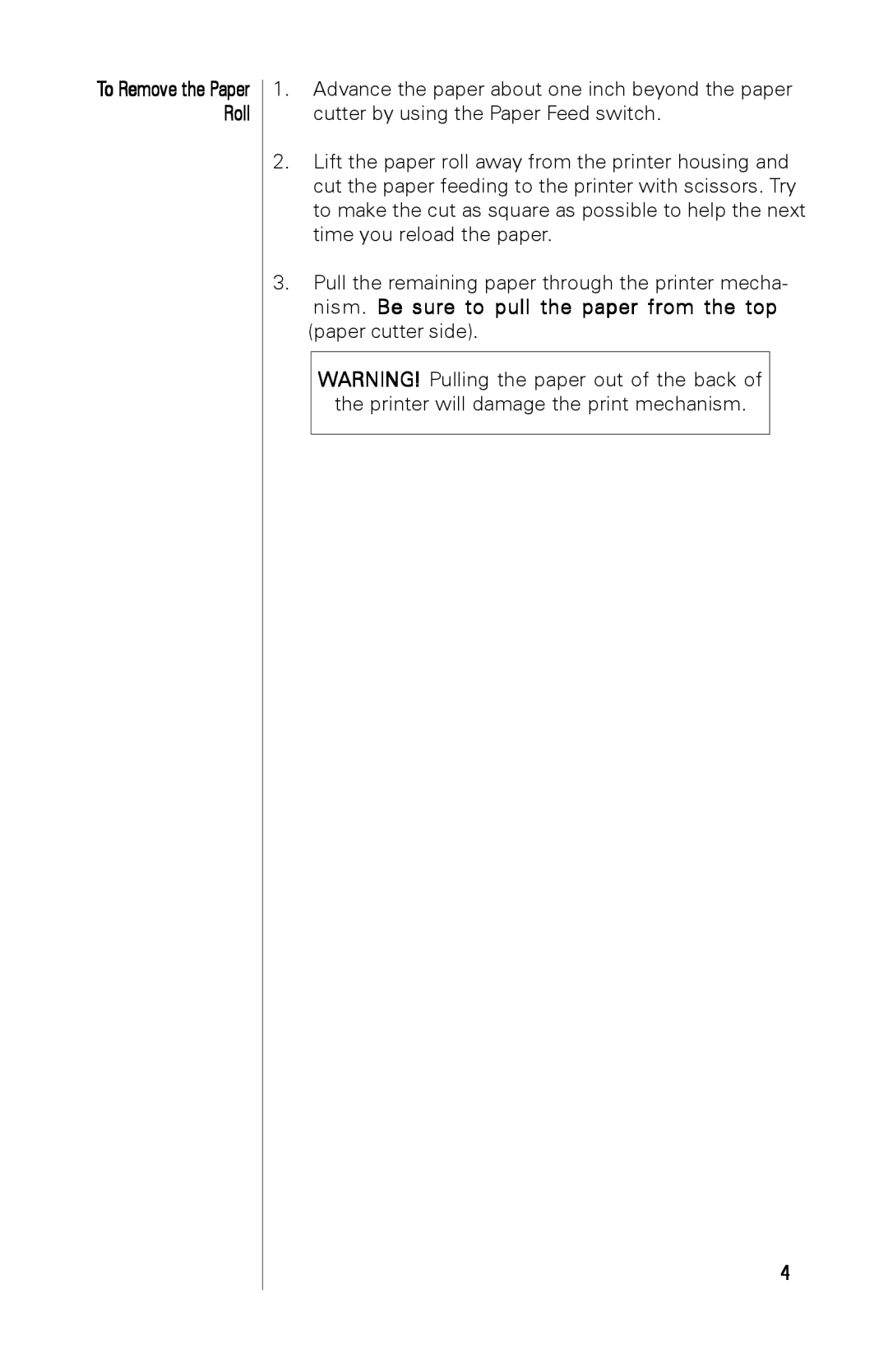To Remove the Paper Roll
1.Advance the paper about one inch beyond the paper cutter by using the Paper Feed switch.
2.Lift the paper roll away from the printer housing and cut the paper feeding to the printer with scissors. Try to make the cut as square as possible to help the next time you reload the paper.
3.Pull the remaining paper through the printer mecha- nism. Be sure to pull the paper from the top (paper cutter side).
WARNING! Pulling the paper out of the back of the printer will damage the print mechanism.
4