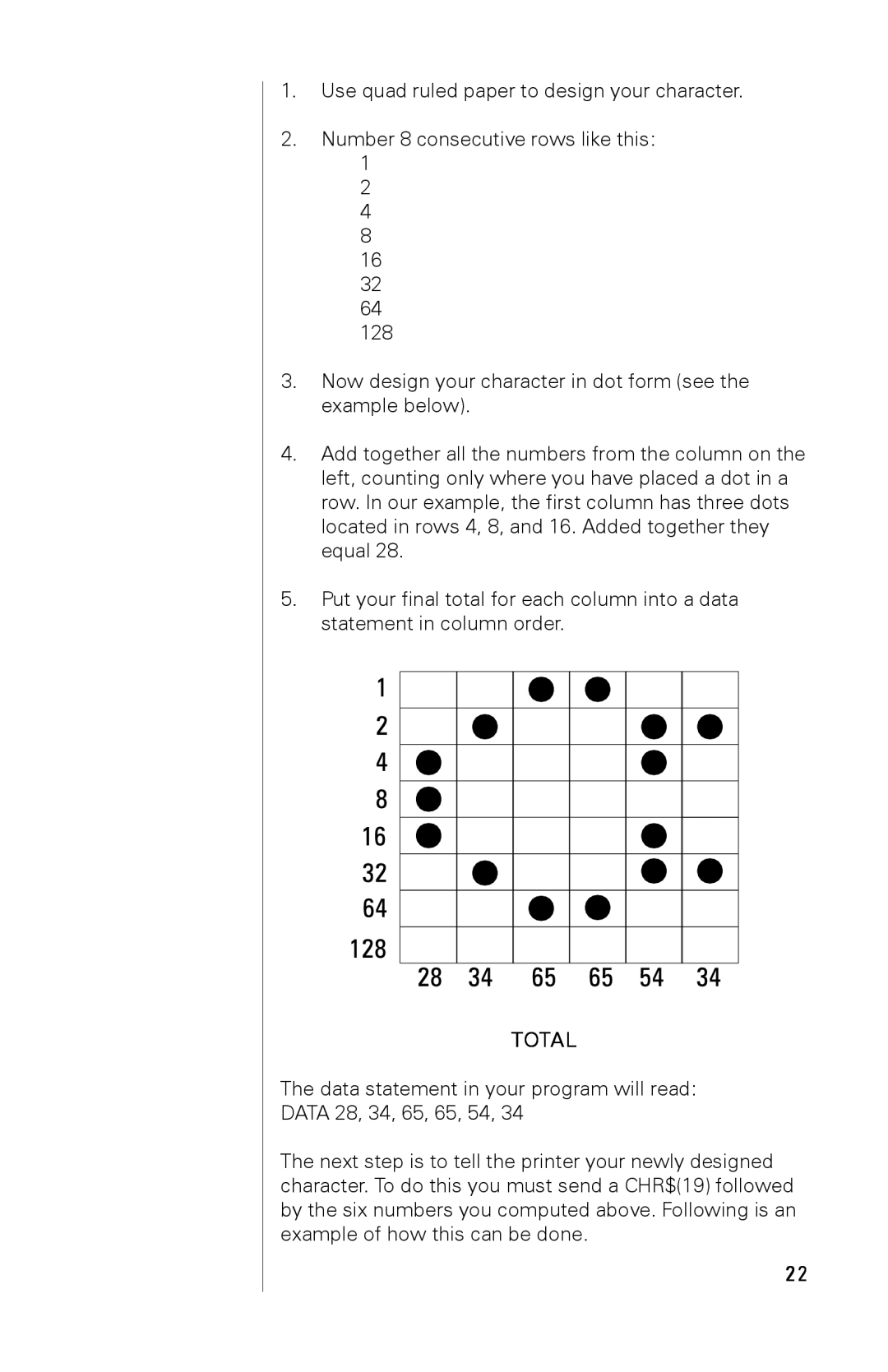1.Use quad ruled paper to design your character.
2.Number 8 consecutive rows like this:
1
2
4
8
16
32
64
128
3.Now design your character in dot form (see the example below).
4.Add together all the numbers from the column on the left, counting only where you have placed a dot in a row. In our example, the first column has three dots located in rows 4, 8, and 16. Added together they equal 28.
5.Put your final total for each column into a data statement in column order.
TOTAL
The data statement in your program will read: DATA 28, 34, 65, 65, 54, 34
The next step is to tell the printer your newly designed character. To do this you must send a CHR$(19) followed by the six numbers you computed above. Following is an example of how this can be done.
2 2