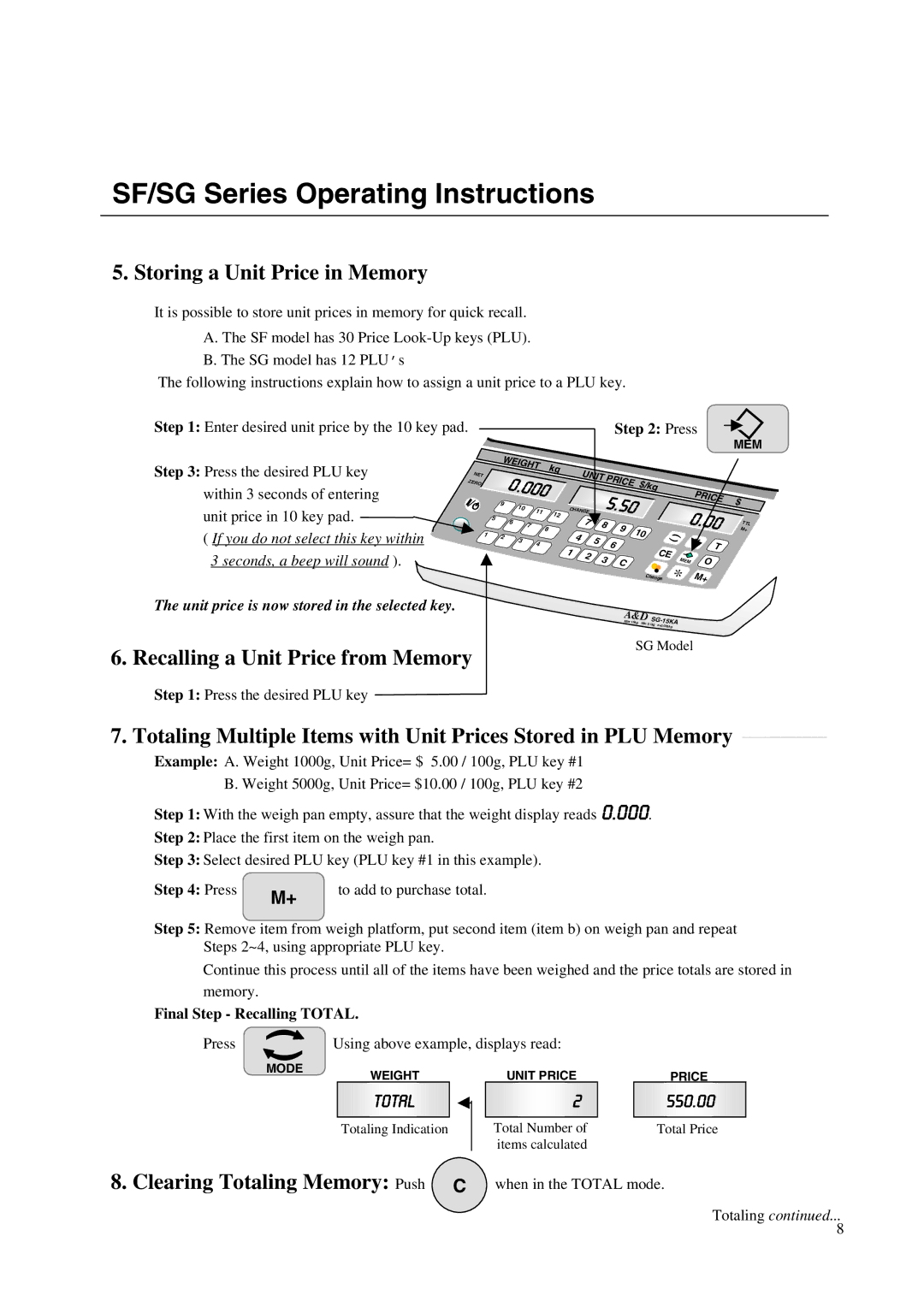SF/SG specifications
A&D SF/SG series scales are renowned for their high performance and reliability in various weighing applications. These instruments are widely used in laboratories, industrial settings, and retail environments due to their advanced technology and user-friendly features.One of the standout features of the A&D SF/SG series is its precision. These scales provide accurate measurements with a readability of up to 0.001 grams, ensuring that even the smallest weight variations are detected. This level of precision is essential for applications that require exact measurements, such as pharmaceuticals and fine chemicals.
The scales employ advanced load cell technology, which enhances stability and reduces the effects of external vibrations or temperature fluctuations. This thoughtful engineering ensures that the measurements remain consistent across different operating conditions. The A&D SF/SG series also includes multi-range capabilities, allowing users to select the most appropriate range for their specific application, further enhancing measurement accuracy.
In addition to precision, the A&D SF/SG series scales are designed for user convenience. They feature large, backlit LCD screens that display weight readings clearly, making it easy to read measurements from a distance. The intuitive user interface allows for quick navigation through various functions, including tare, counting, and percentage weighing. The scales also come equipped with multiple communication interfaces, such as USB and RS232, enabling easy data transfer to computers or printers for record-keeping and analysis.
Durability is another characteristic of the A&D SF/SG series. The scales are built with robust materials, increasing their longevity even in demanding environments. They often come with protective covers or stainless-steel weighing pans that resist corrosion and facilitate easy cleaning.
Moreover, the series is designed with energy efficiency in mind, featuring automatic shut-off functions that prolong battery life in portable models. This consideration for energy efficiency aligns with modern sustainability practices.
Overall, the A&D SF/SG series stands as a comprehensive solution for various weighing needs, combining precision, durability, and user-friendly technology. Whether in a laboratory, manufacturing facility, or retail store, these scales can significantly contribute to enhanced accuracy and operational efficiency.