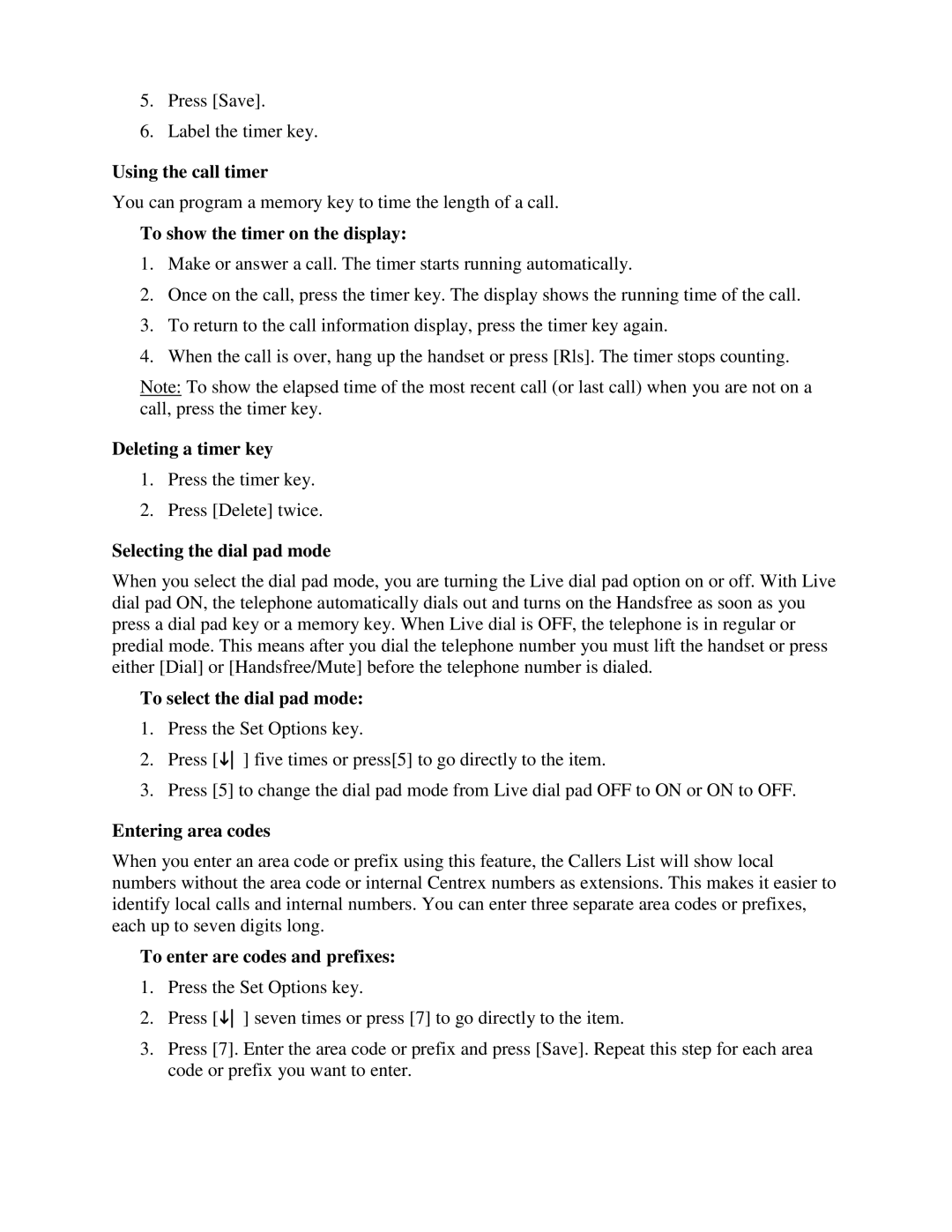5.Press [Save].
6.Label the timer key.
Using the call timer
You can program a memory key to time the length of a call.
To show the timer on the display:
1.Make or answer a call. The timer starts running automatically.
2.Once on the call, press the timer key. The display shows the running time of the call.
3.To return to the call information display, press the timer key again.
4.When the call is over, hang up the handset or press [Rls]. The timer stops counting.
Note: To show the elapsed time of the most recent call (or last call) when you are not on a call, press the timer key.
Deleting a timer key
1.Press the timer key.
2.Press [Delete] twice.
Selecting the dial pad mode
When you select the dial pad mode, you are turning the Live dial pad option on or off. With Live dial pad ON, the telephone automatically dials out and turns on the Handsfree as soon as you press a dial pad key or a memory key. When Live dial is OFF, the telephone is in regular or predial mode. This means after you dial the telephone number you must lift the handset or press either [Dial] or [Handsfree/Mute] before the telephone number is dialed.
To select the dial pad mode:
1.Press the Set Options key.
2.Press [ ] five times or press[5] to go directly to the item.
3.Press [5] to change the dial pad mode from Live dial pad OFF to ON or ON to OFF.
Entering area codes
When you enter an area code or prefix using this feature, the Callers List will show local numbers without the area code or internal Centrex numbers as extensions. This makes it easier to identify local calls and internal numbers. You can enter three separate area codes or prefixes, each up to seven digits long.
To enter are codes and prefixes:
1.Press the Set Options key.
2.Press [ ] seven times or press [7] to go directly to the item.
3.Press [7]. Enter the area code or prefix and press [Save]. Repeat this step for each area code or prefix you want to enter.