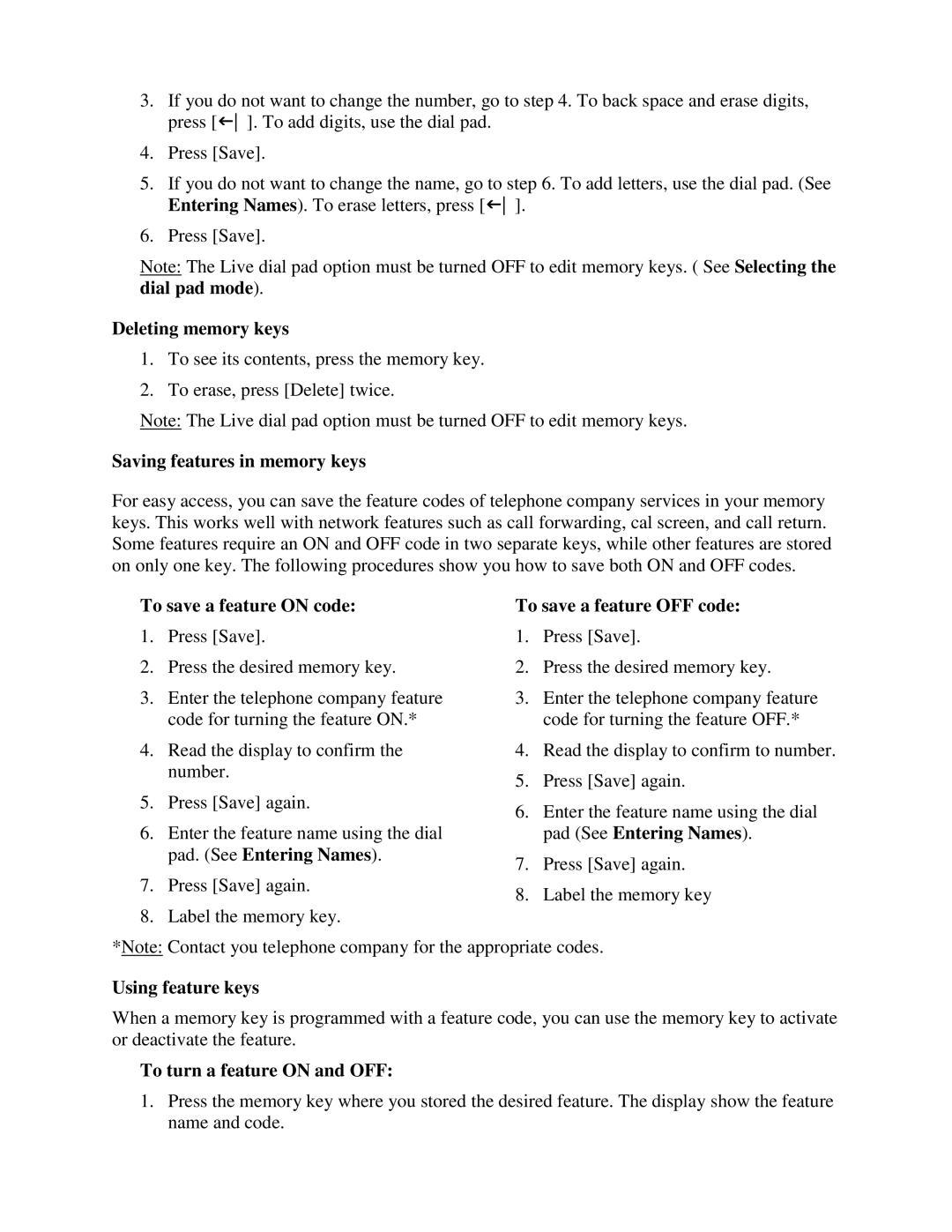3. If you do not want to change the number, go to step 4. To back space and erase digits, press [ ]. To add digits, use the dial pad.
4.Press [Save].
5.If you do not want to change the name, go to step 6. To add letters, use the dial pad. (See
Entering Names). To erase letters, press [ ].
6. Press [Save].
Note: The Live dial pad option must be turned OFF to edit memory keys. ( See Selecting the dial pad mode).
Deleting memory keys
1.To see its contents, press the memory key.
2.To erase, press [Delete] twice.
Note: The Live dial pad option must be turned OFF to edit memory keys.
Saving features in memory keys
For easy access, you can save the feature codes of telephone company services in your memory keys. This works well with network features such as call forwarding, cal screen, and call return. Some features require an ON and OFF code in two separate keys, while other features are stored on only one key. The following procedures show you how to save both ON and OFF codes.
To save a feature ON code:
1.Press [Save].
2.Press the desired memory key.
3.Enter the telephone company feature code for turning the feature ON.*
4.Read the display to confirm the number.
5.Press [Save] again.
6.Enter the feature name using the dial pad. (See Entering Names).
7.Press [Save] again.
8.Label the memory key.
To save a feature OFF code:
1.Press [Save].
2.Press the desired memory key.
3.Enter the telephone company feature code for turning the feature OFF.*
4.Read the display to confirm to number.
5.Press [Save] again.
6.Enter the feature name using the dial pad (See Entering Names).
7.Press [Save] again.
8.Label the memory key
*Note: Contact you telephone company for the appropriate codes.
Using feature keys
When a memory key is programmed with a feature code, you can use the memory key to activate or deactivate the feature.
To turn a feature ON and OFF:
1.Press the memory key where you stored the desired feature. The display show the feature name and code.