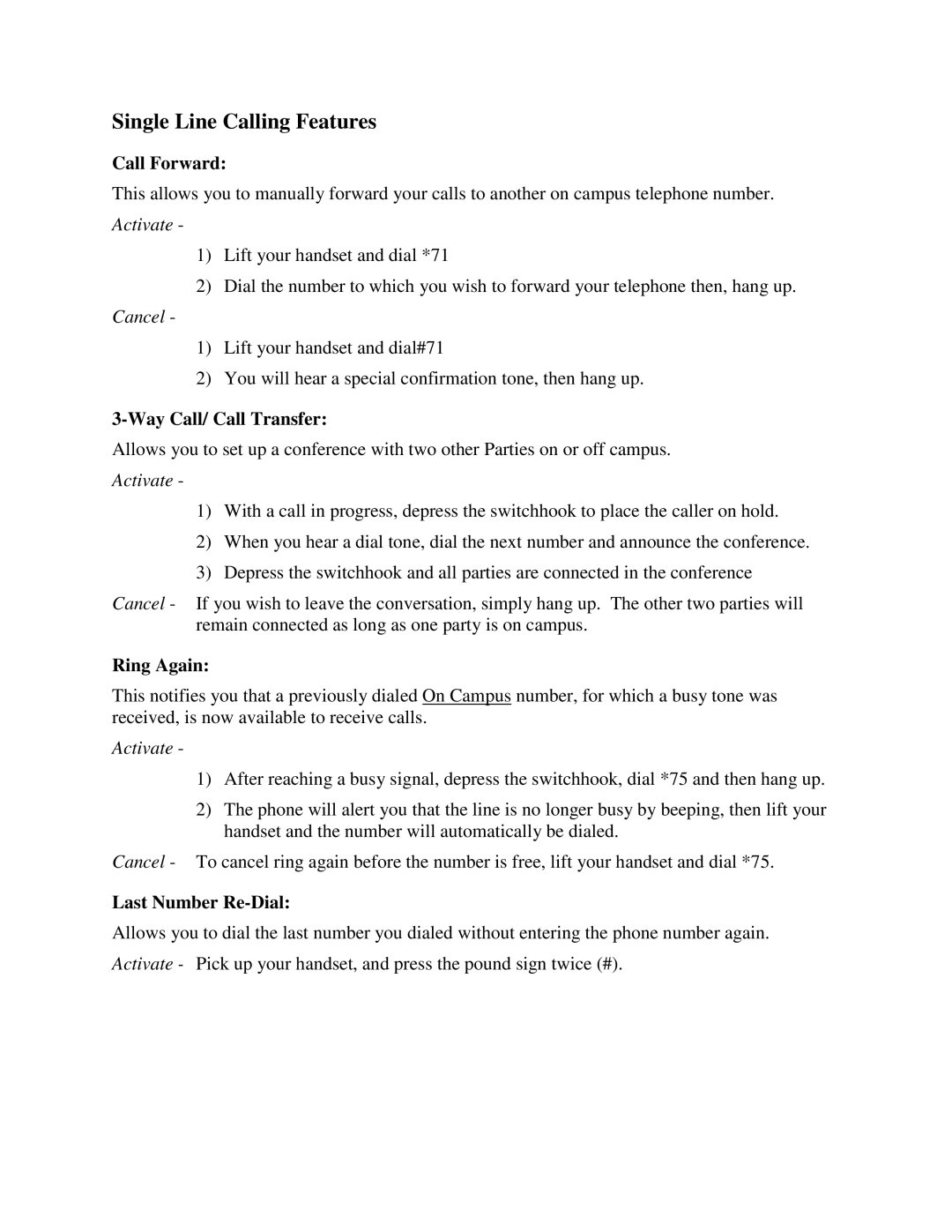Single Line Calling Features
Call Forward:
This allows you to manually forward your calls to another on campus telephone number. Activate -
1)Lift your handset and dial *71
2)Dial the number to which you wish to forward your telephone then, hang up.
Cancel -
1)Lift your handset and dial#71
2)You will hear a special confirmation tone, then hang up.
3-Way Call/ Call Transfer:
Allows you to set up a conference with two other Parties on or off campus. Activate -
1)With a call in progress, depress the switchhook to place the caller on hold.
2)When you hear a dial tone, dial the next number and announce the conference.
3)Depress the switchhook and all parties are connected in the conference
Cancel - If you wish to leave the conversation, simply hang up. The other two parties will remain connected as long as one party is on campus.
Ring Again:
This notifies you that a previously dialed On Campus number, for which a busy tone was received, is now available to receive calls.
Activate -
1)After reaching a busy signal, depress the switchhook, dial *75 and then hang up.
2)The phone will alert you that the line is no longer busy by beeping, then lift your handset and the number will automatically be dialed.
Cancel - To cancel ring again before the number is free, lift your handset and dial *75.
Last Number Re-Dial:
Allows you to dial the last number you dialed without entering the phone number again. Activate - Pick up your handset, and press the pound sign twice (#).