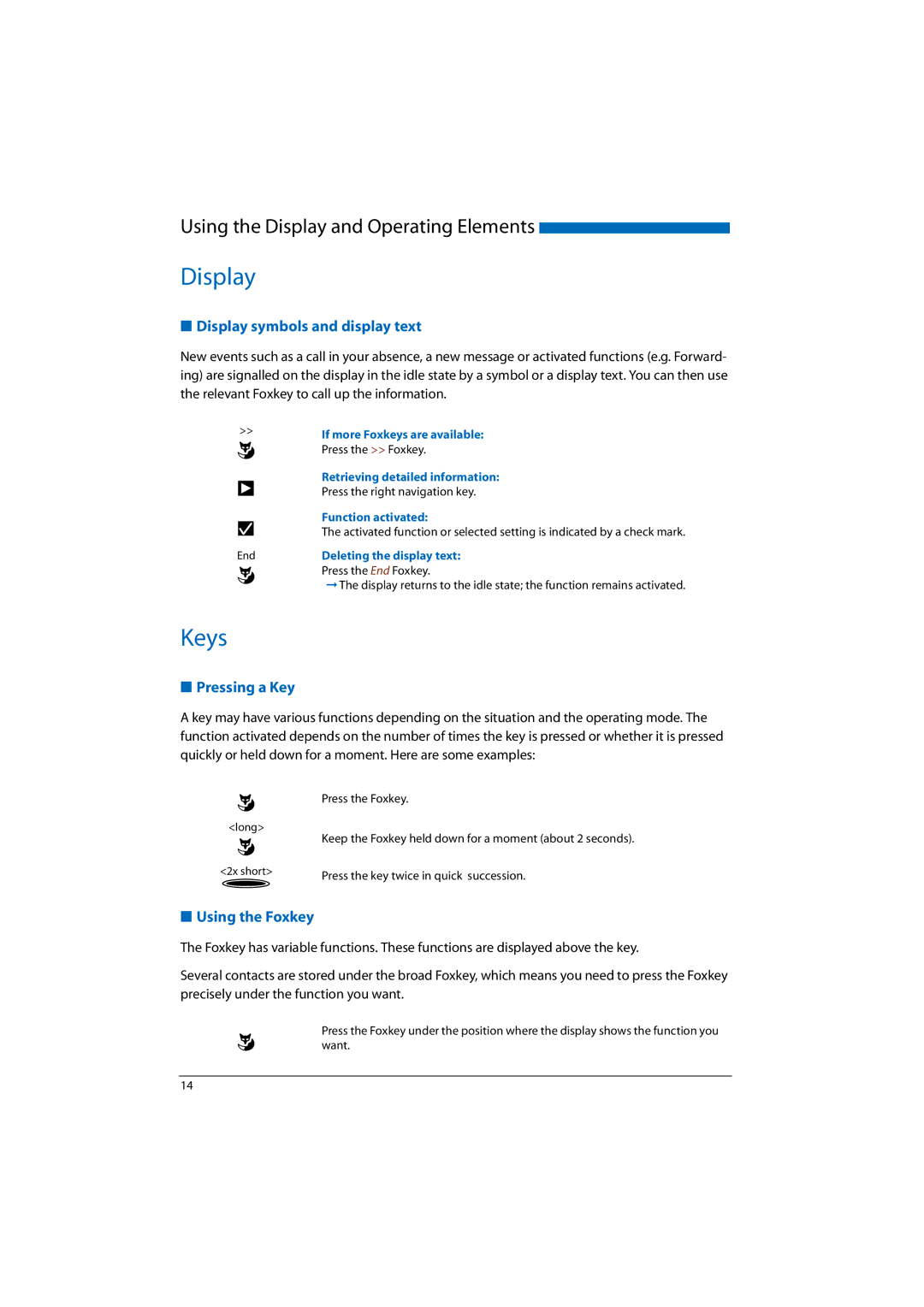A150, 2025, 2045, A300, 2065 specifications
Aastra Telecom is known for its reliable and efficient business communication systems, and its range of telephones, including the Aastra 2065, A300, 2045, 2025, and A150, stands out in the industry. These models cater to various business needs, from small enterprises to larger corporations, offering a comprehensive set of features while ensuring user-friendly operations.The Aastra 2065 is a versatile desktop phone designed for professional environments. It features a large, easy-to-read display and provides a variety of programmable keys for customizable functions. The phone supports advanced telephony technologies, including VoIP, enabling seamless connectivity and clear voice communication. One of its standout features is its wideband audio capability, which enhances call quality, making conversations more natural.
The A300 model is geared towards businesses seeking a robust and feature-rich solution. It supports multiple lines, making it suitable for users who handle numerous calls simultaneously. The A300 integrates advanced call management features, such as caller ID and call forwarding, and it provides hands-free operation via a built-in speakerphone. Its sleek design fits well in modern office settings, ensuring aesthetic appeal alongside functionality.
Moving on to the Aastra 2045, this model is ideal for teams that require efficiency and quick access to essential features. It includes a backlit display for easy readability even in low-light conditions. The 2045 supports a comprehensive set of office applications, allowing integration with customer relationship management tools. Additionally, its recording capabilities assist in quality assurance and training.
The Aastra 2025 is another excellent option, particularly for users who value simplicity combined with advanced features. It offers programmable keys for one-touch access to frequently used functions. The 2025 supports headset connectivity, providing flexibility for users who need to maintain hands-free communication while multitasking.
Lastly, the Aastra A150 is an entry-level option that combines affordability with essential features. Despite its lower price point, the A150 includes a straightforward user interface, making it perfect for smaller businesses or those just starting to implement telecommunication systems. The phone supports basic VoIP functionality, ensuring that businesses can communicate effectively without significant investment.
Overall, Aastra Telecom continues to lead with innovative features, advanced technologies, and a user-centric approach across its product lineup, making their telephones an optimal choice for any business environment.