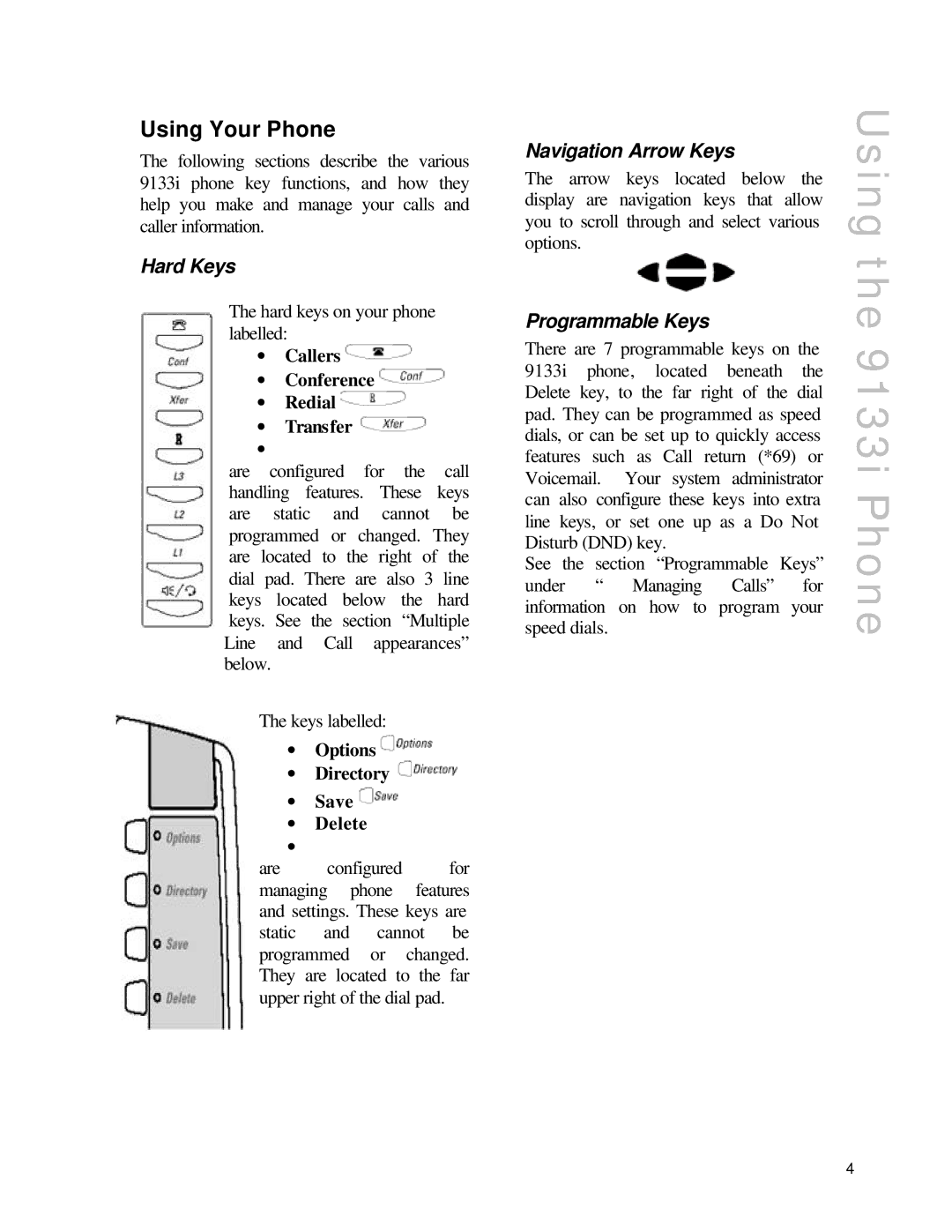Using Your Phone
The following sections describe the various 9133i phone key functions, and how they help you make and manage your calls and caller information.
Hard Keys
The hard keys on your phone labelled:
∙Callers 
∙Conference 
∙Redial 
∙Transfer 
∙
are configured for the call handling features. These keys are static and cannot be programmed or changed. They are located to the right of the dial pad. There are also 3 line keys located below the hard keys. See the section “Multiple Line and Call appearances” below.
The keys labelled:
∙Options 
∙Directory 
∙Save 
∙Delete
∙
are configured for managing phone features and settings. These keys are static and cannot be programmed or changed. They are located to the far upper right of the dial pad.
Navigation Arrow Keys
The arrow keys located below the display are navigation keys that allow you to scroll through and select various options.
Programmable Keys
There are 7 programmable keys on the 9133i phone, located beneath the Delete key, to the far right of the dial pad. They can be programmed as speed dials, or can be set up to quickly access features such as Call return (*69) or Voicemail. Your system administrator can also configure these keys into extra line keys, or set one up as a Do Not Disturb (DND) key.
See the section “Programmable Keys”
under “ Managing Calls” for information on how to program your speed dials.
Using the 9133i Phone
4