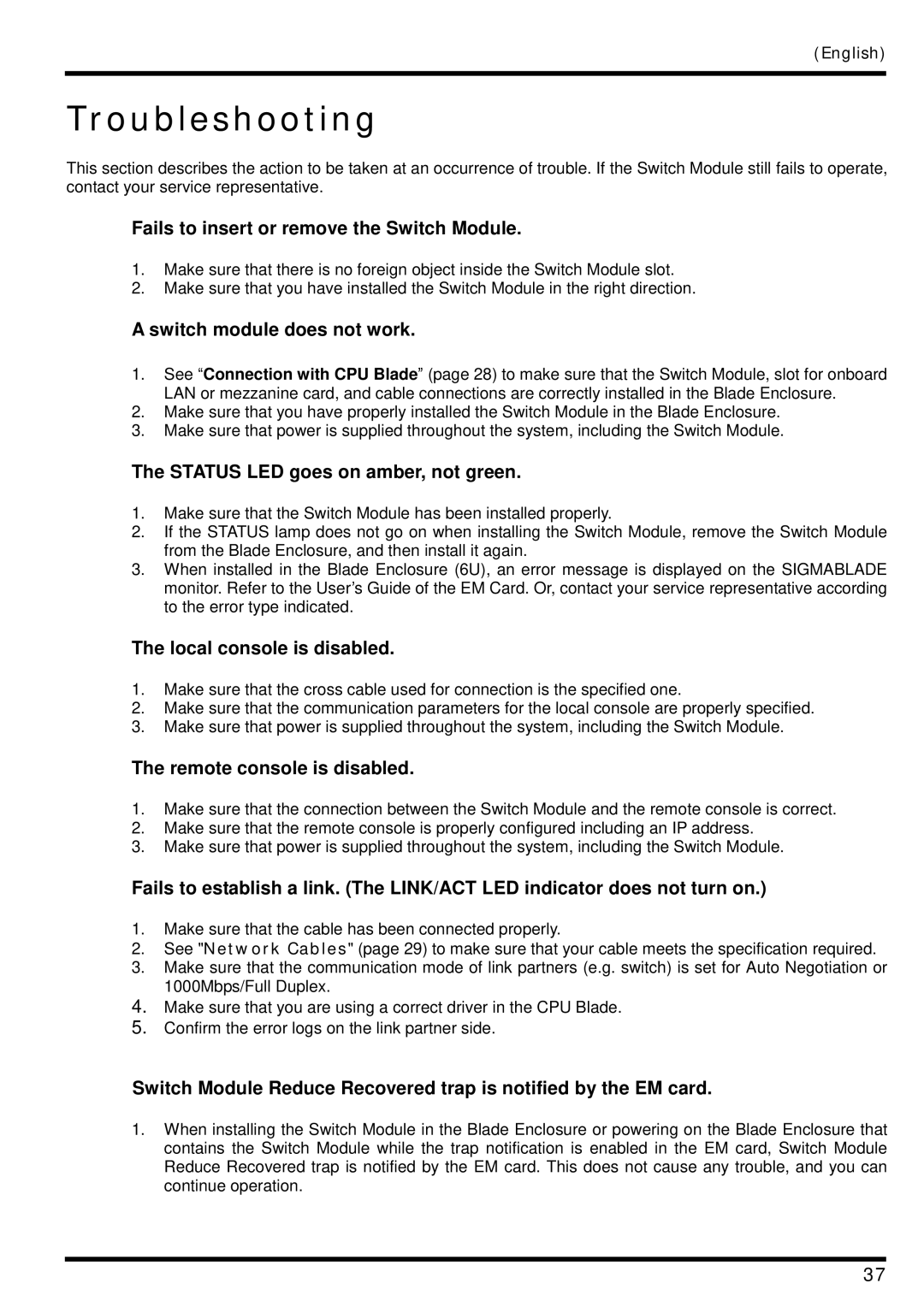(English)
Troubleshooting
This section describes the action to be taken at an occurrence of trouble. If the Switch Module still fails to operate, contact your service representative.
Fails to insert or remove the Switch Module.
1.Make sure that there is no foreign object inside the Switch Module slot.
2.Make sure that you have installed the Switch Module in the right direction.
A switch module does not work.
1.See “Connection with CPU Blade” (page 28) to make sure that the Switch Module, slot for onboard LAN or mezzanine card, and cable connections are correctly installed in the Blade Enclosure.
2.Make sure that you have properly installed the Switch Module in the Blade Enclosure.
3.Make sure that power is supplied throughout the system, including the Switch Module.
The STATUS LED goes on amber, not green.
1.Make sure that the Switch Module has been installed properly.
2.If the STATUS lamp does not go on when installing the Switch Module, remove the Switch Module from the Blade Enclosure, and then install it again.
3.When installed in the Blade Enclosure (6U), an error message is displayed on the SIGMABLADE monitor. Refer to the User’s Guide of the EM Card. Or, contact your service representative according to the error type indicated.
The local console is disabled.
1.Make sure that the cross cable used for connection is the specified one.
2.Make sure that the communication parameters for the local console are properly specified.
3.Make sure that power is supplied throughout the system, including the Switch Module.
The remote console is disabled.
1.Make sure that the connection between the Switch Module and the remote console is correct.
2.Make sure that the remote console is properly configured including an IP address.
3.Make sure that power is supplied throughout the system, including the Switch Module.
Fails to establish a link. (The LINK/ACT LED indicator does not turn on.)
1.Make sure that the cable has been connected properly.
2.See "Network Cables" (page 29) to make sure that your cable meets the specification required.
3.Make sure that the communication mode of link partners (e.g. switch) is set for Auto Negotiation or 1000Mbps/Full Duplex.
4.Make sure that you are using a correct driver in the CPU Blade.
5.Confirm the error logs on the link partner side.
Switch Module Reduce Recovered trap is notified by the EM card.
1.When installing the Switch Module in the Blade Enclosure or powering on the Blade Enclosure that contains the Switch Module while the trap notification is enabled in the EM card, Switch Module Reduce Recovered trap is notified by the EM card. This does not cause any trouble, and you can continue operation.
37