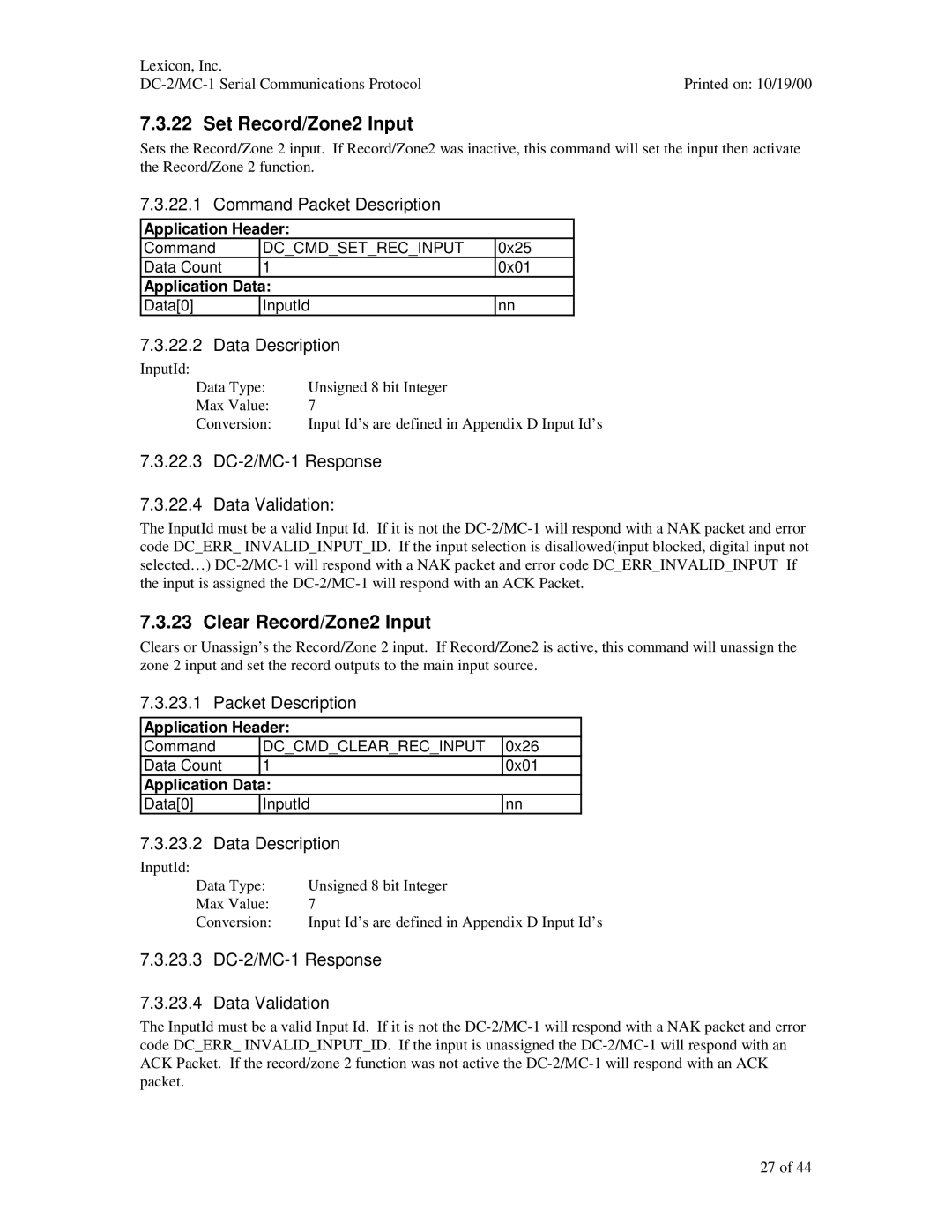Lexicon, Inc. |
|
Printed on: 10/19/00 |
7.3.22 Set Record/Zone2 Input
Sets the Record/Zone 2 input. If Record/Zone2 was inactive, this command will set the input then activate the Record/Zone 2 function.
7.3.22.1 Command Packet Description
Application Header:
Command | DC_CMD_SET_REC_INPUT | 0x25 |
Data Count | 1 | 0x01 |
Application Data: |
| |
Data[0] | InputId | nn |
7.3.22.2 Data Description
InputId: |
|
Data Type: | Unsigned 8 bit Integer |
Max Value: | 7 |
Conversion: | Input Id’s are defined in Appendix D Input Id’s |
7.3.22.3DC-2/MC-1 Response
7.3.22.4Data Validation:
The InputId must be a valid Input Id. If it is not the
7.3.23 Clear Record/Zone2 Input
Clears or Unassign’s the Record/Zone 2 input. If Record/Zone2 is active, this command will unassign the zone 2 input and set the record outputs to the main input source.
7.3.23.1 Packet Description
Application Header:
Command | DC_CMD_CLEAR_REC_INPUT | 0x26 |
Data Count | 1 | 0x01 |
Application Data: |
| |
Data[0] | InputId | nn |
7.3.23.2 Data Description
InputId: |
|
Data Type: | Unsigned 8 bit Integer |
Max Value: | 7 |
Conversion: | Input Id’s are defined in Appendix D Input Id’s |
7.3.23.3DC-2/MC-1 Response
7.3.23.4Data Validation
The InputId must be a valid Input Id. If it is not the
27 of 44