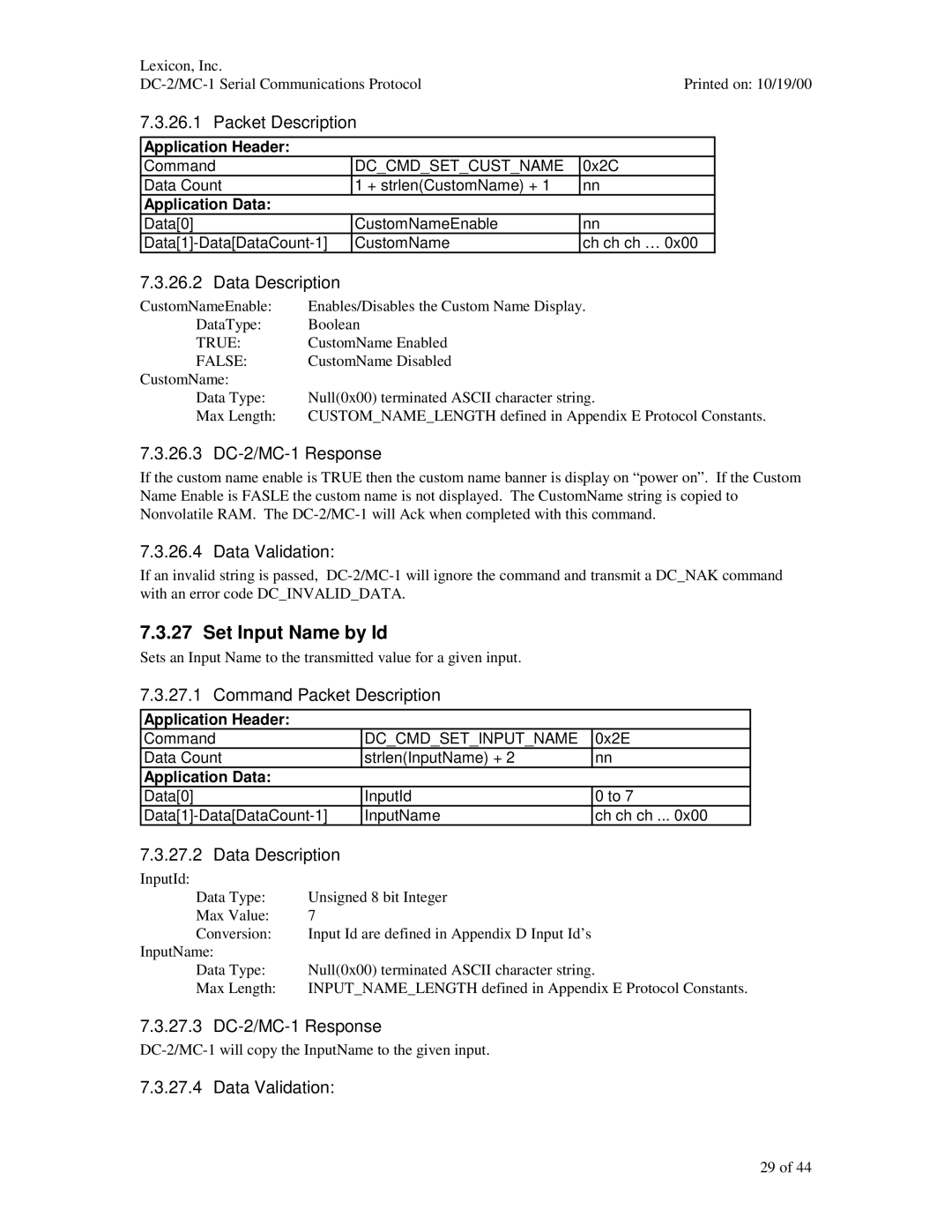Lexicon, Inc. |
|
Printed on: 10/19/00 |
7.3.26.1 Packet Description
Application Header:
Command | DC_CMD_SET_CUST_NAME | 0x2C |
Data Count | 1 + strlen(CustomName) + 1 | nn |
Application Data: |
|
|
Data[0] | CustomNameEnable | nn |
CustomName | ch ch ch … 0x00 |
7.3.26.2 Data Description
CustomNameEnable: | Enables/Disables the Custom Name Display. |
DataType: | Boolean |
TRUE: | CustomName Enabled |
FALSE: | CustomName Disabled |
CustomName: |
|
Data Type: | Null(0x00) terminated ASCII character string. |
Max Length: | CUSTOM_NAME_LENGTH defined in Appendix E Protocol Constants. |
7.3.26.3 DC-2/MC-1 Response
If the custom name enable is TRUE then the custom name banner is display on “power on”. If the Custom Name Enable is FASLE the custom name is not displayed. The CustomName string is copied to Nonvolatile RAM. The
7.3.26.4 Data Validation:
If an invalid string is passed,
7.3.27 Set Input Name by Id
Sets an Input Name to the transmitted value for a given input.
7.3.27.1 Command Packet Description
Application Header:
Command | DC_CMD_SET_INPUT_NAME | 0x2E |
Data Count | strlen(InputName) + 2 | nn |
Application Data: |
|
|
Data[0] | InputId | 0 to 7 |
InputName | ch ch ch ... 0x00 |
7.3.27.2 Data Description
InputId: |
|
Data Type: | Unsigned 8 bit Integer |
Max Value: | 7 |
Conversion: | Input Id are defined in Appendix D Input Id’s |
InputName: |
|
Data Type: | Null(0x00) terminated ASCII character string. |
Max Length: | INPUT_NAME_LENGTH defined in Appendix E Protocol Constants. |
7.3.27.3 DC-2/MC-1 Response
7.3.27.4 Data Validation:
29 of 44