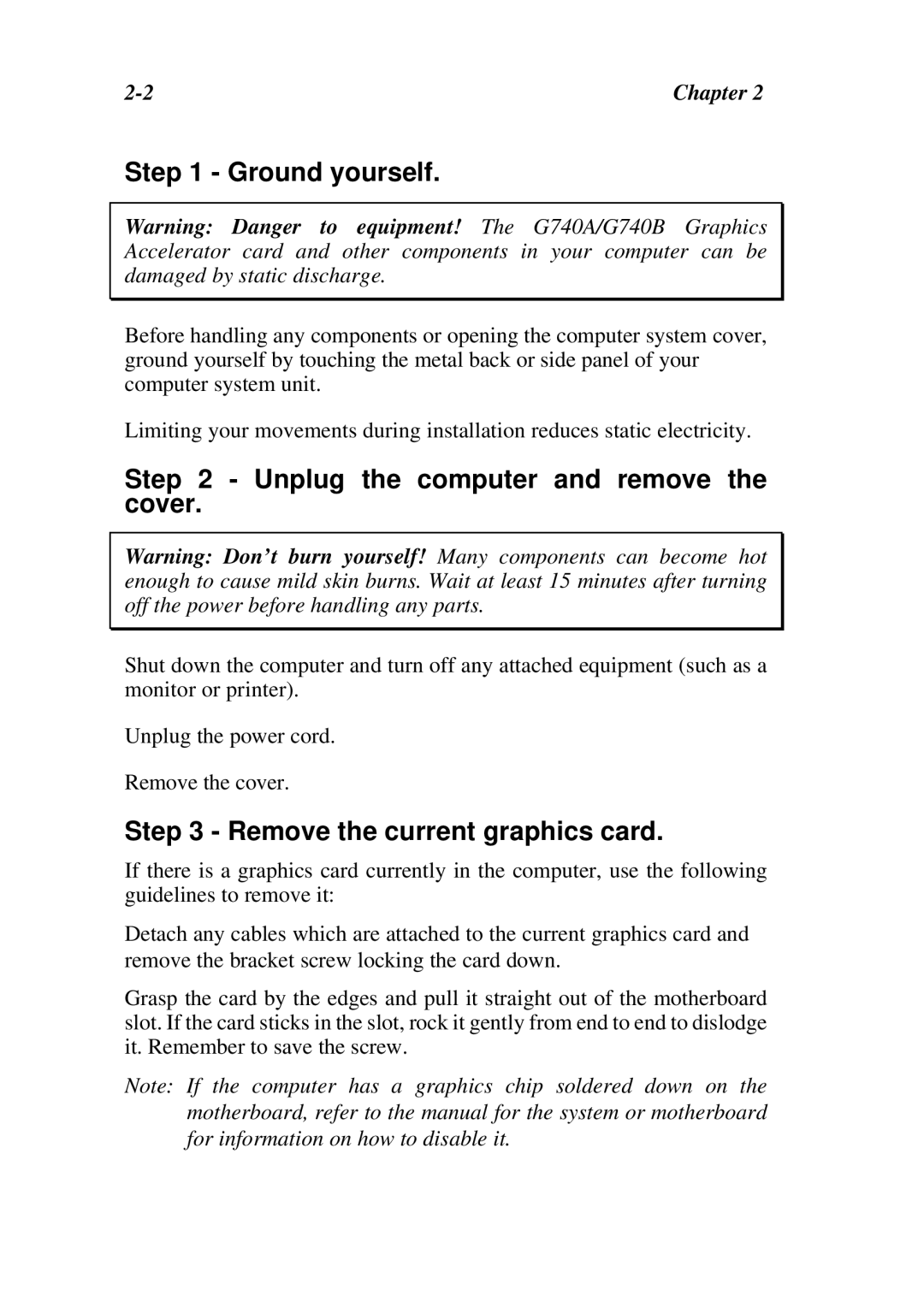Chapter 2 |
Step 1 - Ground yourself.
Warning: Danger to equipment! The G740A/G740B Graphics Accelerator card and other components in your computer can be damaged by static discharge.
Before handling any components or opening the computer system cover, ground yourself by touching the metal back or side panel of your computer system unit.
Limiting your movements during installation reduces static electricity.
Step 2 - Unplug the computer and remove the cover.
Warning: Don’t burn yourself! Many components can become hot enough to cause mild skin burns. Wait at least 15 minutes after turning off the power before handling any parts.
Shut down the computer and turn off any attached equipment (such as a monitor or printer).
Unplug the power cord.
Remove the cover.
Step 3 - Remove the current graphics card.
If there is a graphics card currently in the computer, use the following guidelines to remove it:
Detach any cables which are attached to the current graphics card and remove the bracket screw locking the card down.
Grasp the card by the edges and pull it straight out of the motherboard slot. If the card sticks in the slot, rock it gently from end to end to dislodge it. Remember to save the screw.
Note: If the computer has a graphics chip soldered down on the motherboard, refer to the manual for the system or motherboard for information on how to disable it.