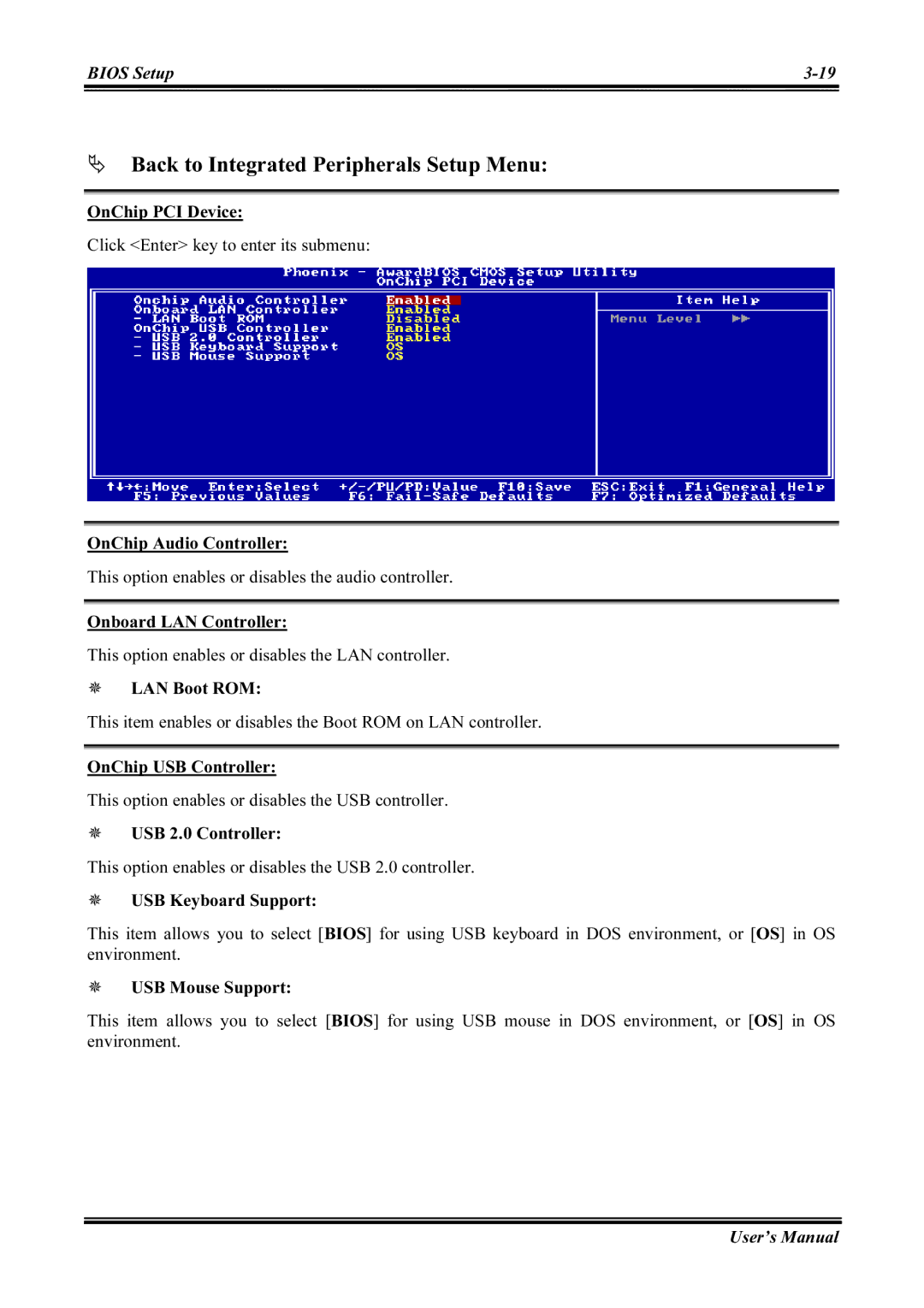BIOS Setup | |
|
|
Back to Integrated Peripherals Setup Menu:
OnChip PCI Device:
Click <Enter> key to enter its submenu:
OnChip Audio Controller:
This option enables or disables the audio controller.
Onboard LAN Controller:
This option enables or disables the LAN controller.
LAN Boot ROM:
This item enables or disables the Boot ROM on LAN controller.
OnChip USB Controller:
This option enables or disables the USB controller.
USB 2.0 Controller:
This option enables or disables the USB 2.0 controller.
USB Keyboard Support:
This item allows you to select [BIOS] for using USB keyboard in DOS environment, or [OS] in OS environment.
USB Mouse Support:
This item allows you to select [BIOS] for using USB mouse in DOS environment, or [OS] in OS environment.
User’s Manual