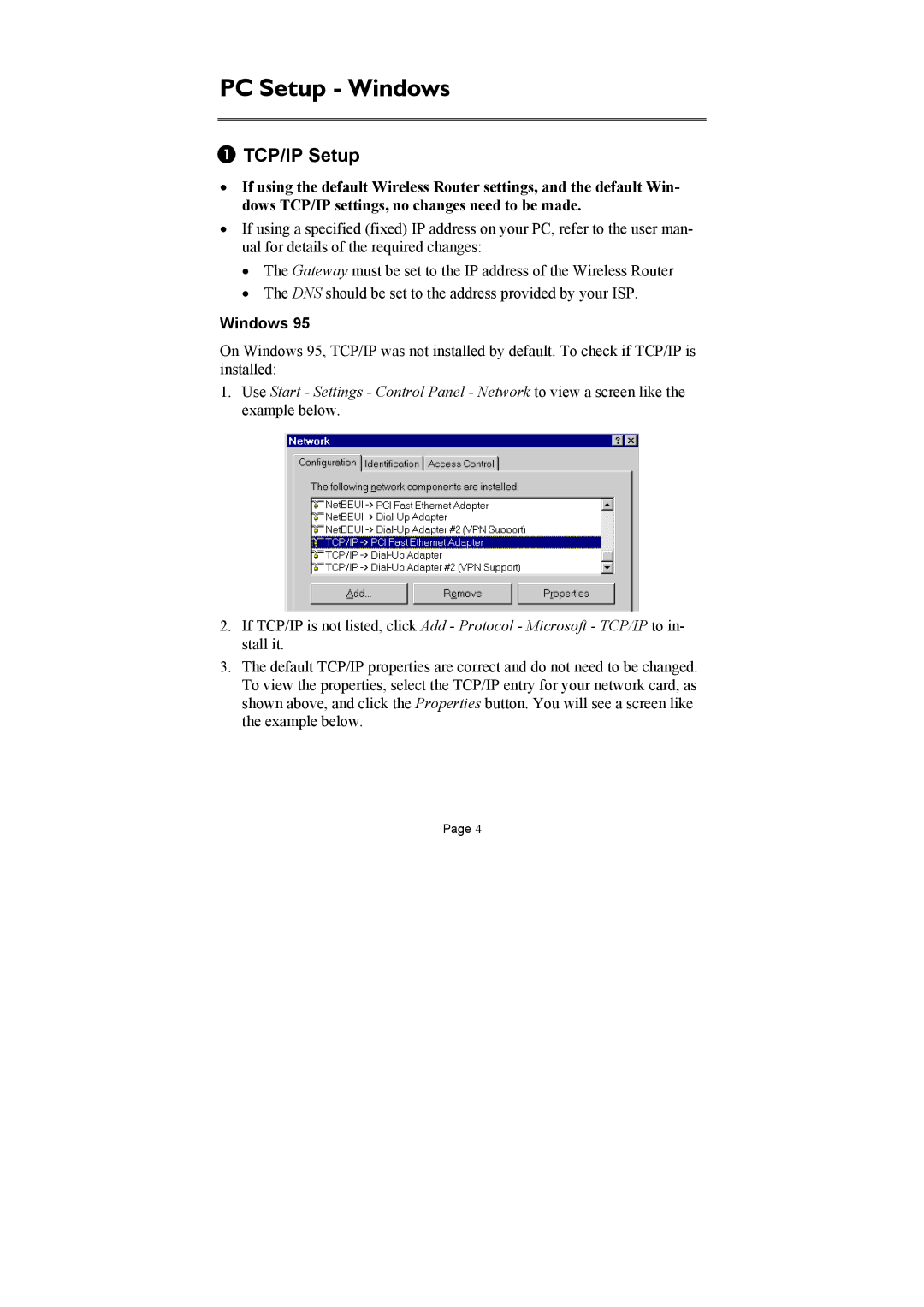PC Setup - Windows
nTCP/IP Setup
•If using the default Wireless Router settings, and the default Win- dows TCP/IP settings, no changes need to be made.
•If using a specified (fixed) IP address on your PC, refer to the user man- ual for details of the required changes:
•The Gateway must be set to the IP address of the Wireless Router
•The DNS should be set to the address provided by your ISP.
Windows 95
On Windows 95, TCP/IP was not installed by default. To check if TCP/IP is installed:
1.Use Start - Settings - Control Panel - Network to view a screen like the example below.
2.If TCP/IP is not listed, click Add - Protocol - Microsoft - TCP/IP to in- stall it.
3.The default TCP/IP properties are correct and do not need to be changed. To view the properties, select the TCP/IP entry for your network card, as shown above, and click the Properties button. You will see a screen like the example below.
Page 4