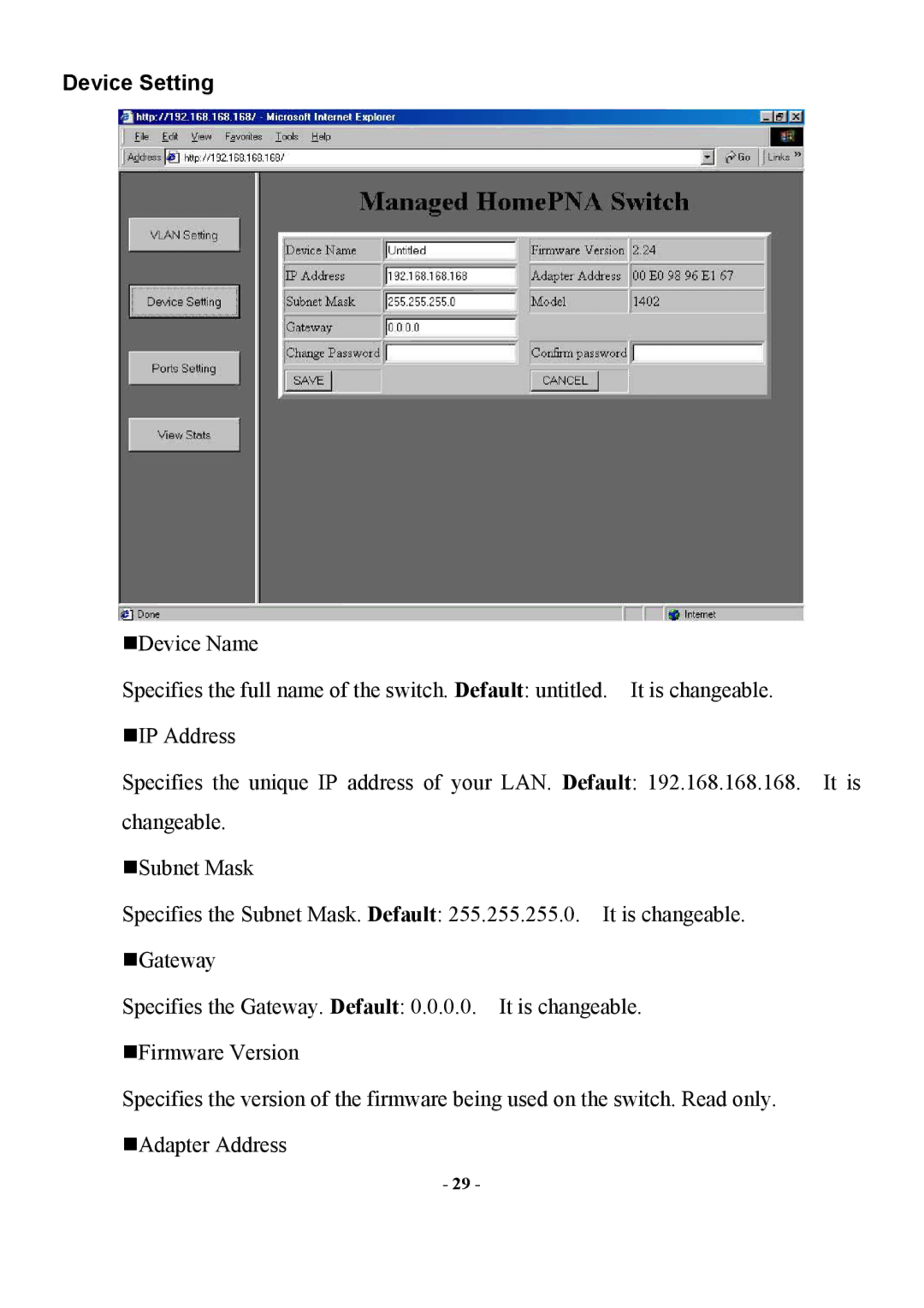Device Setting
Device Name
Specifies the full name of the switch. Default: untitled. It is changeable. IP Address
Specifies the unique IP address of your LAN. Default: 192.168.168.168. It is changeable.
Subnet Mask
Specifies the Subnet Mask. Default: 255.255.255.0. It is changeable. Gateway
Specifies the Gateway. Default: 0.0.0.0. It is changeable.
Firmware Version
Specifies the version of the firmware being used on the switch. Read only. Adapter Address
- 29 -