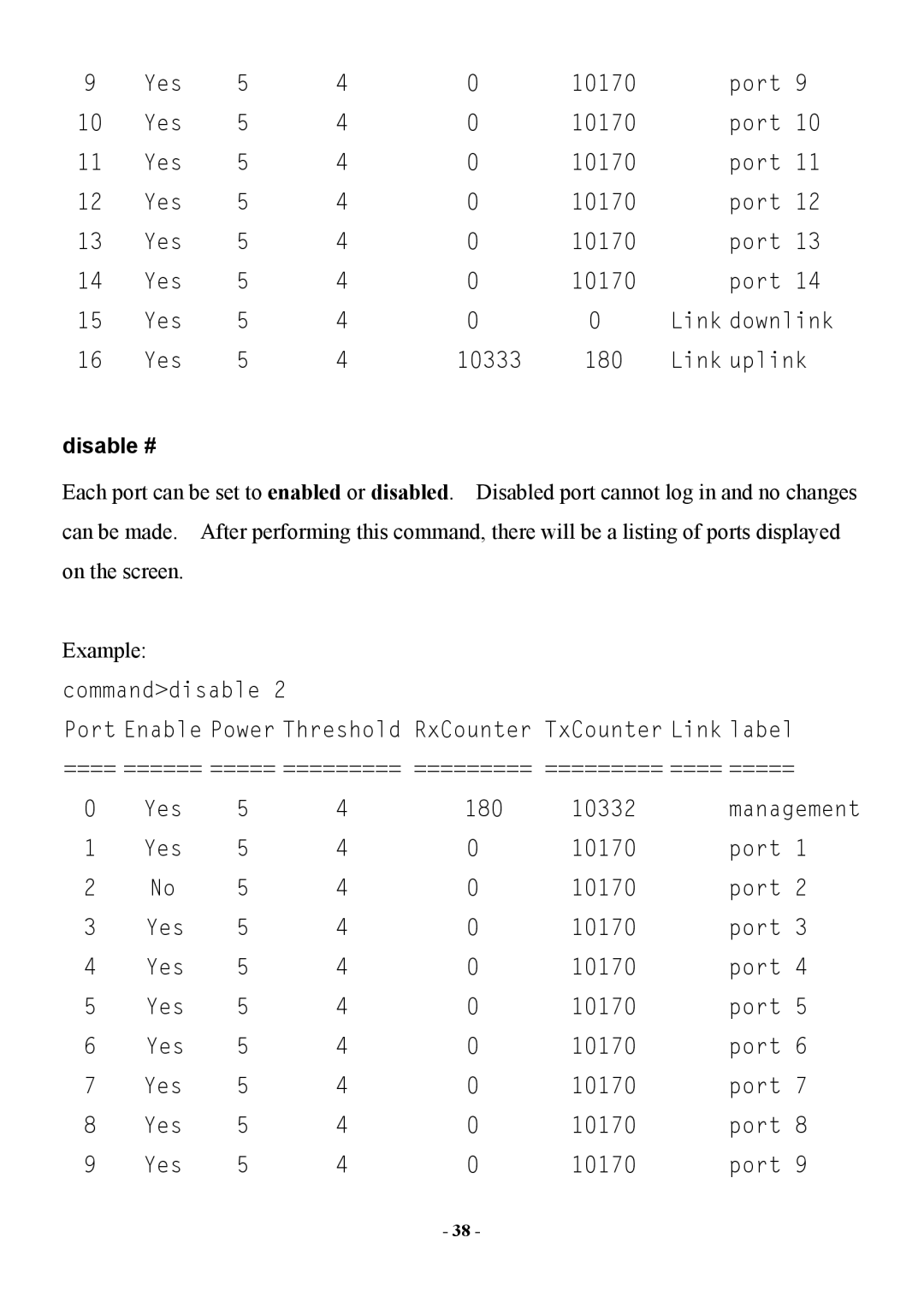9 | Yes | 5 | 4 | 0 | 10170 | port 9 |
10 | Yes | 5 | 4 | 0 | 10170 | port 10 |
11 | Yes | 5 | 4 | 0 | 10170 | port 11 |
12 | Yes | 5 | 4 | 0 | 10170 | port 12 |
13 | Yes | 5 | 4 | 0 | 10170 | port 13 |
14 | Yes | 5 | 4 | 0 | 10170 | port 14 |
15 | Yes | 5 | 4 | 0 | 0 | Link downlink |
16 | Yes | 5 | 4 | 10333 | 180 | Link uplink |
disable #
Each port can be set to enabled or disabled. Disabled port cannot log in and no changes can be made. After performing this command, there will be a listing of ports displayed on the screen.
Example: command>disable 2
Port Enable Power Threshold RxCounter TxCounter Link label
==== ====== ===== ========= ========= ========= ==== =====
0 | Yes | 5 | 4 | 180 | 10332 | management |
1 | Yes | 5 | 4 | 0 | 10170 | port 1 |
2 | No | 5 | 4 | 0 | 10170 | port 2 |
3 | Yes | 5 | 4 | 0 | 10170 | port 3 |
4 | Yes | 5 | 4 | 0 | 10170 | port 4 |
5 | Yes | 5 | 4 | 0 | 10170 | port 5 |
6 | Yes | 5 | 4 | 0 | 10170 | port 6 |
7 | Yes | 5 | 4 | 0 | 10170 | port 7 |
8 | Yes | 5 | 4 | 0 | 10170 | port 8 |
9 | Yes | 5 | 4 | 0 | 10170 | port 9 |
- 38 -