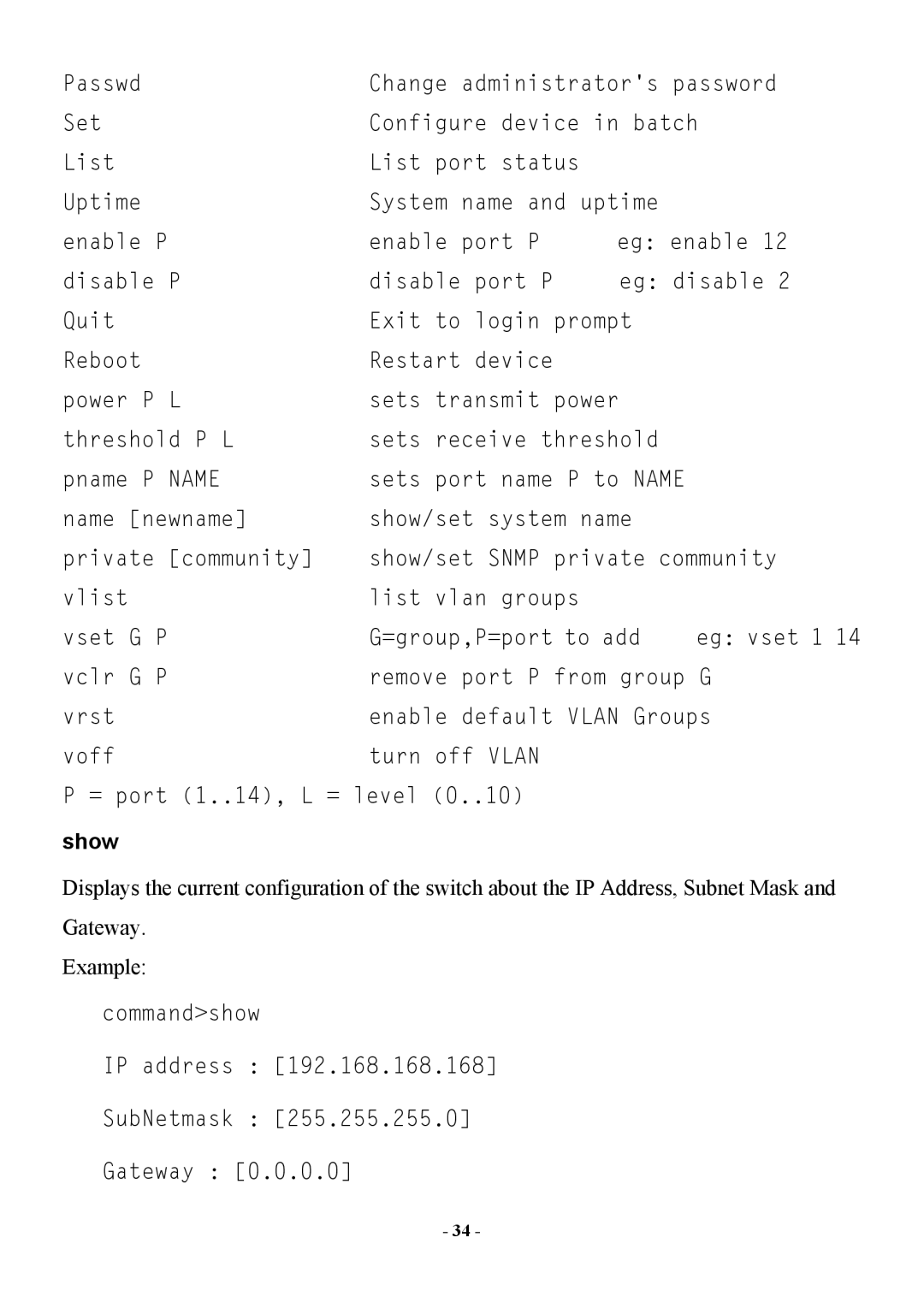Passwd | Change administrator's password | ||
Set | Configure device in batch | ||
List | List port status |
|
|
Uptime | System name and uptime |
| |
enable P | enable port P | eg: enable 12 | |
disable P | disable port P | eg: disable 2 | |
Quit | Exit to login prompt |
| |
Reboot | Restart device |
|
|
power P L | sets transmit power |
| |
threshold P L | sets receive threshold |
| |
pname P NAME | sets port name P to NAME |
| |
name [newname] | show/set system name |
| |
private [community] | show/set SNMP private community | ||
vlist | list vlan groups |
|
|
vset G P | G=group,P=port to add | eg: vset 1 14 | |
vclr G P | remove port P from group G | ||
vrst | enable default VLAN Groups | ||
voff | turn off VLAN |
|
|
P = port (1..14), L = level (0..10)
show
Displays the current configuration of the switch about the IP Address, Subnet Mask and
Gateway.
Example:
command>show
IP address : [192.168.168.168]
SubNetmask : [255.255.255.0]
Gateway : [0.0.0.0]
- 34 -