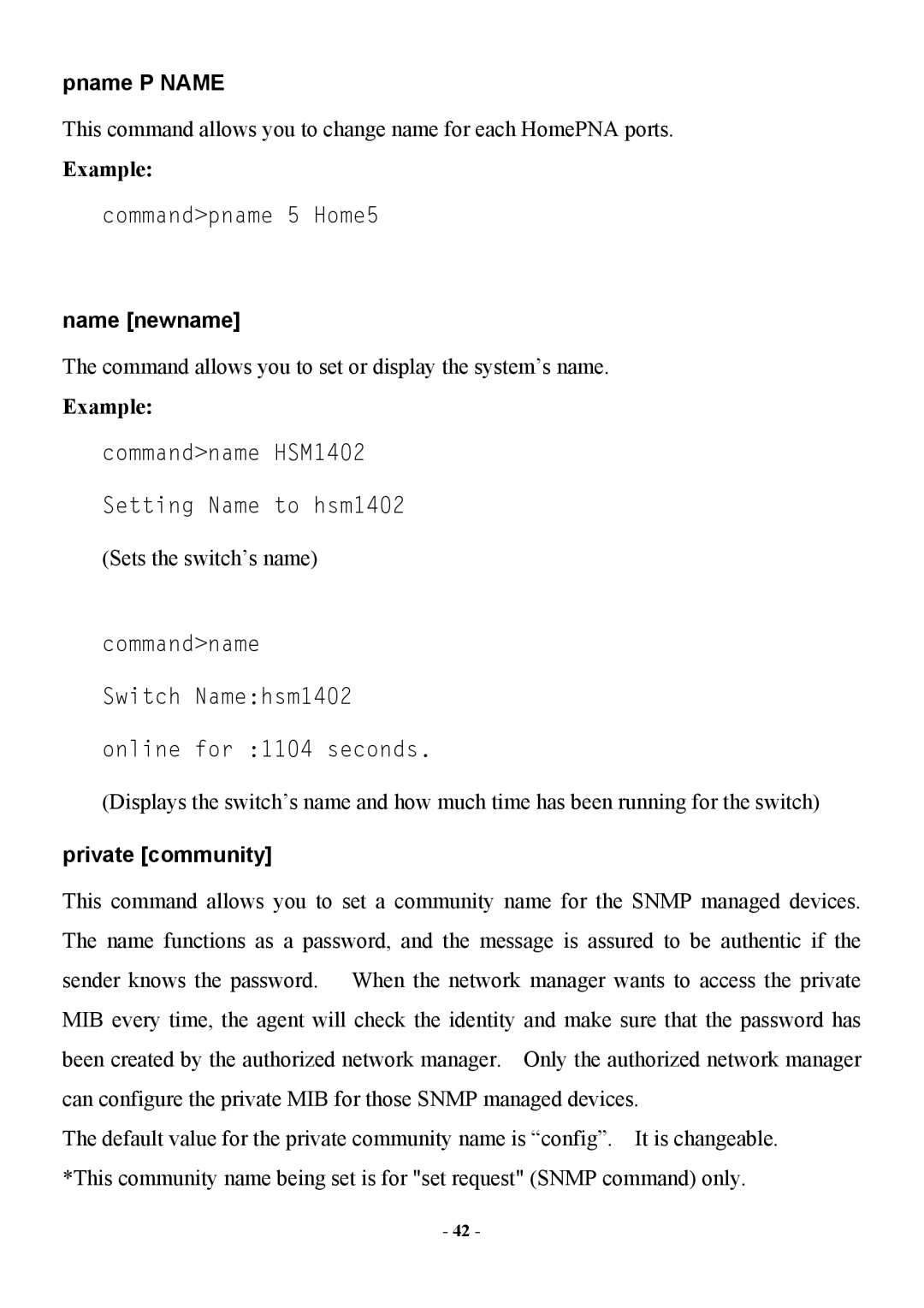pname P NAME
This command allows you to change name for each HomePNA ports.
Example:
command>pname 5 Home5
name [newname]
The command allows you to set or display the system’s name.
Example:
command>name HSM1402
Setting Name to hsm1402
(Sets the switch’s name)
command>name
Switch Name:hsm1402
online for :1104 seconds.
(Displays the switch’s name and how much time has been running for the switch)
private [community]
This command allows you to set a community name for the SNMP managed devices. The name functions as a password, and the message is assured to be authentic if the sender knows the password. When the network manager wants to access the private MIB every time, the agent will check the identity and make sure that the password has been created by the authorized network manager. Only the authorized network manager can configure the private MIB for those SNMP managed devices.
The default value for the private community name is “config”. It is changeable. *This community name being set is for "set request" (SNMP command) only.
- 42 -