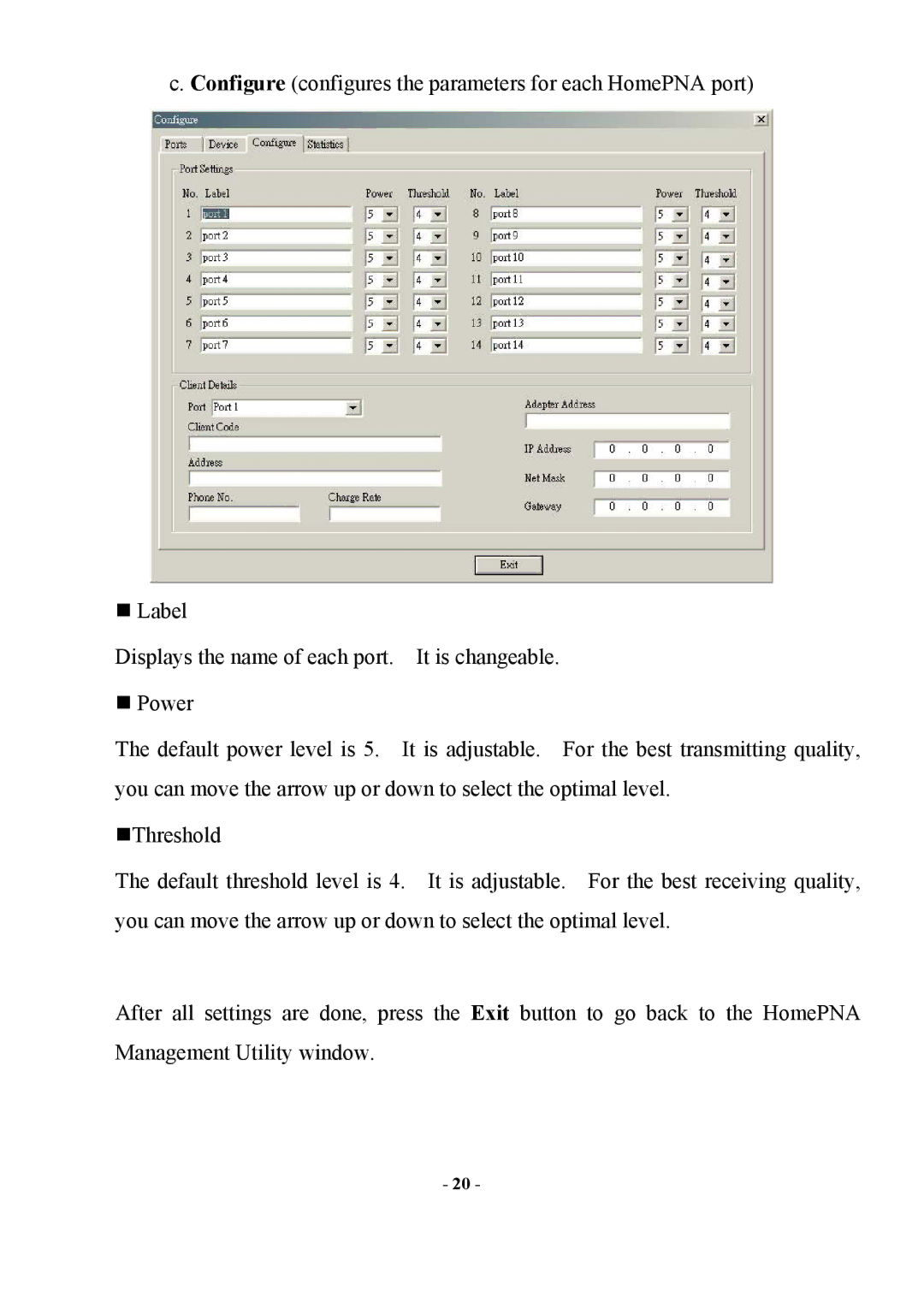c. Configure (configures the parameters for each HomePNA port)
Label
Displays the name of each port. It is changeable.
Power
The default power level is 5. It is adjustable. For the best transmitting quality, you can move the arrow up or down to select the optimal level.
Threshold
The default threshold level is 4. It is adjustable. For the best receiving quality, you can move the arrow up or down to select the optimal level.
After all settings are done, press the Exit button to go back to the HomePNA Management Utility window.
- 20 -