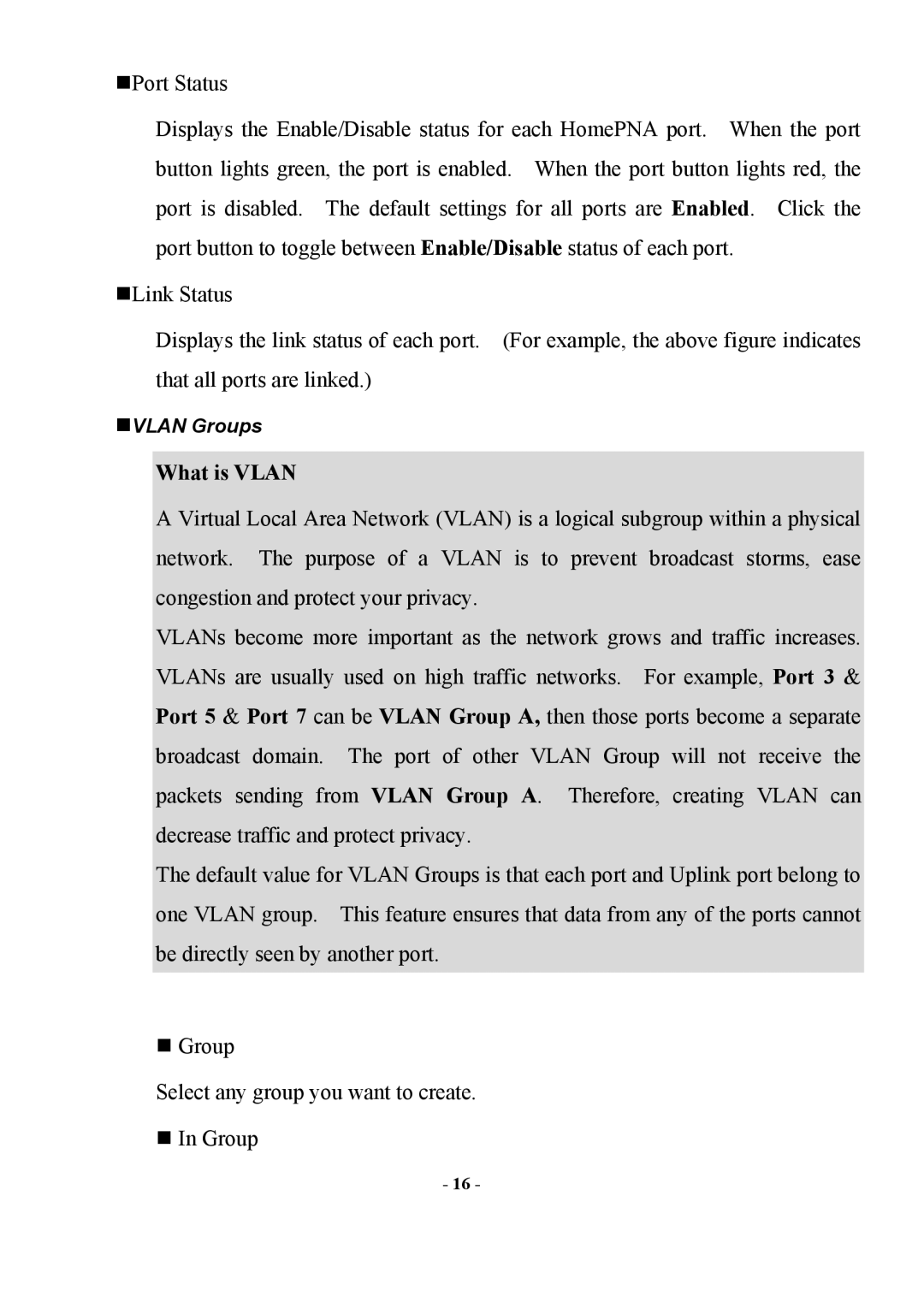Port Status
Displays the Enable/Disable status for each HomePNA port. When the port button lights green, the port is enabled. When the port button lights red, the port is disabled. The default settings for all ports are Enabled. Click the port button to toggle between Enable/Disable status of each port.
Link Status
Displays the link status of each port. (For example, the above figure indicates that all ports are linked.)
VLAN Groups
What is VLAN
A Virtual Local Area Network (VLAN) is a logical subgroup within a physical network. The purpose of a VLAN is to prevent broadcast storms, ease congestion and protect your privacy.
VLANs become more important as the network grows and traffic increases. VLANs are usually used on high traffic networks. For example, Port 3 & Port 5 & Port 7 can be VLAN Group A, then those ports become a separate broadcast domain. The port of other VLAN Group will not receive the packets sending from VLAN Group A. Therefore, creating VLAN can decrease traffic and protect privacy.
The default value for VLAN Groups is that each port and Uplink port belong to one VLAN group. This feature ensures that data from any of the ports cannot be directly seen by another port.
Group
Select any group you want to create.
In Group
- 16 -