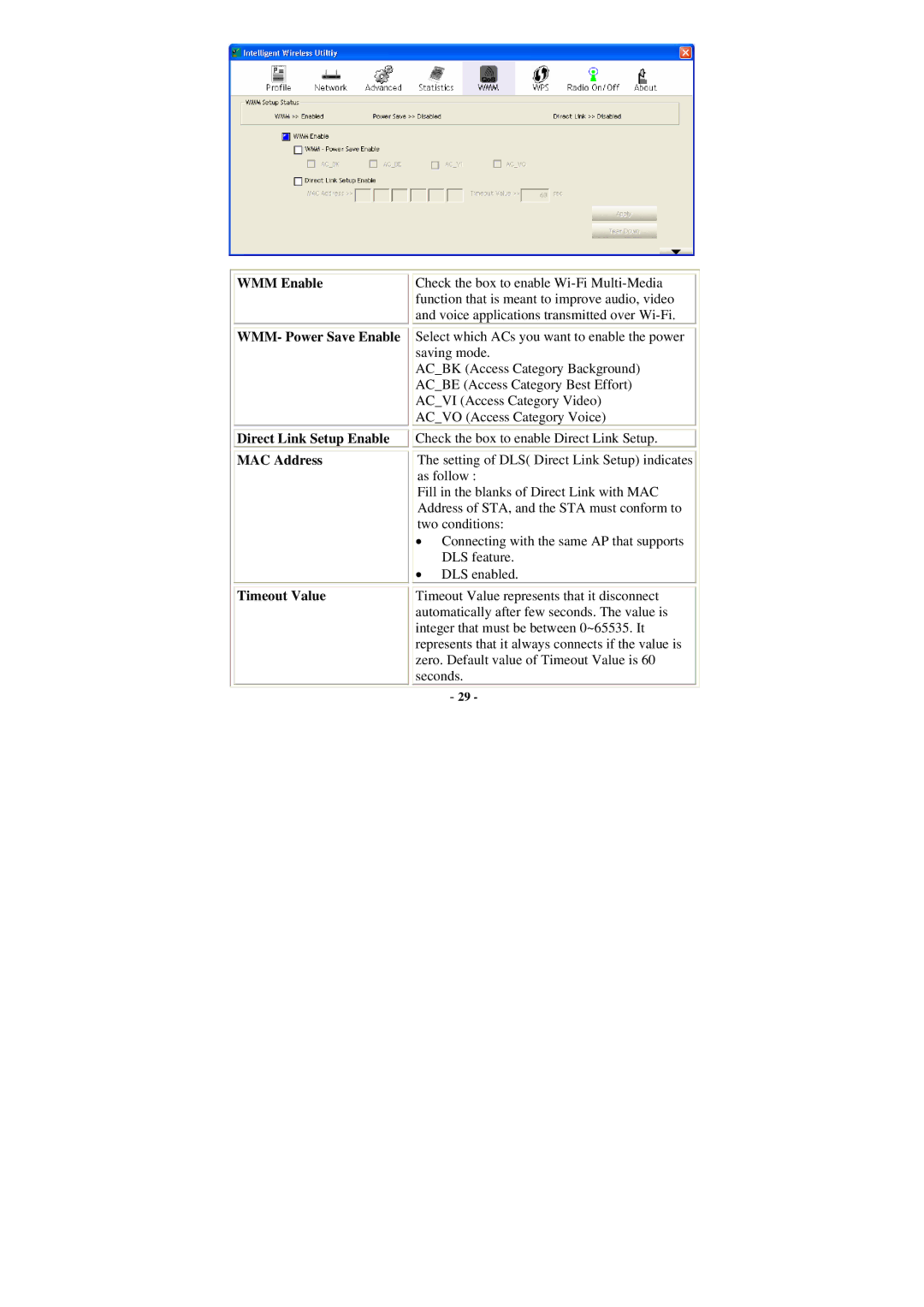WMM Enable
Check the box to enable
WMM- Power Save Enable
Select which ACs you want to enable the power saving mode.
AC_BK (Access Category Background) AC_BE (Access Category Best Effort) AC_VI (Access Category Video) AC_VO (Access Category Voice)
| Direct Link Setup Enable |
| Check the box to enable Direct Link Setup. |
|
|
|
|
|
|
| MAC Address |
| The setting of DLS( Direct Link Setup) indicates |
|
|
|
| as follow : |
|
|
|
| Fill in the blanks of Direct Link with MAC |
|
|
|
| Address of STA, and the STA must conform to |
|
|
|
| two conditions: |
|
|
|
| • Connecting with the same AP that supports |
|
|
|
| DLS feature. |
|
|
|
| • DLS enabled. |
|
|
|
|
|
|
| Timeout Value |
| Timeout Value represents that it disconnect |
|
|
|
| automatically after few seconds. The value is |
|
|
|
| integer that must be between 0~65535. It |
|
|
|
| represents that it always connects if the value is |
|
|
|
| zero. Default value of Timeout Value is 60 |
|
|
|
| seconds. |
|
|
|
|
| |
|
| - 29 - |
| |